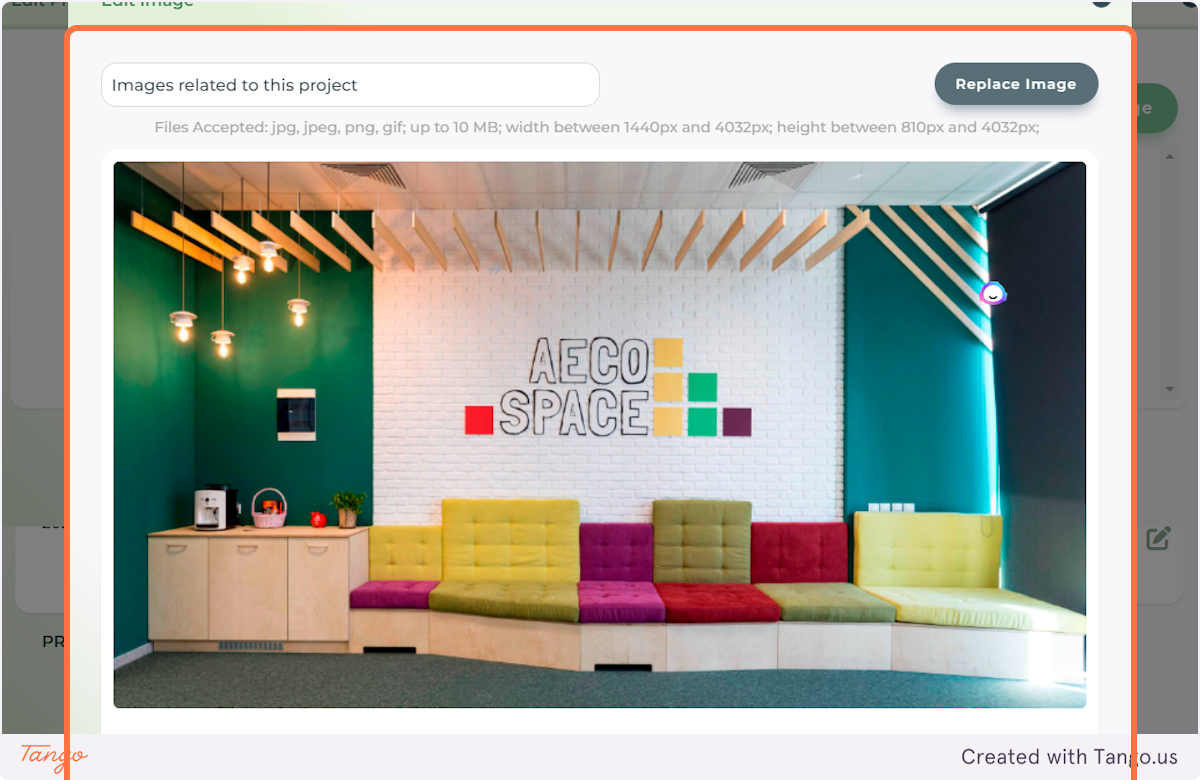For Talents: Upload a Project Portfolio on AECO Space
AECO Space is one of the very few job and networking platforms that allow you to create a PROJECT PORTFOLIO. Having a strong portfolio helps potential employers or clients get a great sense of your skills and capabilities.
Create a portfolio to make your profile stand out and differentiate yourself vs. other candidates. Use your AECO Space profile to promote your work everywhere online. Your profile page can act as your own mini website and its aboslutely free of charge.
Follow the steps below to upload your Project Portfolio.
1. Login to the AECO Space Job Board
Go to https://aecospace.com/login and sign in with your profile. If you don't have a profile yet, you can easily create one through the Register link.
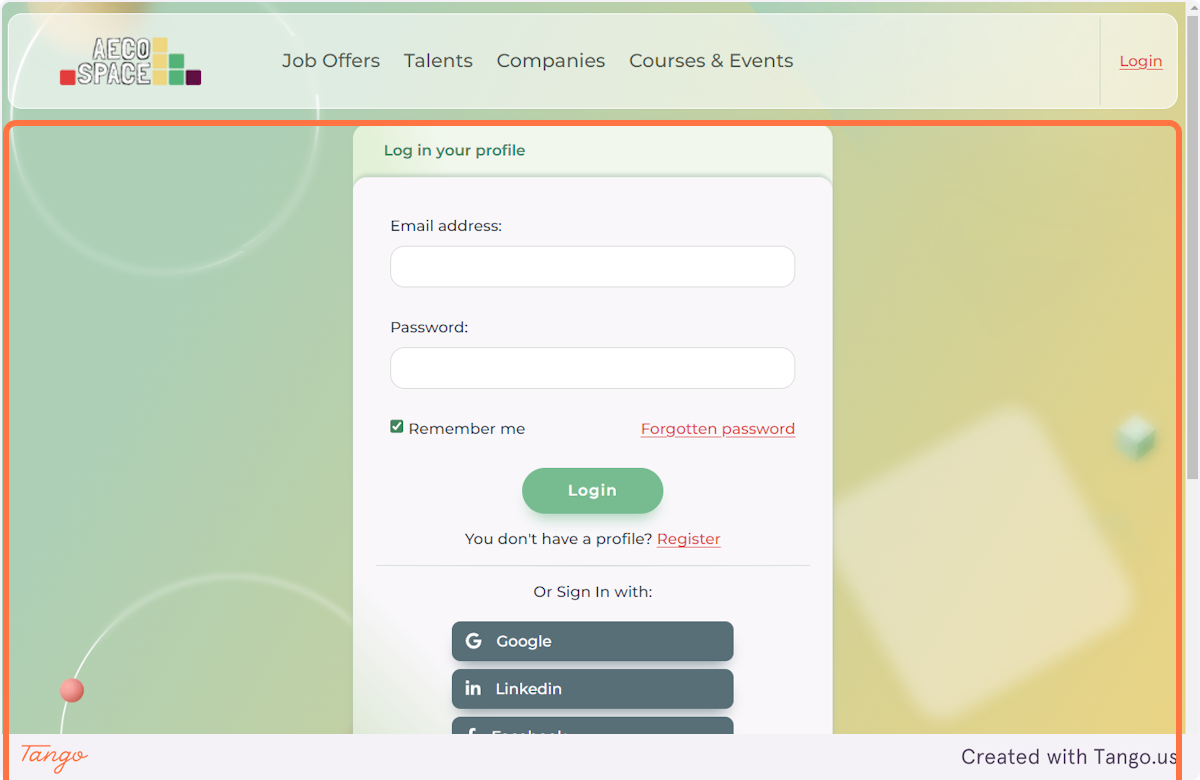
2. You will be automatically redirected to your home page dashboard.
Click on CREATE PROFILE.
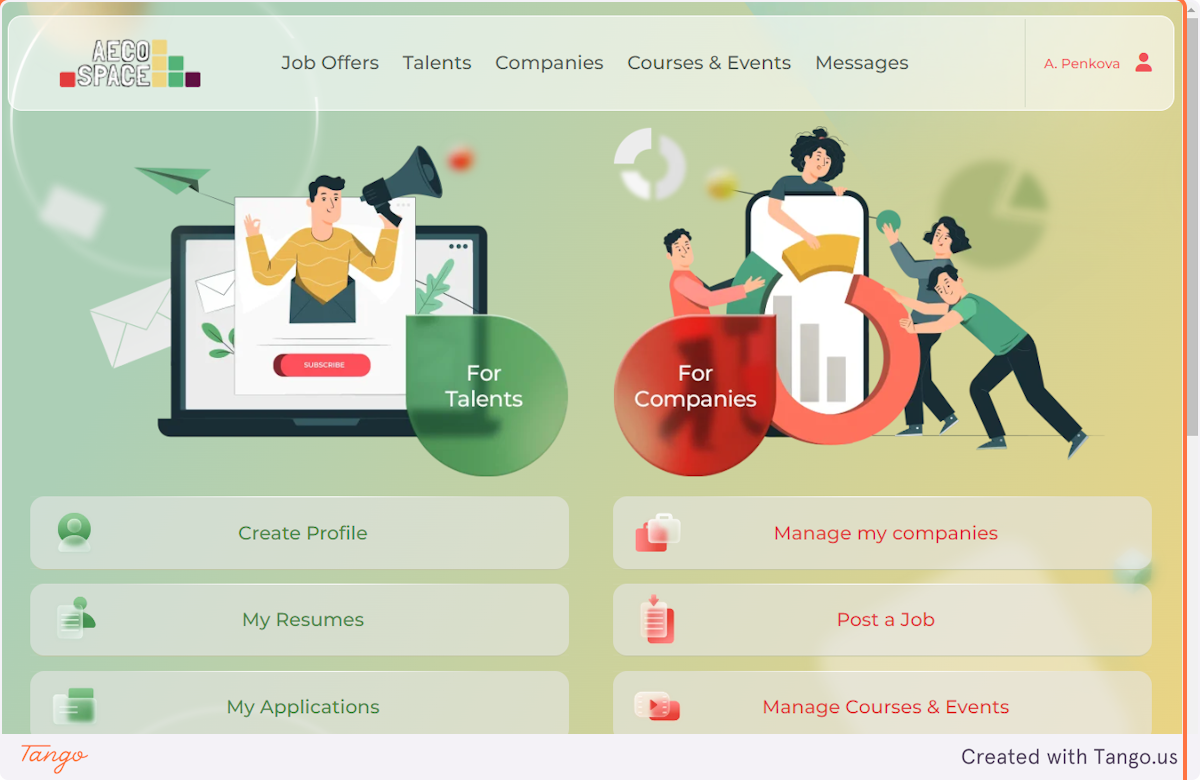
3. Use the PROJECTS field to add a portfolio of projects you've worked on.
Although adding Projects is optional, this field would truly make your profile stand out. It will give visitors of your profile a better idea of your work, your creative approach and your experience.
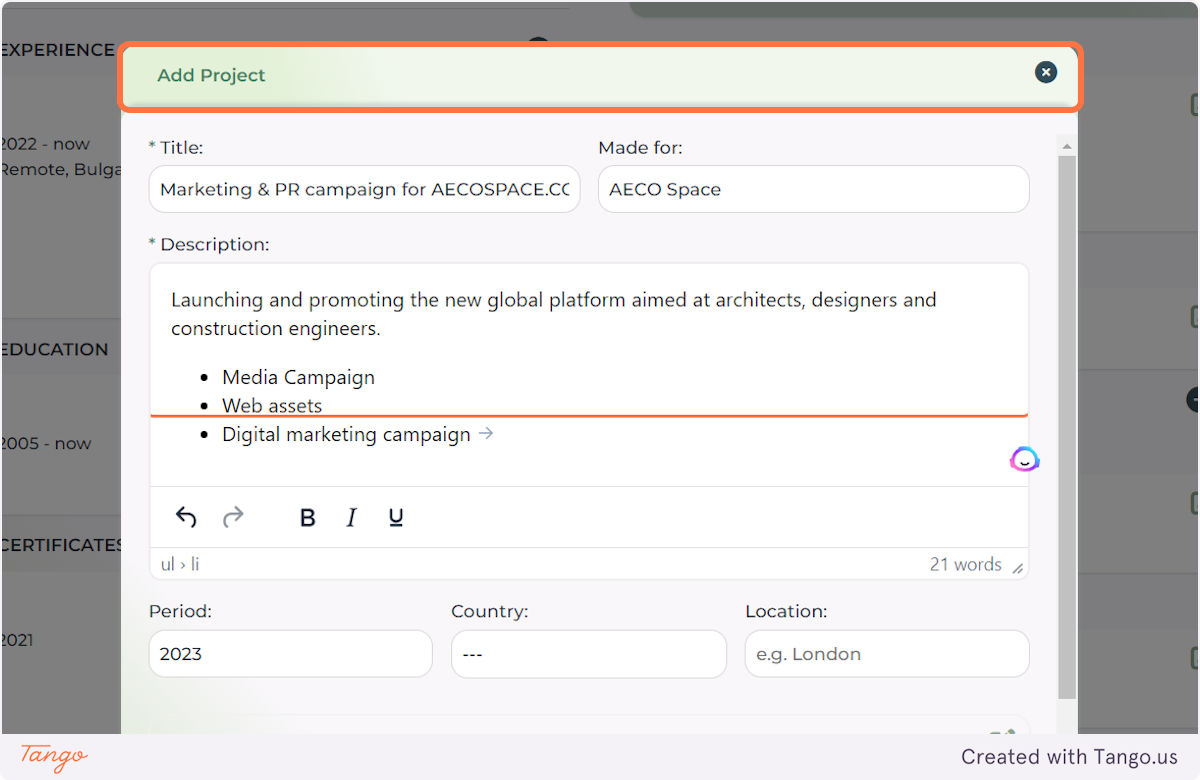
4. When adding projects, try to add images that accompany the project description.
Files accepted: jpeg, png, gif up to 10 MB; width between 1440 px and 4032 px; height between 810 px and 4032 px.
Click on SAVE to save your work.