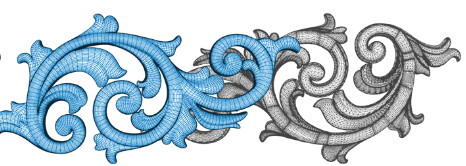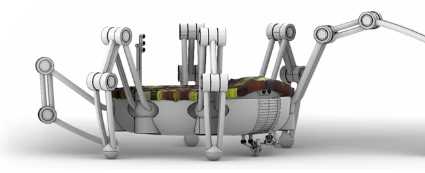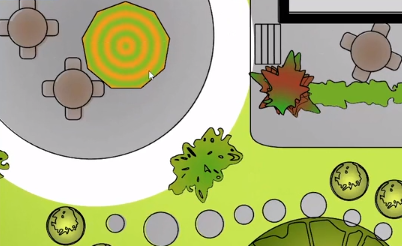Overview
Accuracy
Fastness
Compatibility
Affordability
Accessibility
Infinity
New in Rhino 7

Rhino 7 is the most significant upgrade in our history. Create organic shapes with our new SubD tools. Run Rhino and Grasshopper as a Revit® Add-On with Rhino.Inside.Revit. Use the robust QuadRemesh algorithm to create a beautiful quad mesh from NURBS geometry or meshes.
New in Rhino 7
Model Creation Tools
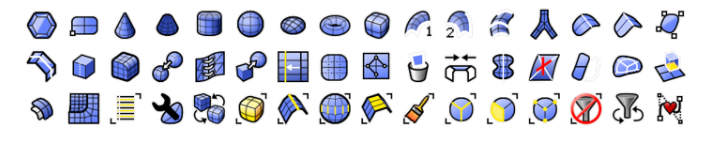
Points
Points, point clouds, point grid, extract from objects, mark (intersection, divide, draft angle, ends, closest, foci).
Surfaces
From 3 or 4 points, from 3 or 4 curves, from planar curves, from a network of curves, rectangle, deformable plane, extrude, ribbon, rule, loft with tangency matching, developable, sweep along a path with edge matching, sweep along two rail curves with edge continuity.
Curves
Line, polyline, polyline on mesh, free-form curve, circle, arc, ellipse, rectangle, polygon, helix, spiral, conic, TrueType text, point interpolation, control points (vertices), sketch.
Solids
Box, sphere, cylinder, tube, pipe, cone, truncated cone, pyramid, truncated pyramid, ellipsoid, torus, extrude planar curve, extrude surface, cap planar holes, join surfaces, region, nonmanifold merge, TrueType text, Unicode (double-byte) text.
Meshes
From NURBS surfaces, from closed polyline, mesh face, plane, box, cylinder, cone, and sphere.
Curves from other objects
Through points, through polyline, extend, continue curve, fillet, chamfer, offset, blend, arc blend, from two views, tween, cross-section profiles, intersection, contour on NURBS surface or mesh, the section on NURBS surface or mesh, border, silhouette, extract isoparm, extract curvature graph, projection, pullback, sketch, wireframe.
Editing
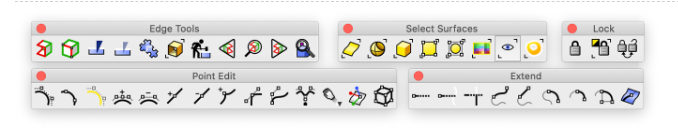
General Tools
Delete, delete duplicates, join, merge, trim, untrim, split, explode, extend, fillet, chamfer, object properties, history.
Named Selections
For anyone who has a need to repeatedly select objects and sub-objects, Named Selections is a productivity enhancement that makes recalling selections simple.
Transform Tools
Cut, copy, paste, move, rotate, mirror, scale, stretch, align, array, twist, bend, taper, shear, offset, orient, flow along curve, pull, project, boxedit, smash, squish.
Curve Surface Intersections
Improves results for trims, splits, and Booleans. In our testing, this can be 4x faster in some cases.
Meshes
From NURBS surfaces, from closed polyline, mesh face, plane, box, cylinder, cone, and sphere.
Boolean Operations
Have been improved to the union, subtract or intersect coplanar surfaces.
Interface
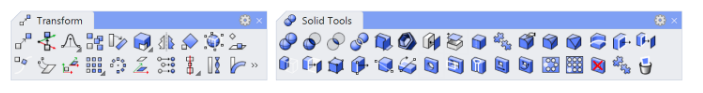
User Interface
Coordinate read-out, floating/dockable command area, pop-up recently-used commands, clickable command options, auto-complete command line, customizable pop-up commands, pop-up layer manager, synchronize views, camera-based view manipulation, perspective match image, configurable middle mouse button, customizable icons and user workspace, customizable pop-up toolbar, transparent toolbars, context-sensitive right-click menu, multiple monitor support, Alt key copy and OpenGL hardware support with antialiasing.
Construction aids
Unlimited undo and redo, undo and redo multiple, exact numeric input, units including feet and inches and fractions, .x, .y, .z point filters, object snaps with identifying tag, grid snaps, ortho, planar, named construction planes, next and previous construction planes, orient construction plane on curve, layers, layer filtering, groups, background bitmaps, object hide/show, show selected objects, select by layer, select front most, color, object type, last object, and previous selection set, swap hidden objects, object lock/unlock, unlock selected objects, control and edit points on/off, and points off for selected objects.
Rendering and Presentation
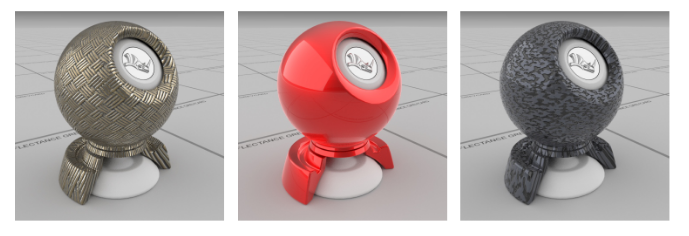
Denoisers
Produce beautiful renderings in a fraction of the time using Denoisers in Rhino. These Post Effect filters use Artificial Intelligence techniques to remove the grainy “noise” from your draft renderings, dramatically reducing the time to reach a high-quality image.
Physically Based Rendering (PBR) Materials
PBR (Physically Based Rendering) materials are the best choice for renderings and presentations for rendering professionals who want realistic-looking materials.
Digital Fabrication

Single-Line Fonts
Single-Line Fonts help improve the speed and quality of your CNC engravings.
7 Mold Making tools
For mold makers and tool designers, Rhino’s mold making tools assist in the model-test-revise workflow.
Inspection and Analysis
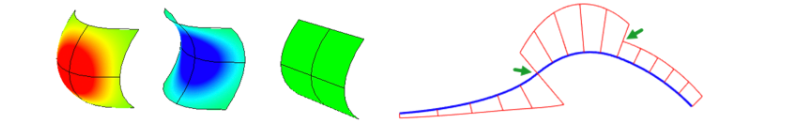
PointDeviation
Added Maximum distance and minimum distance statistics.
Clash Detection
A new Grasshopper component.
BEST PRACTICES | What the users do?







Pricing
Join our community in social media
Follow us to stay ahead with industry news and exclusive content