Thea for Rhino
Focus on your Design
Thea for Rhino integrated plugin takes full advantage of Thea Render functionality and allows you to create high-quality photorealistic renders within Robert McNeel & Associates Rhinoceros® 6 / 7. With advanced features such as interactive render, true physically-based materials, innovative material layering, IES & HDRI light support along with a versatile rendering system comprised of unbiased and GPU engines, rendering within Rhino has become really powerful.
Thea Render is the most versatile renderer featuring state-of-the-art unbiased and GPU engines. All the engines operate within the same framework and switching from one to another is just a click away.
INTERACTIVE RENDERING
Thea for SketchUp allows you to run Interactive Rendering either inside Thea window or directly inside the SketchUp view.
Additionally, with the use of Interactive Region Rendering, you can select and render a region of the SketchUp view, providing ultra-fast feedback for complex scenery.
With the addition of NVIDIA’s and Intel’s artificial intelligence denoisers, it is also possible to make use of denoising while in Interactive Mode.
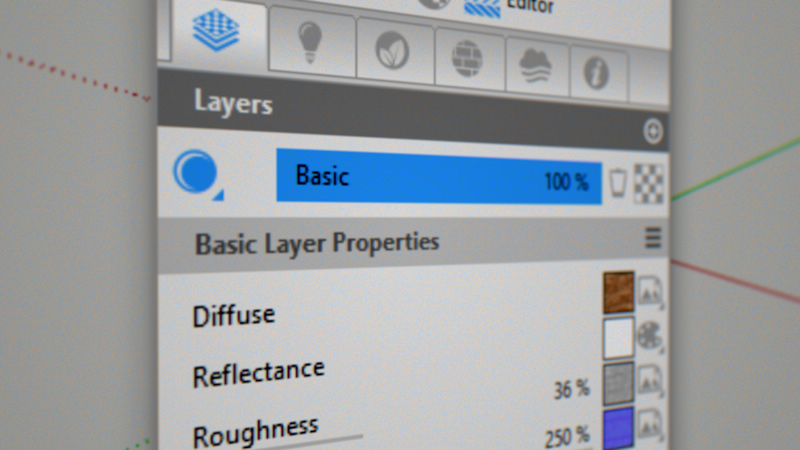
ADVANCED MATERIAL EDITOR
The advanced Thea material editor has been fully integrated in SketchUp, bringing all the advanced and unique features of Thea materials.
The user interface has been designed, following SketchUp’s simplicity and ease of use.
CONTENT BROWSER
Browse Thea Materials and Models from a unified window. With the Online Repository integrated in the Materials tab, you get access to thousands of materials, ready to download.
The Models tab contains all the stored Thea Models with the option to import them as Proxies in Rhino without overloading Rhino’s Viewport.
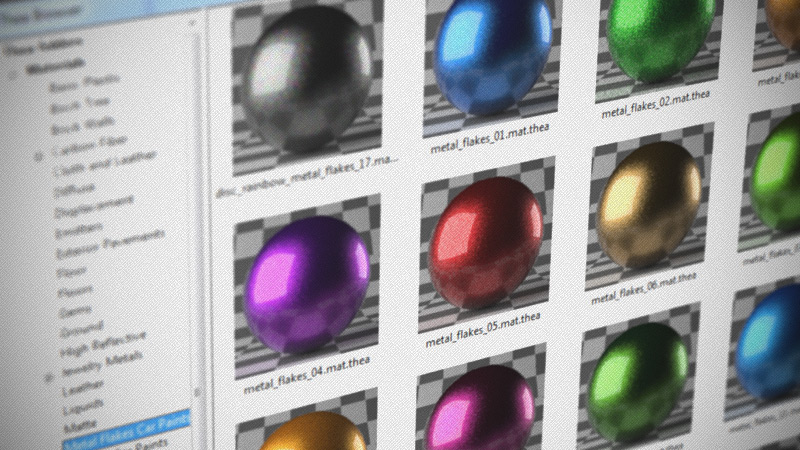

AI DENOISING
Thea for Rhino supports both NVIDIA and Intel artificial intelligence Denoisers, offering GPU and CPU accelerated denoising for both interactive and production renderings.
They dramatically reduce the render time, creating high-quality and noise-free images.
Thea Render is the most versatile renderer featuring state-of-the-art unbiased and GPU engines. All the engines operate within the same framework and switching from one to another is just a click away. Check out the supported features per engine here.


PRESTO
With our engine running on both the GPU+CPU, interactive photorealistic rendering was never better.
UNBIASED
The unbiased core of Thea produces the most accurate results and stunning photorealistic images.

Render Something Extrordinary|
Start creating with Thea Render
ENGINE FEATURES

HIGH ACCURACY AND PERFORMANCE
In Thea Render, we introduced innovative techniques and algorithmic optimizations to achieve superior performance. All possible paths of lighting transfer are explored, delivering the highest accuracy.

ZERO SETUP TIME
One of the great advantages of using the unbiased core is that no effort is needed to set up the engine. Realistic results are produced without any artifacts. This way, the artist and designer can focus exclusively on bringing their ideas to life, without fiddling with any engine parameters.
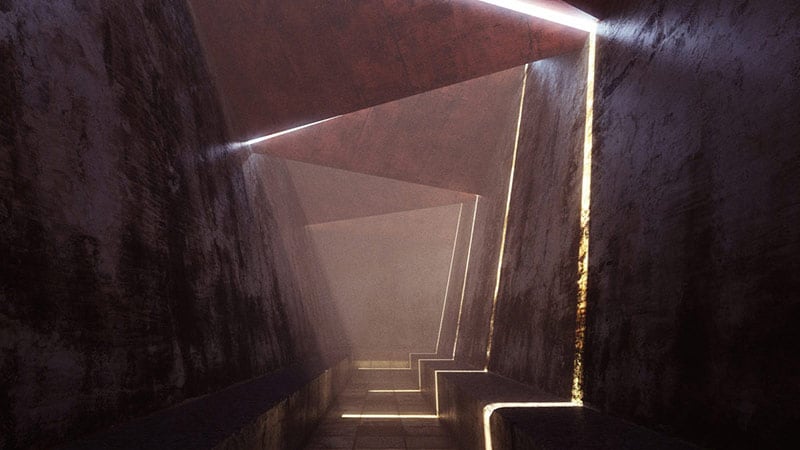
VOLUMETRICS AND SSS
Participating media and Sub-Surface Scattering are resolved with full accuracy utilizing our optimized volumetric scattering techniques.
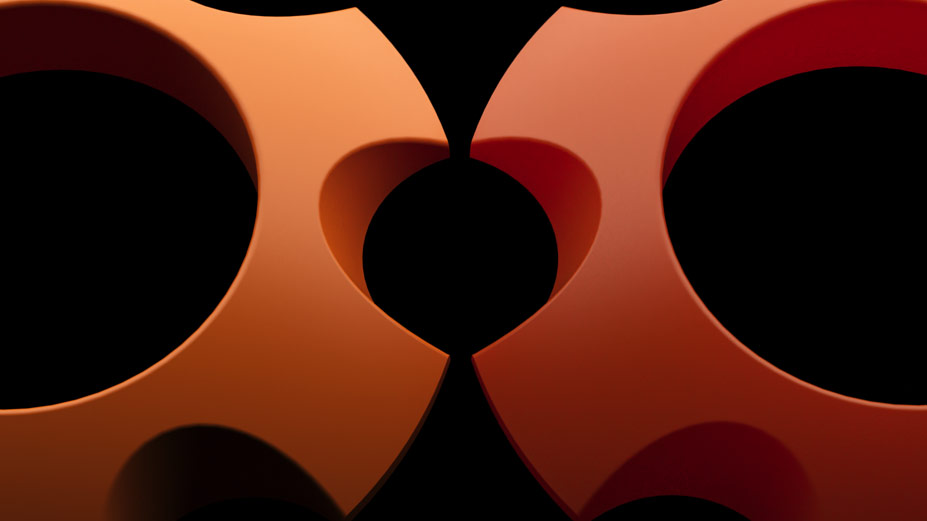
CUSTOM COMPONENT EVALUATION
Custom Material and Light Evaluation allows the user to select which components (such as Diffuse, Translucent, Reflectance, Transmittance, and SSS) will be evaluated for a given material and light, thus removing unwanted contributions and accelerating render times.

RESUME / MERGE RENDER
The user can stop a rendering and resume later without losing any progress. This is ideal when resources are limited or render job needs to be transfered to other workstations.

SUPPORT FOR LUT FILES
LUT stands for Look-up Table and the files can be used to change the overall color and tone of an image.
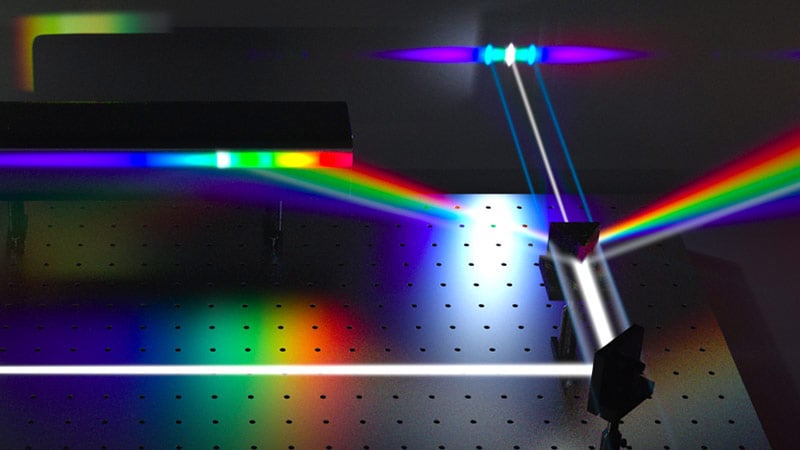
LIGHT SIMULATION
A strong mathematical framework has led to a very robust unbiased core. It can be also considered as a light simulation tool, performing calculations in the full visible spectral space and including advanced phenomena like volumetric scattering and spectral dispersion.

FAST INTERACTIVE RENDERING
Presto is great fun to work with, especially since you can get immediate feedback with production quality due to its fast, interactive response.

AI DENOISING
Thea Render supports both NVIDIA® and Intel® artificial intelligence denoisers, offering GPU and CPU accelerated denoising respectively for both interactive and production renderings.

TONE MAPPING
Two new tone mapping operators have been added in Thea Render. Filmic allows the user to have complete control over Highlights and Shadows while Reinhard provides a robust way to automatically compress high dynamic range renders.
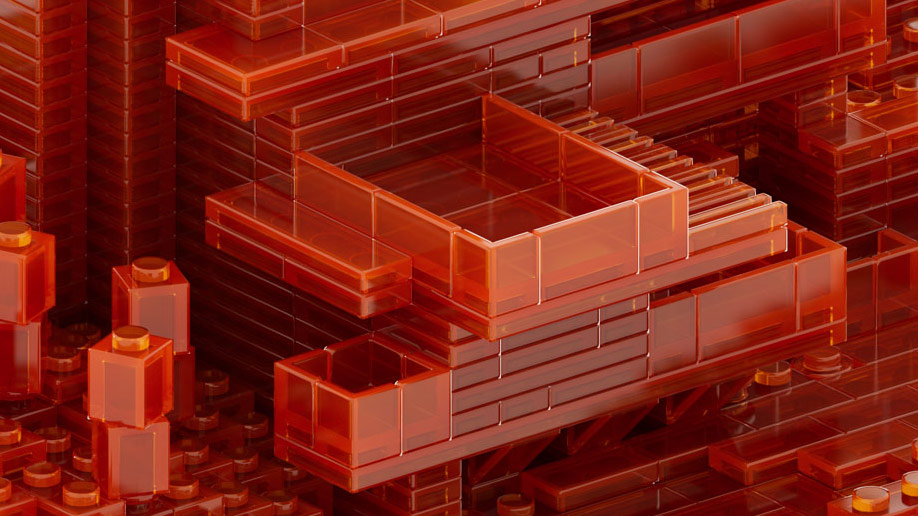
BEVELED EDGES
Beveled Edges can be used to smooth out the edges of an object with controls over the radius of the effect and the minimum angle of the adjacent faces.
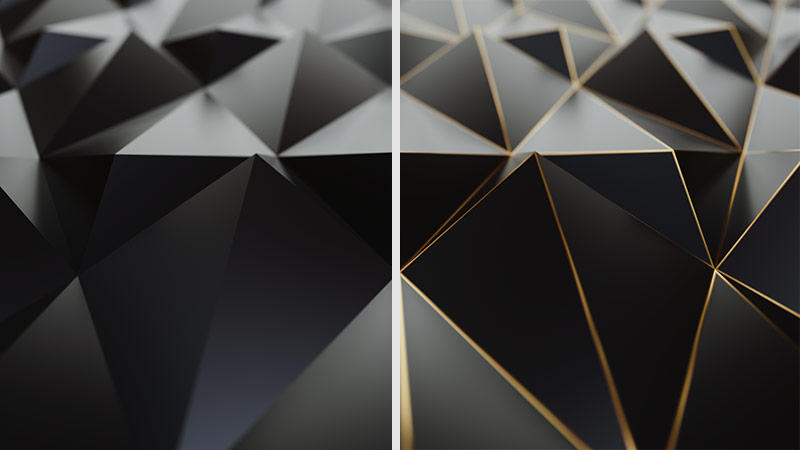
EDGE RAMP PROCEDURAL
The Edge Ramp procedural makes it possible to apply color to the edges of a surface based on the minimum angle of adjacent faces and the radius of the edges.

ADVANCED MATERIAL SYSTEM
The material system with Physically Based material primitives and Advanced Layering System is at the heart of the render engine. These features lead to the most realistic and convincing renders.

INSTANCING
Millions of instanced polygons can be rendered without an issue due to our geometric compression techniques. And even if the scene cannot fit in GPU, Presto can still run entirely on the CPU.

SPLIT FRAME
Systems with multiple GPUs can use the Split Frame option to vertically divide the rendered image into as many parts as there are devices on the machine, for faster interactive refresh rate.

BACK FACE MATERIAL
A separate material can be assigned to the back face of a surface. This is very useful for models without thickness like labels, leaves, etc.

TRIPLANAR MAPPING
Triplanar is a special mapping technique similar to Cubic Mapping with the addition of blending together the projections from each axis (x, y, z). Triplanar Mapping along with the Cut-Off and Sharpness parameters can be used to eliminate the seams of a texture without the need of proper UV Coordinates.

WORLEY NOISE PROCEDURAL
The Worley noise procedural is able to create cell-like structures that simulate textures of water and stone among others.
UNIQUE FEATURES
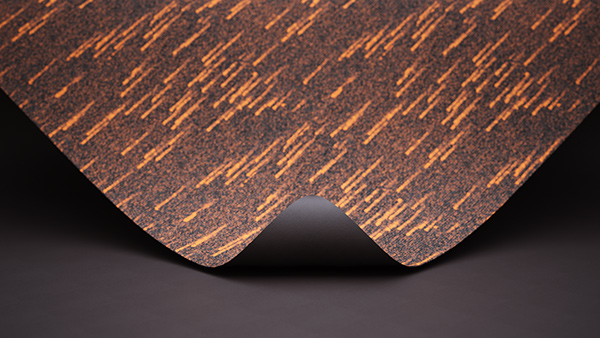
BACK FACE MATERIAL SUPPORT
The back face of any surface can have a different material and this makes it now possible to create advanced materials like labels, sheets of papers and tree leaves.
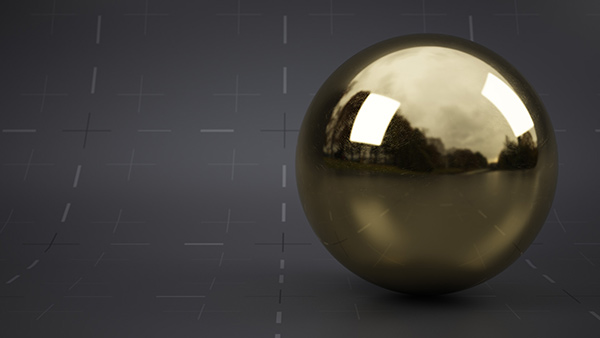
ADVANCED MATERIAL PRESETS
Take advantage of the advanced material presets available in Thea for Rhino and create nearly every possible materials through an easy to use editor.

BATCH RENDERING
Batch Rendering makes it possible to bring all the Named Views straight into Thea Darkroom and render them one after the other. Also, custom properties can be defined per Named View.
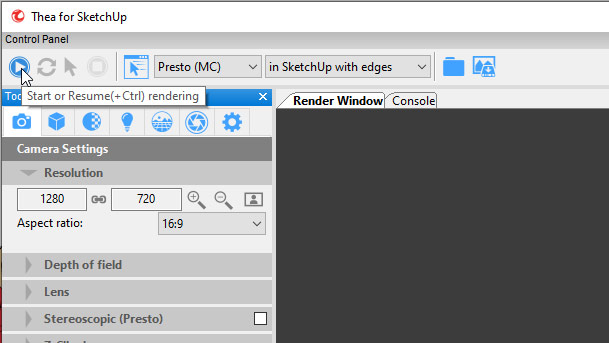
RESUME RENDERING
Any rendered image can be saved as an .img.thea file. This file can be reloaded inside Thea Rendering Window at any time allowing the user to resume a rendering.
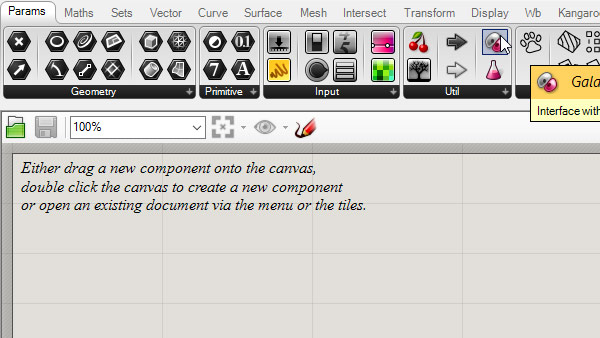
GRASSHOPPER® INTERACTIVE UPDATES
Thea for Rhino will render Grasshopper’s geometry while in Interactive Mode allowing you to see the result in photo realistic quality while working.

OUT-OF-CORE RENDERING
Out-of-Core rendering can be enabled when a scene does not fit on the graphics card memory and use the mainboard memory instead.
Buy Thea for Rhino


Latest Tutorials & Tips
Latest Tutorials & Tips
Latest Tutorials & Tips
Latest Tutorials & Tips
BEST PRACTICES | See how Thea is used daily







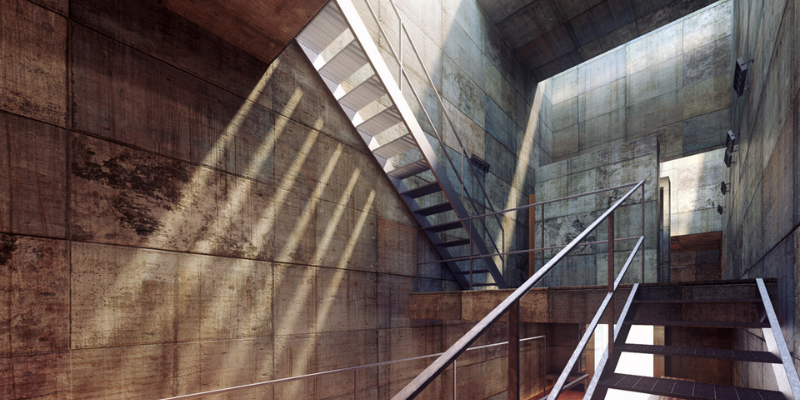






LEARN SMART | Catch up with the latest industry news
Join our community in social media
Follow us to stay ahead with industry news and exclusive content









