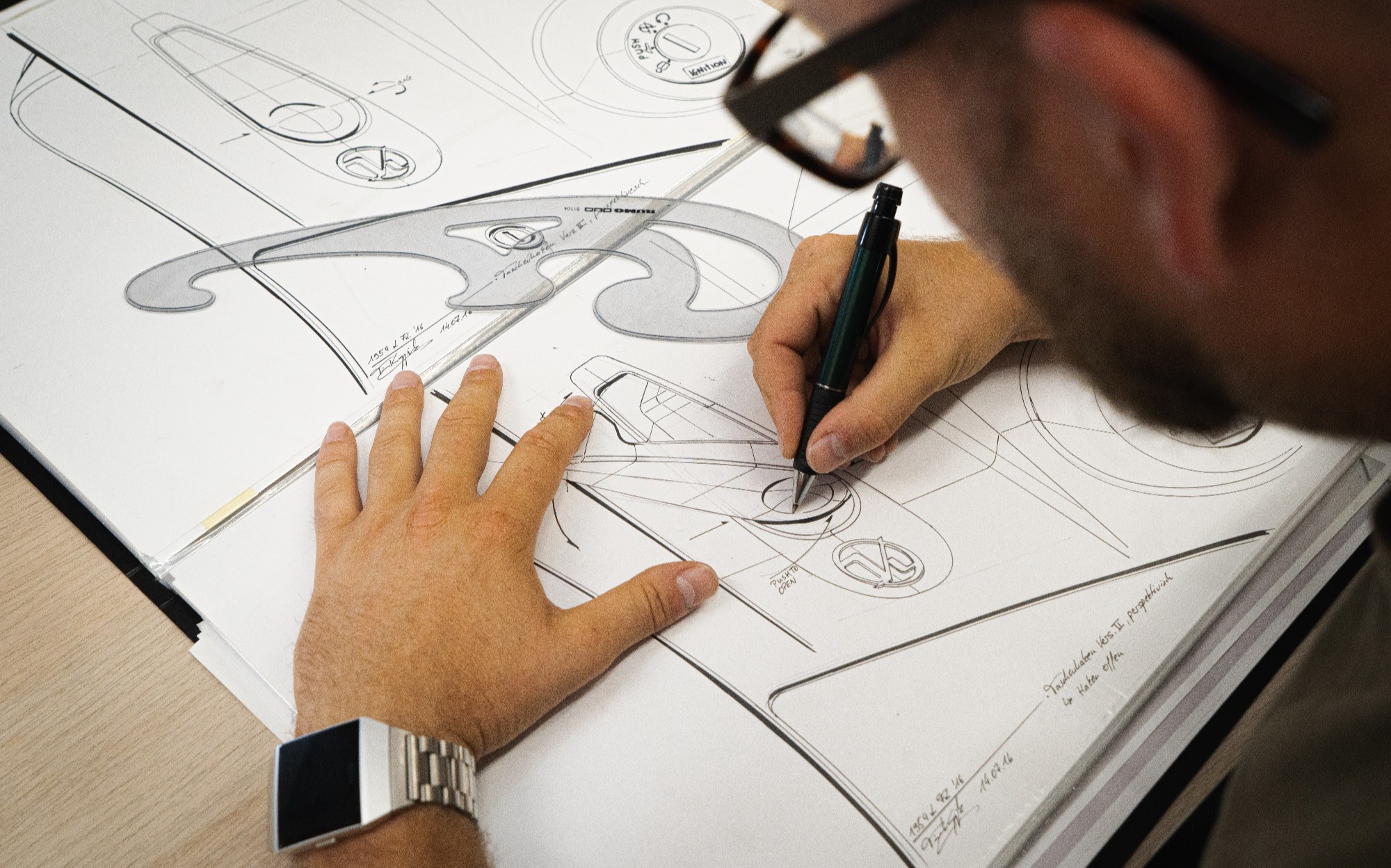SketchUp
The intuitive 3D modeling platform
Design software that truly makes 3D modeling for everyone
World-famous: Used by millions of AEC professionals globally
For creators who iterate fast: Transform your ideas into real-world objects in no time at all
3D modeling for everyone: Effortlessly create stunning 3D models
All-in-one solution for architects, designers, drafters, engineers
Build anything
Starting with basic shapes and forms, you can build anything from skyscrapers to 3D-printable product mockups.
Ease of usage, and accessibility
Direct editing with the patented “Push & Pull” technology ensures that users easily generate everyday items.
3D and 2D design
Create and edit 2D and 3D models in one seamless environment.
Powerful, professional-quality features
Lighting effects, textures, a layer manager, animations, and unique access to Trimble’s 3D warehouse.
What's new in SketchUp 2025
SketchUp is the preferred 3D modeling platform for
Multiple product options for every need
Is SketchUp Pro or SketchUp Studio right for you?
The SketchUp ecosystem is so rich and has so many options, it sometimes becomes hard for architects and designers to make the best choice for their needs. One such dilemma is whether to get the Pro version or the Studio package. Worry not, we are here to help!
How customers succeed with SketchUp
Read customers stories on how they use SketchUp.
SketchUp - 40 million users and counting
SketchUp was created in August 2000 as a 3D content creation tool and was envisioned as a software program for design professionals. The program won a Community Choice Award at its first tradeshow in 2000. Trimble acquired SketchUp from Google on June 1, 2012.
Gradually, SketchUp evolved into a powerful 3D modeling tool that is now used by over 40 million people around the world to create everything from buildings, furniture, and gardens to complex mechanical parts. From architects and interior designers to landscape architects and engineers, SketchUp offers an intuitive interface for quickly creating detailed designs.
A full SketchUp Tutorial
Advantages of using SketchUp
Various product options – start small and upgrade gradually as your needs grow
Quickly document your designs with clarity and precision
Efficiently communicate and collaborate with colleagues and clients
Easy to learn for beginners, but also has a robust toolset for advanced users

See SketchUp in action
Catch up with the latest news, events or case studies relating to SketchUp, find what interests you most.
SketchUp Go
€123 /yr
Design & collaborate anywhere
iPad
SketchUp Go includes:
-
Unlimited cloud storage
-
Augmented reality mobile viewer
-
Access 4M+ pre-built 3D models
-

-

-

SketchUp Pro
€379/yr
Create professional work
Desktop (SketchUp Pro)
Web browser or Chromebook
iPad
Everything in SketchUp Go plus:
-
Desktop, iPad, and web-based 3D modelers
-
2D design documentation
-
Quick insights for design research
-
Experience reality (XR) headset viewing
-
Access to plugins for extending SketchUp Pro Desktop functionality
SketchUp Studio
€778 /yr
For advanced workflows
Desktop (SketchUp Pro)
Web browser or Chromebook
iPad
Everything in SketchUp Pro plus:
-
Import Revit files into SketchUp in a few clicks
-
Model on point clouds in 3D and document in 2D
-
Create real-time visualizations and photorealistic image
-
Export fully rendered animations and 360° panoramas