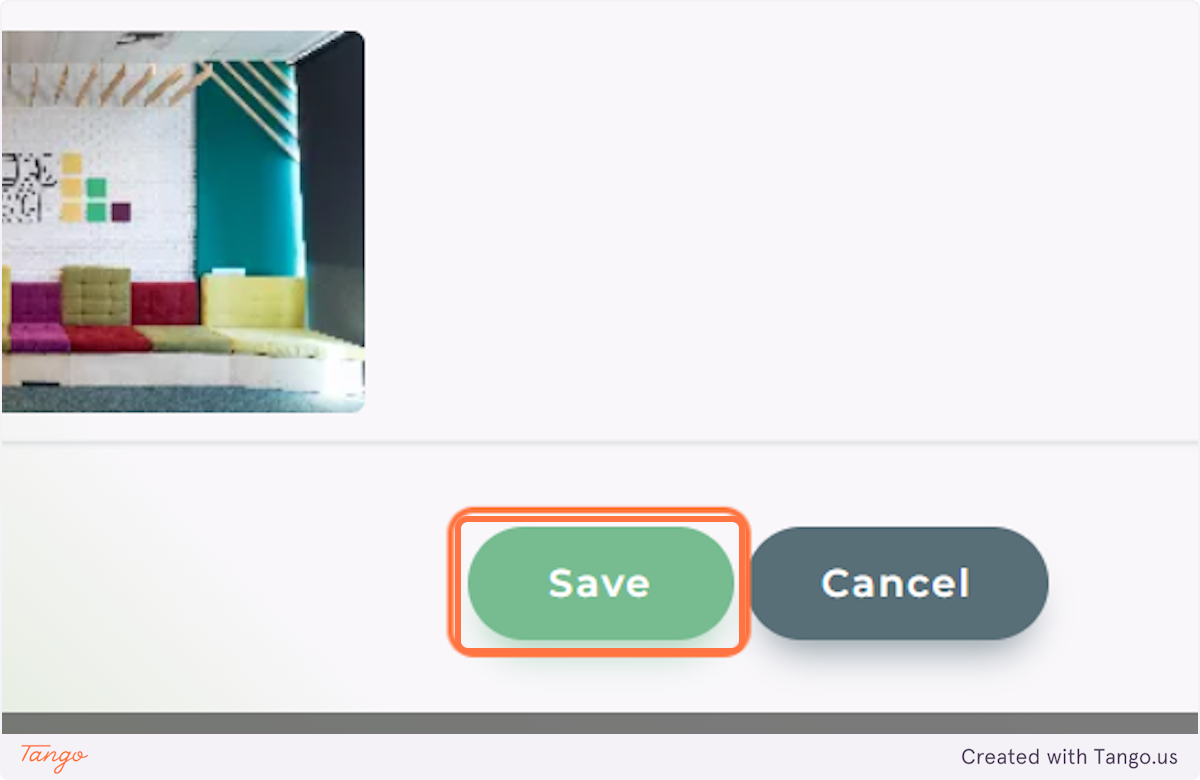For Companies: Add a Project Portfolio
AECO Space is one of the very few networking platforms that allow you to create a PROJECT PORTFOLIO. Having a strong portfolio helps potential candidates get a better understanding of your work and apply for your job ads.
A strong portfolio also helps you attract business partners, clients and subcontractors.
Create a portfolio to make your profile stand out and differentiate your company.
Your AECO Space profile page can act as your own mini website and its aboslutely free of charge.
Follow the steps below to upload your Project Portfolio.
1. Login with your account
Go to https://aecospace.com/login and log in with your profile. If you don't have a profile yet, you can Register absolutely free of charge.
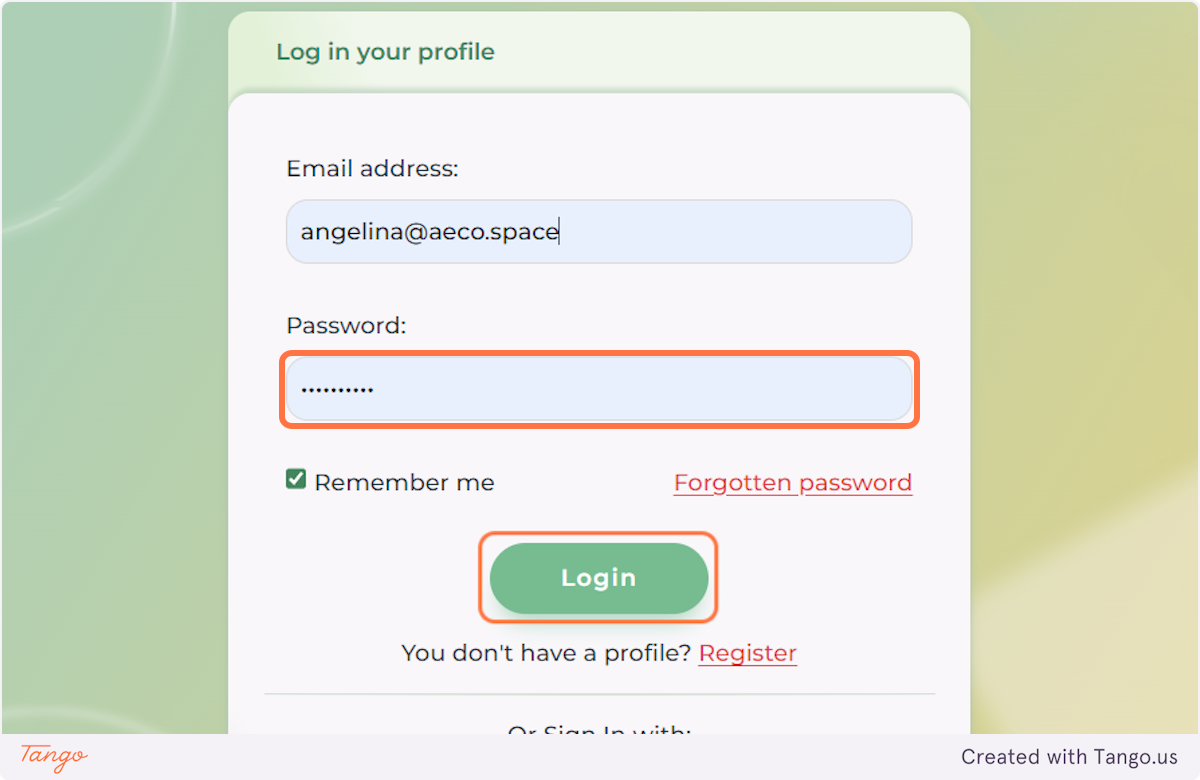
2. Click on MANAGE MY COMPANIES
After logging in, you'll be navigated to your home page dashboard where you can manage all your profiles and ads. Navigate to MANAGE MY COMPANIES
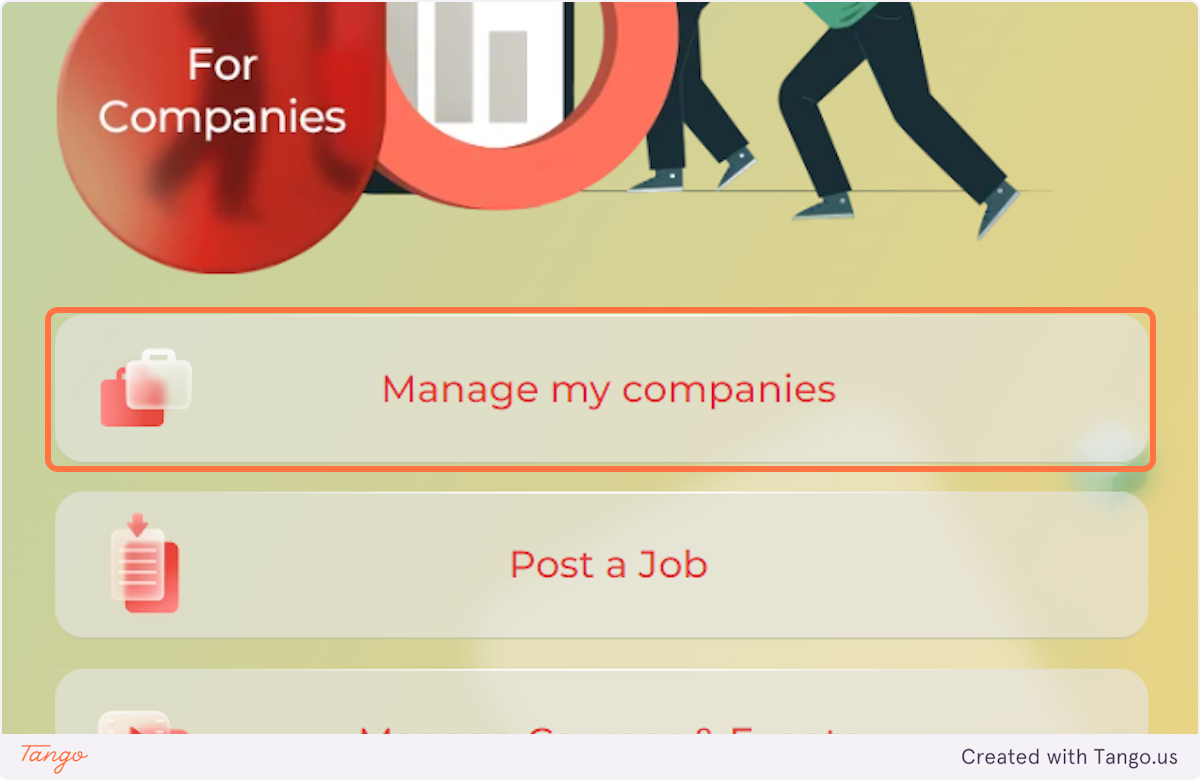
3. Find your company in the page that follows and click on the Edit Icon to open your profile's editing features.
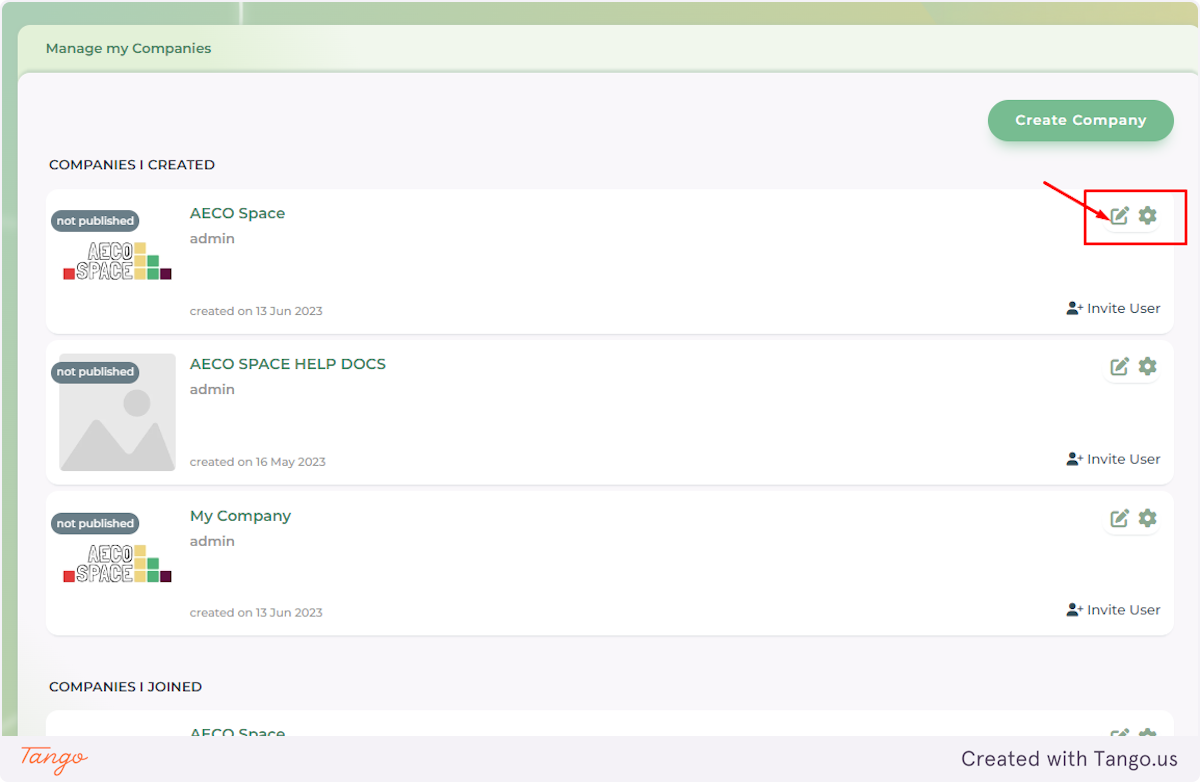
4. Find the PROJECTS field and CLICK on the + icon
This field allows you to ADD A PORTFOLIO of projects you take pride in. This will be a great way to convince partners, clients, and employees what great work you do.
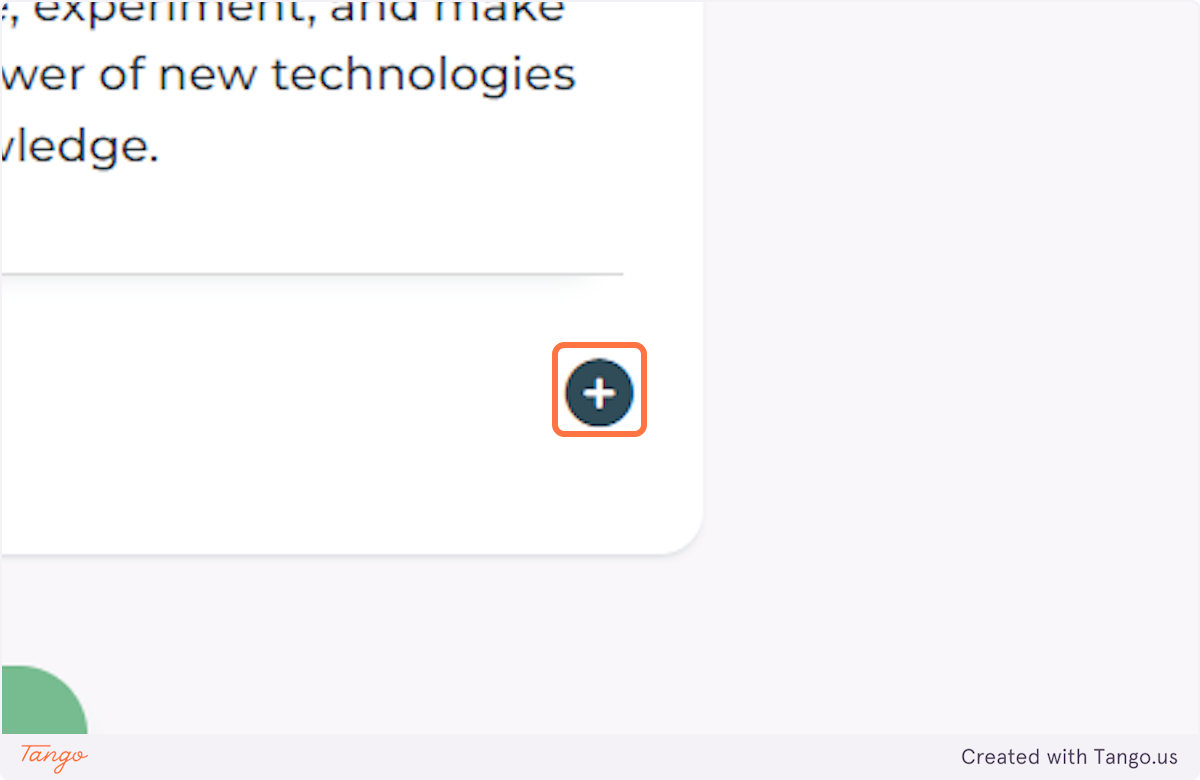
5. Fill the PROJECT Details
Add the name of the Project under TITLE.
Add the client name under MADE FOR.
Add a catchy description of the project's scope and what your company's role was within it.
Add the Year the project was executed in.
Select the Country and City the project was carried out in.
Note that most of the fields here are optional so you don't need to be very detailed.
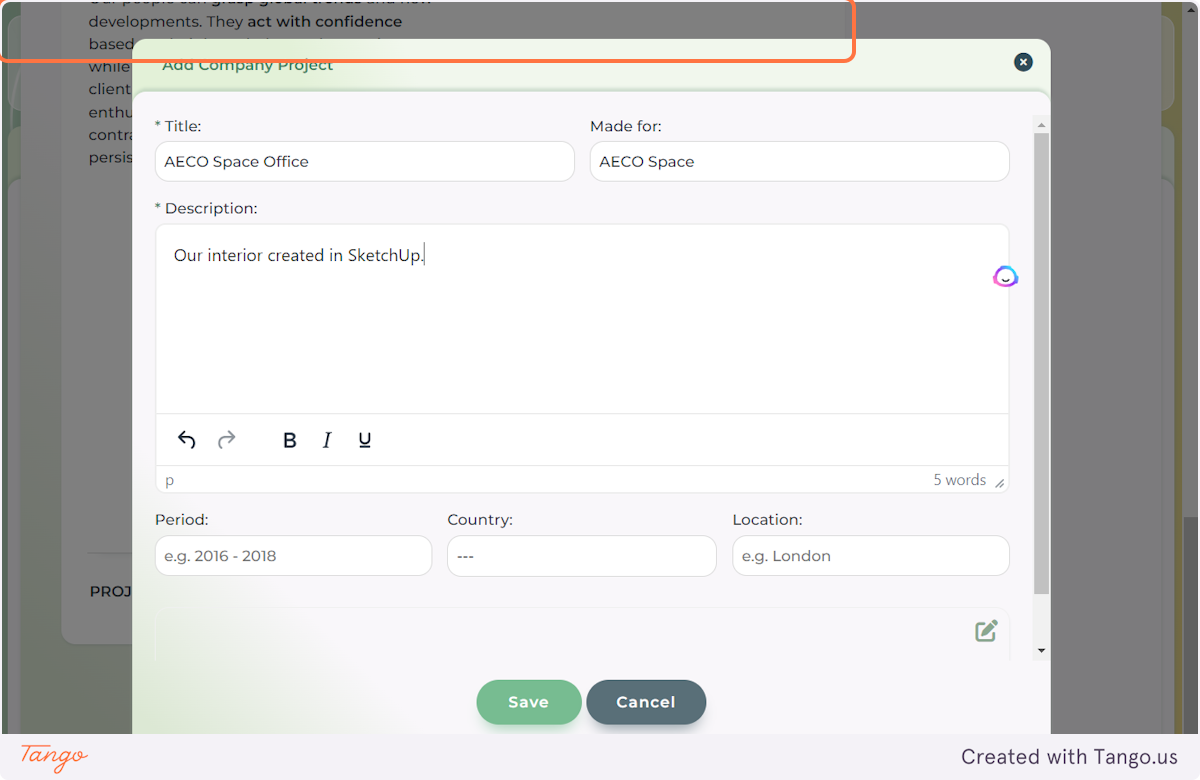
6. Click on Add Image to add images of your project
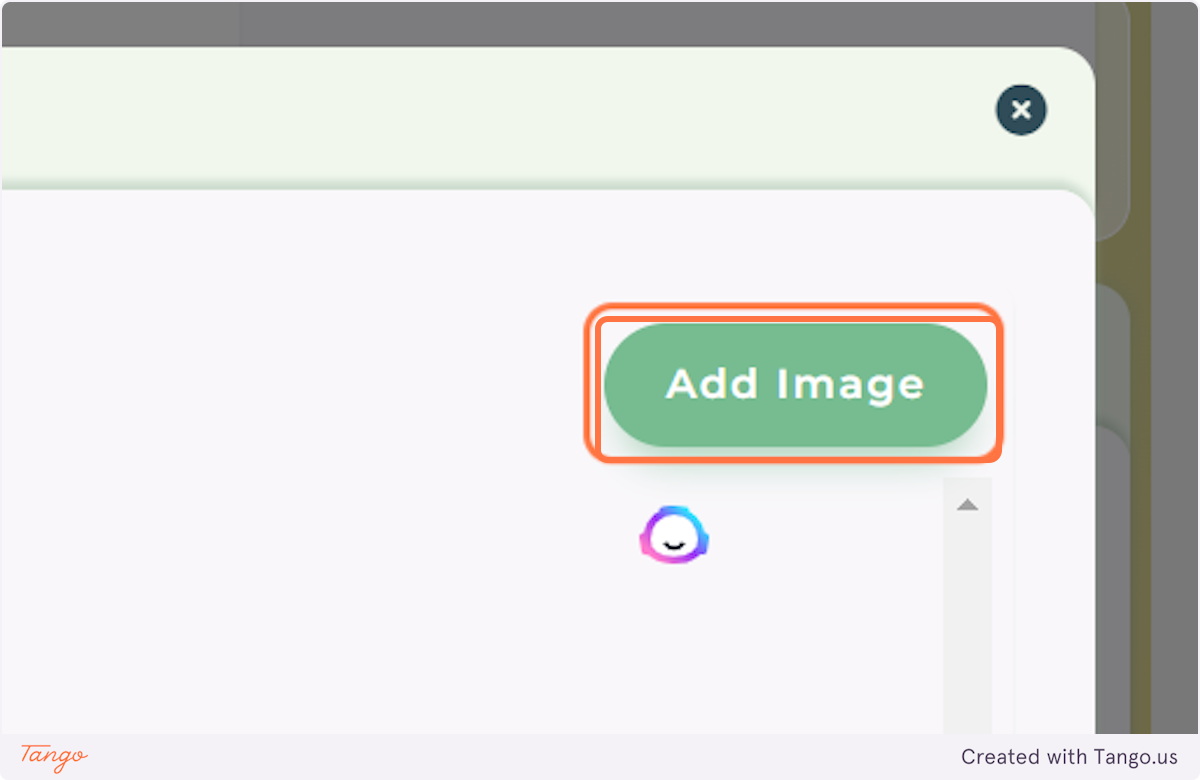
7. Upload images of your project
Files accepted: jpeg, png, gif up to 10 MB; width between 14400 px and 4032 px; height between 810 px and 4032.
Add an Image Description to optimize it for search engines.
Click OK to save your work.
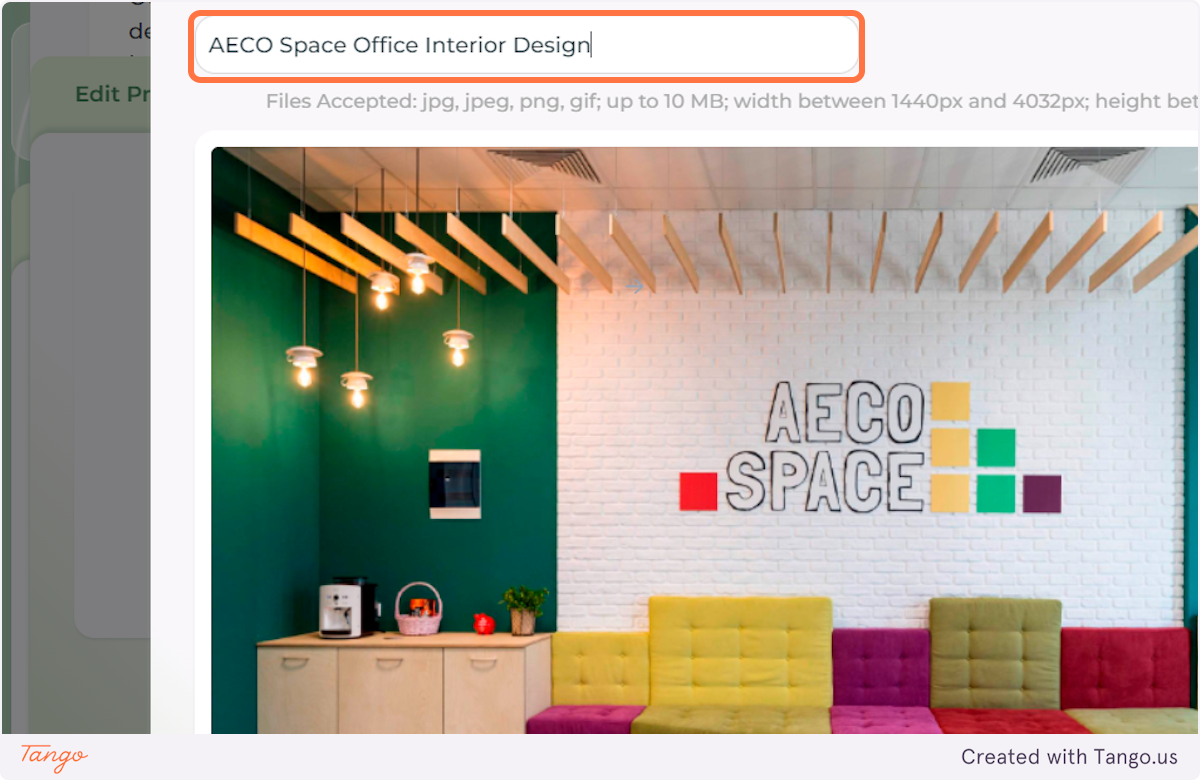
8. After having completed the Project Descripton and the Project Images click on Save to save the whole Project to your Portfolio.