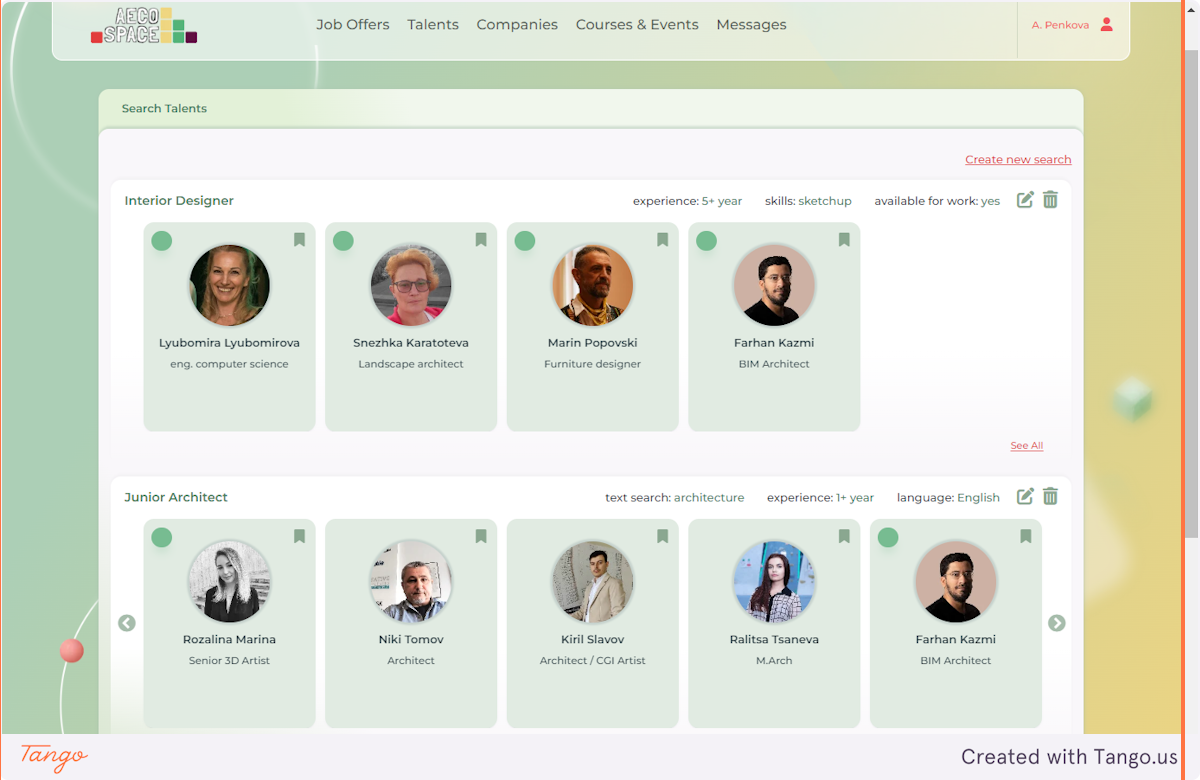How to Create Saved Searches for Talent Profiles
If you recruit for specific positions frequently, you'll find this option of the AECO Space Platform indispensable.
You can create saved searches for Talent Profiles based on the criteria you are looking to recruit for.
These searches are part of your personal dashboard and are updated constantly with all the new Talents that join the Platform and meet your search criteria.
So at any new occasion when you need to recruit for your open positions, just consult your Saved Searches and you can headhunt from this place.
Follow the steps below to create saved searches.
1. Login to the AECO Space Job Board
Go to https://aecospace.com/login and sign in with your profile.
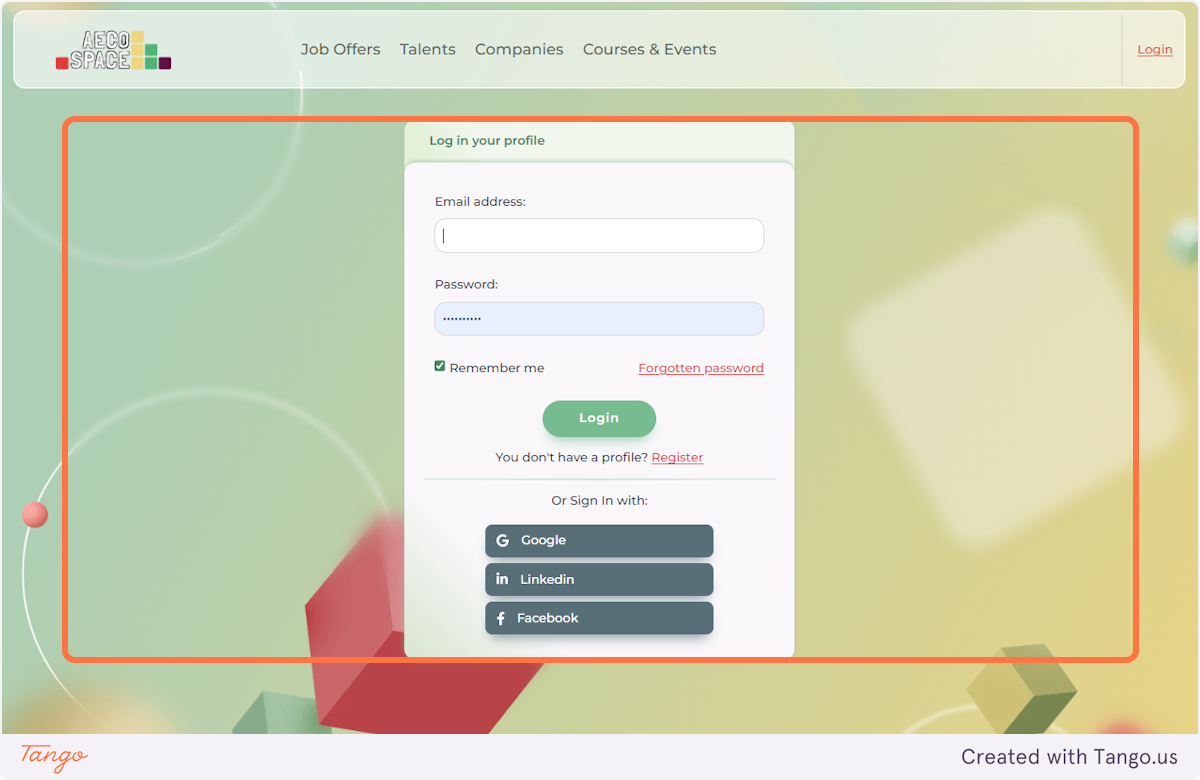
2. You will be automatically redirected to your home page dashboard.

3. Click on Search Talents at the bottom right side of your dashboard.
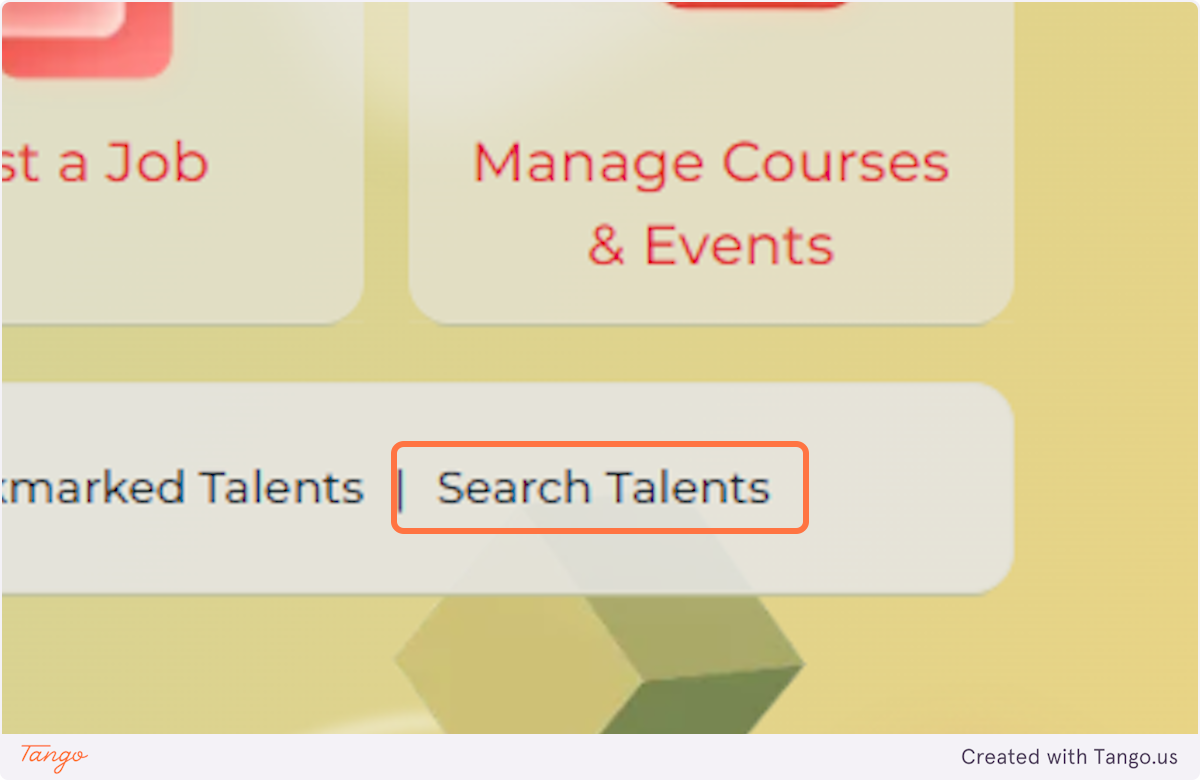
4. You'll see your personal page where your custom searches are hosted.
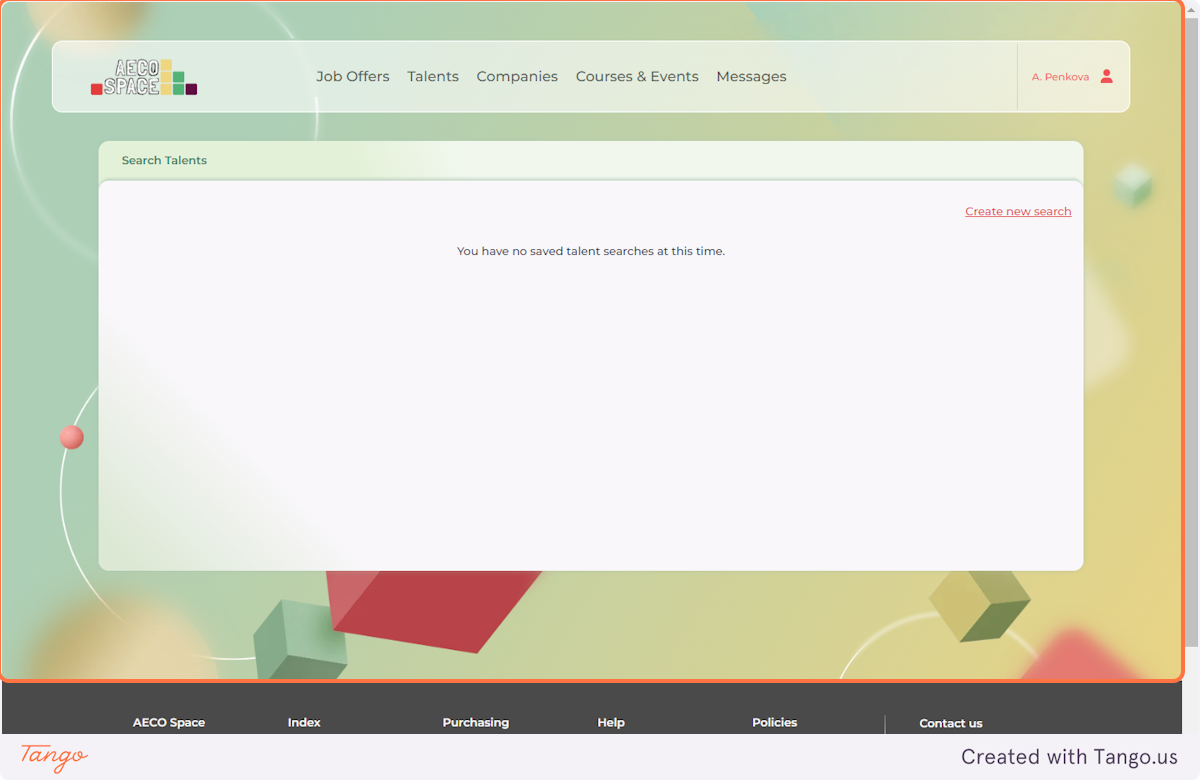
5. Click on Create new search.
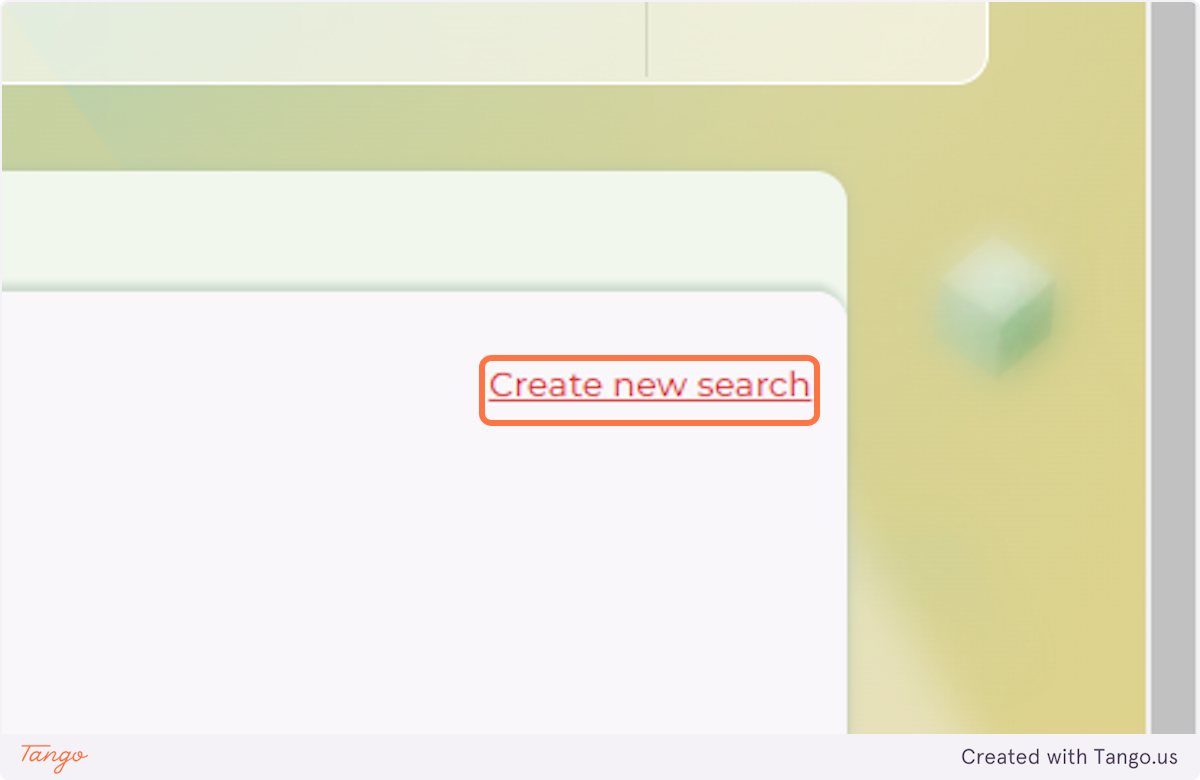
6. You will see a set of filters you can define to come up with the best profiles that match your criteria.
Use the TEXT search and the SKILLS search to type keywords that are relevant for your position.
Add some predefined criteria such as EXPERIENCE, LOCATION, RATE, OFFICE, AVAILABILITY or LANGUAGE.
Check the AVAILABLE FOR WORK box if you are looking for candidates who are now open to receiving new job offers.
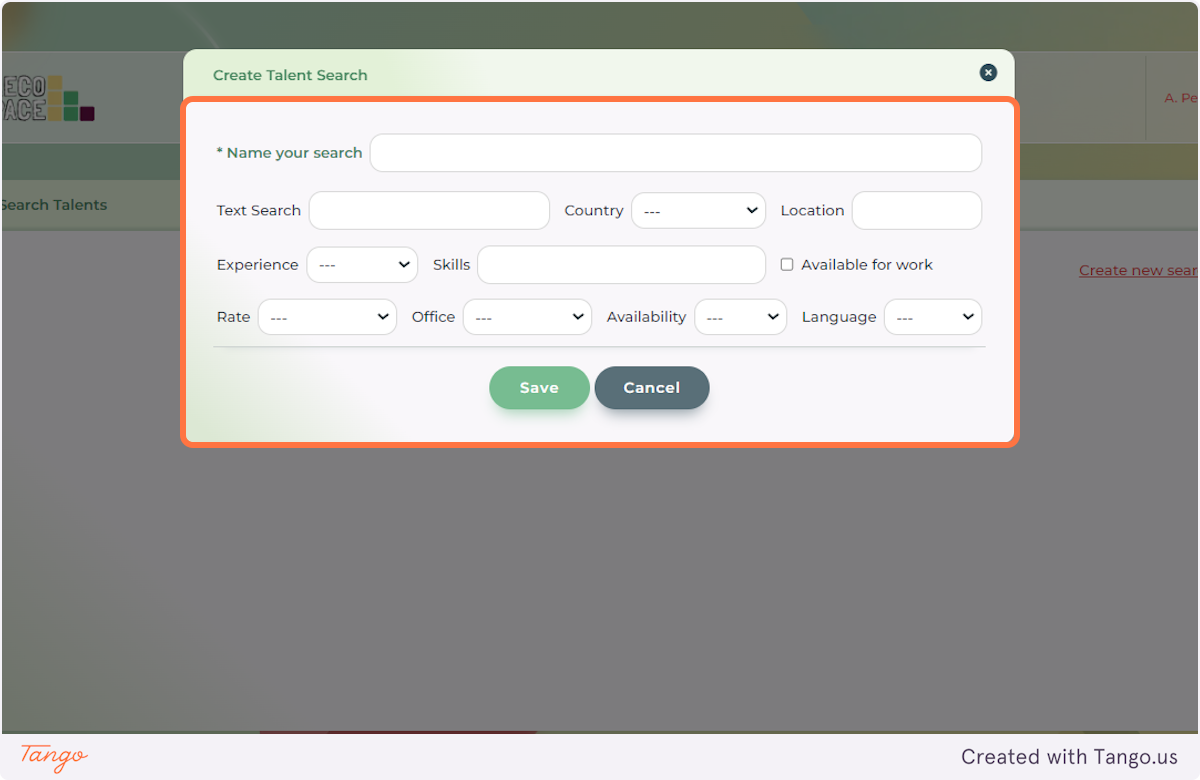
7. Name your search with the Job Title it represents.
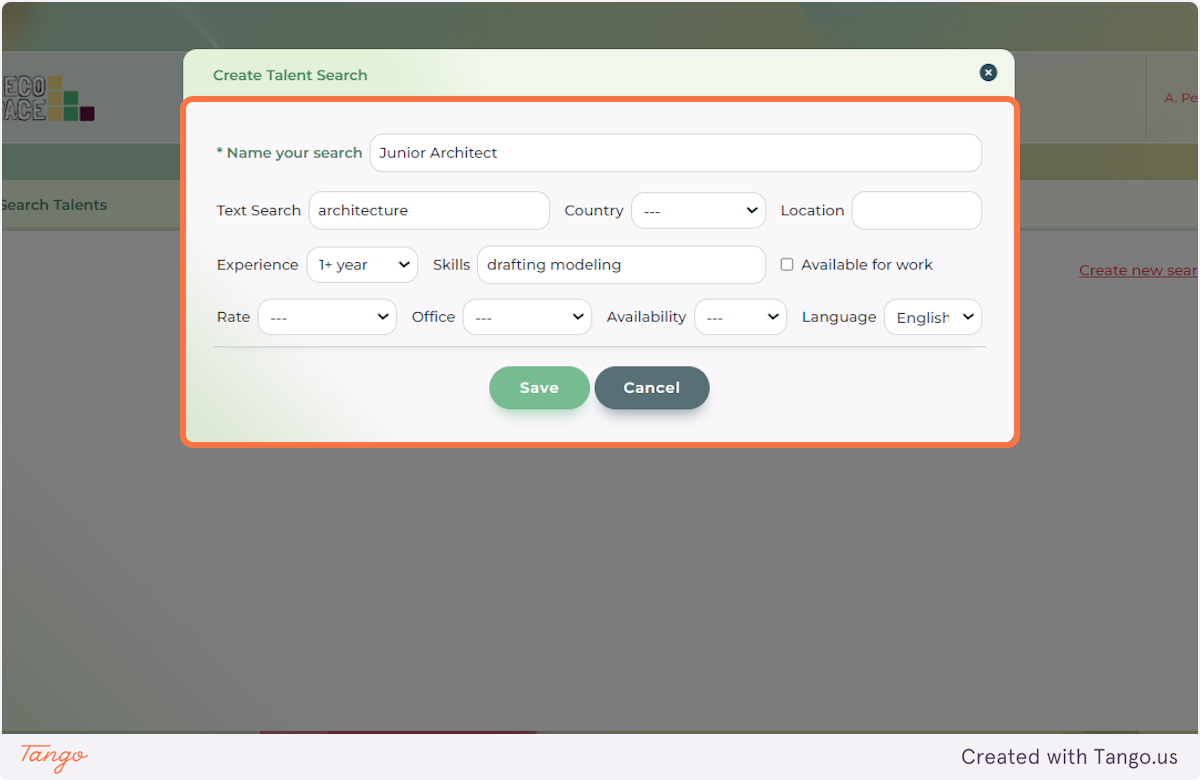
8. Click on Save.
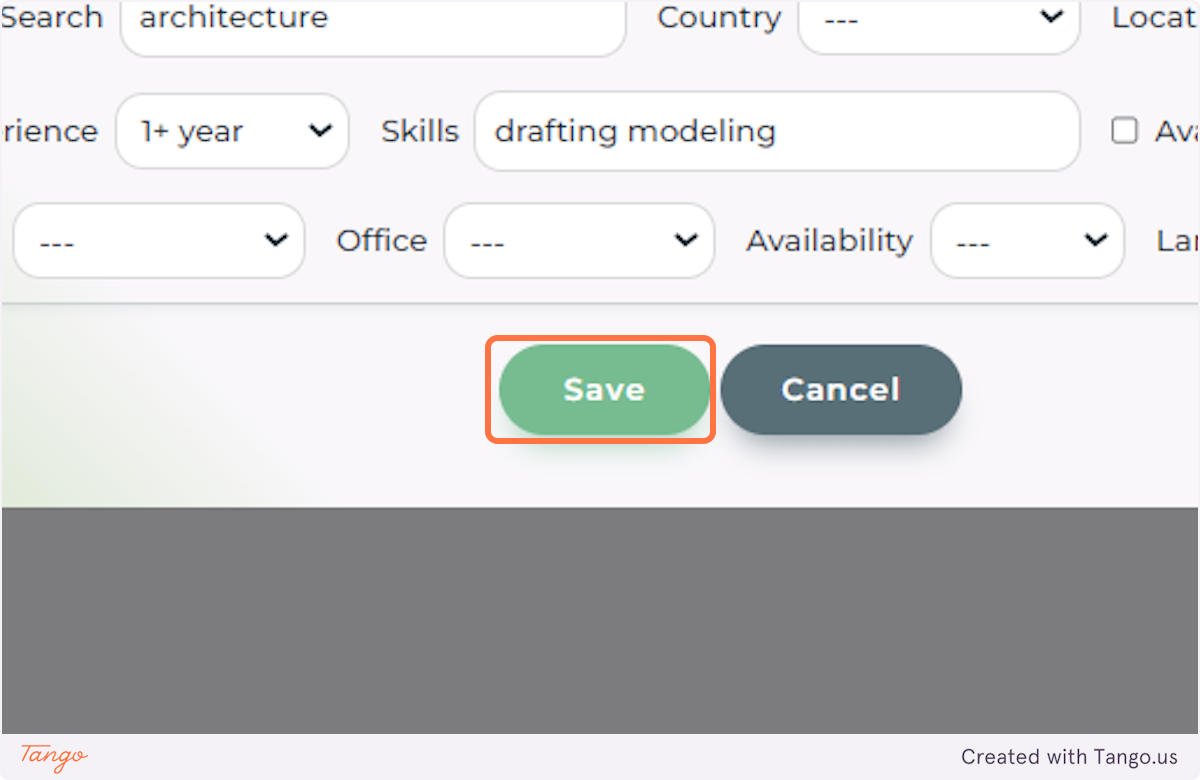
9. Once you Save your search, you'll see a list ot Talent Profiles that match your search criteria.
If you don't see any talents show up in your search, maybe your search criteria are too narrow and you need to edit your search from the Edit Icon located at the top right corner of the search.
Feel free to bookmark the Talents that show up in your searches to further filter the ones you like the most.
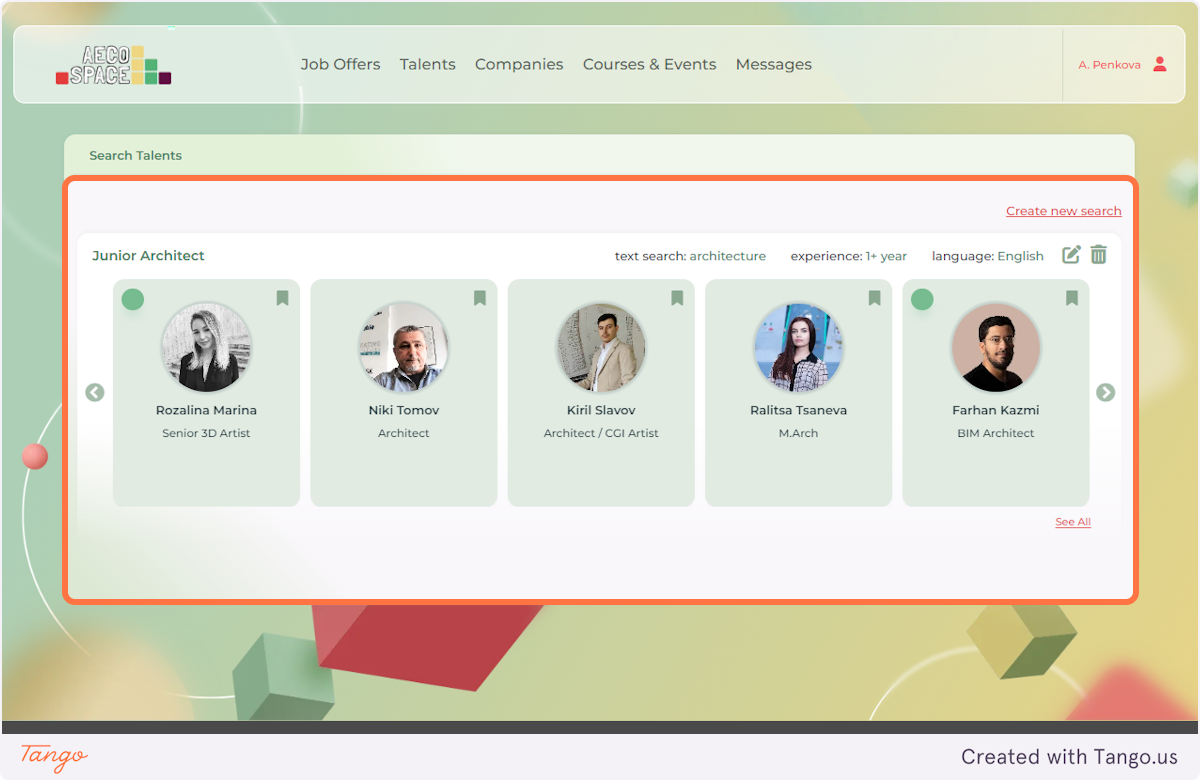
10. Currently, you can create up to 10 saved searches in your profile. These are currently free of charge.