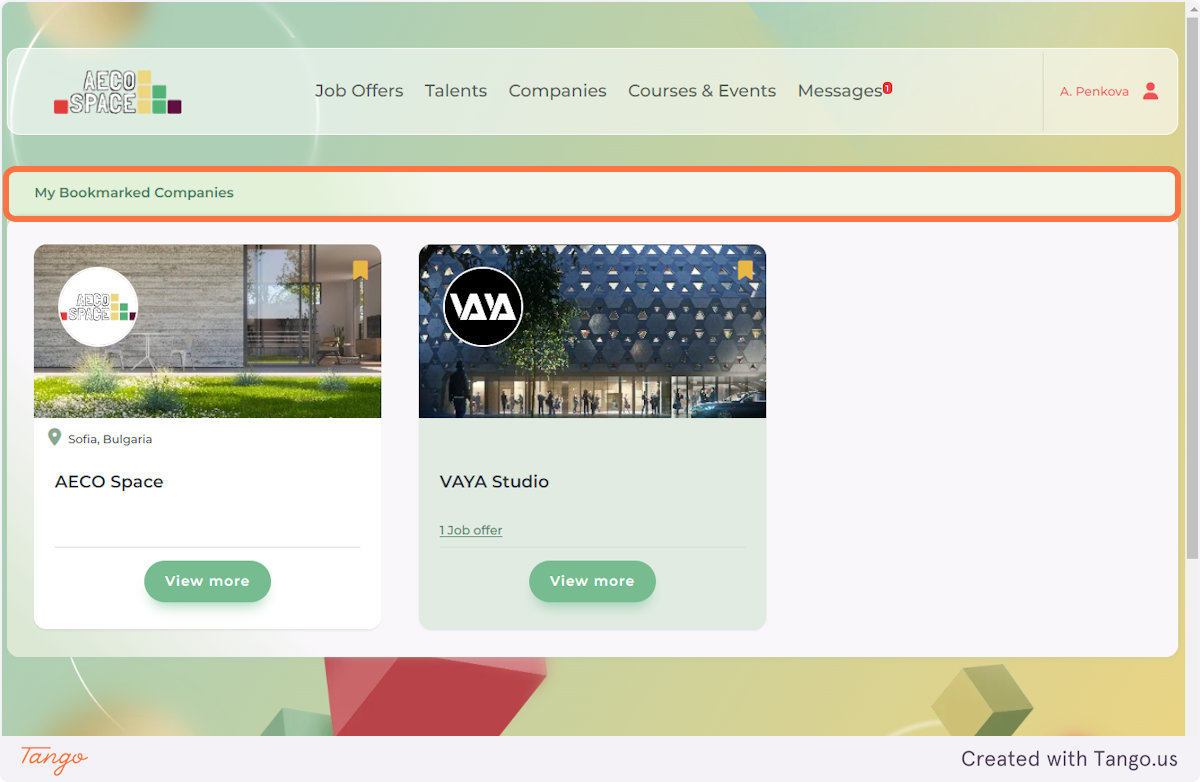How to network efficiently on the Platform
AECO Space gives you multiple options to find people and companies and to keep in touch with them. Think of this platform as the go-to place to connect with AEC industry leaders and professionals. Follow the steps below to see what options provide you with most control and capabilities.
1. Login to the AECO Space Job Board
Go to https://aecospace.com/login and sign in with your profile. If you don't have a profile yet, you can easily create one through the Register link.
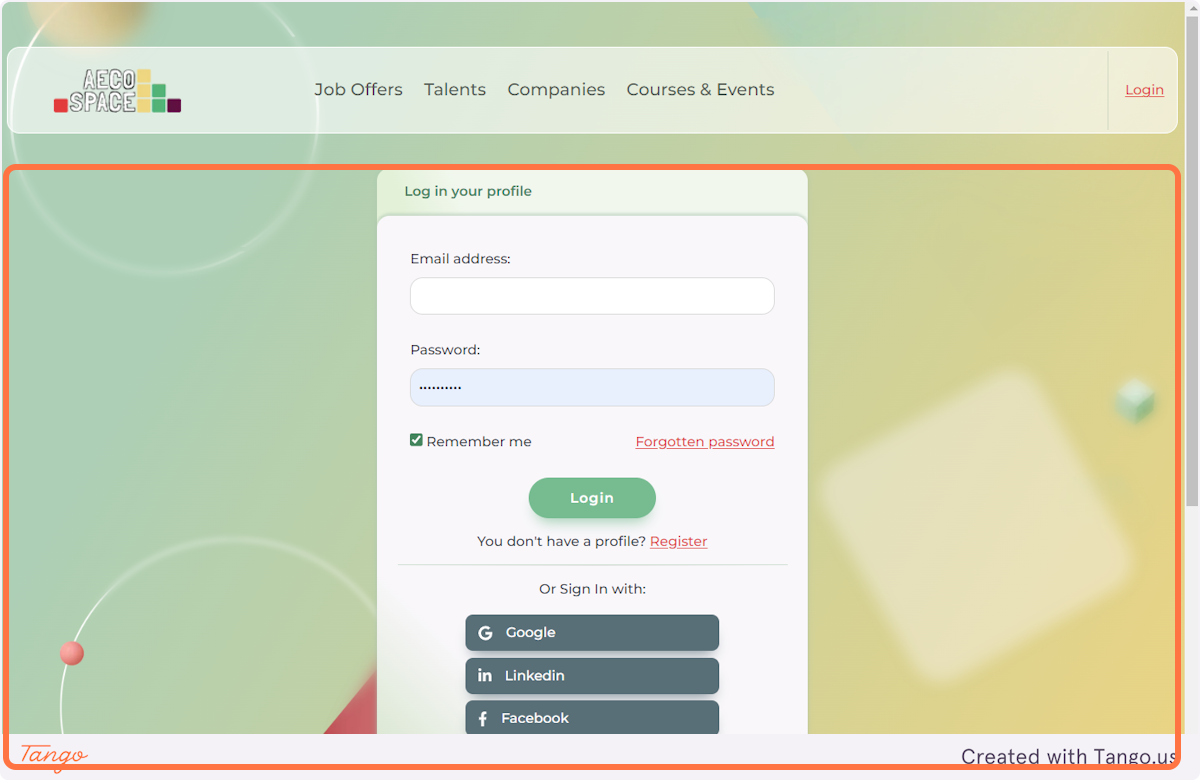
2. You will be automatically redirected to your home page dashboard.

3. Click on the Talents menu.

4. You will see the directory of all Talent profiles.
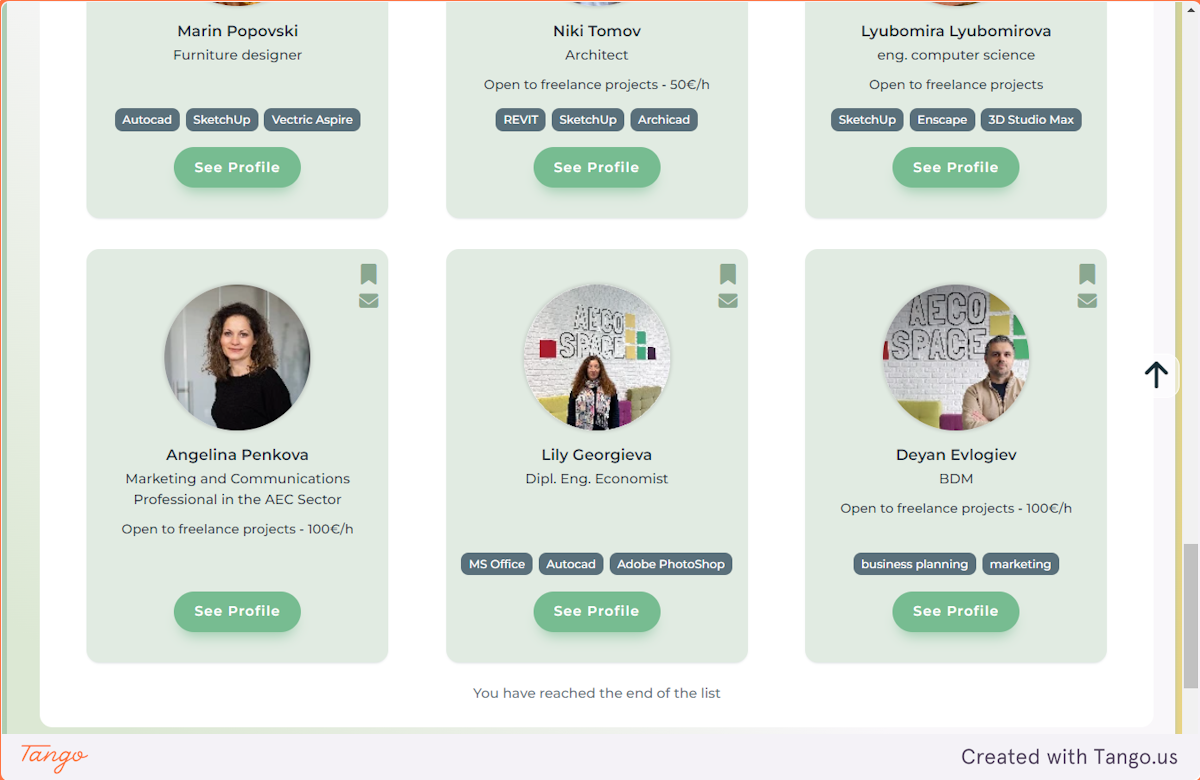
5. Use the SEARCH field on top of the Talents page find people based on their Location, Experience, Skills, Availability or simply by typing a Keyword of interest.
There's also an Advanced Search option that let's you customize your search criteria even more.
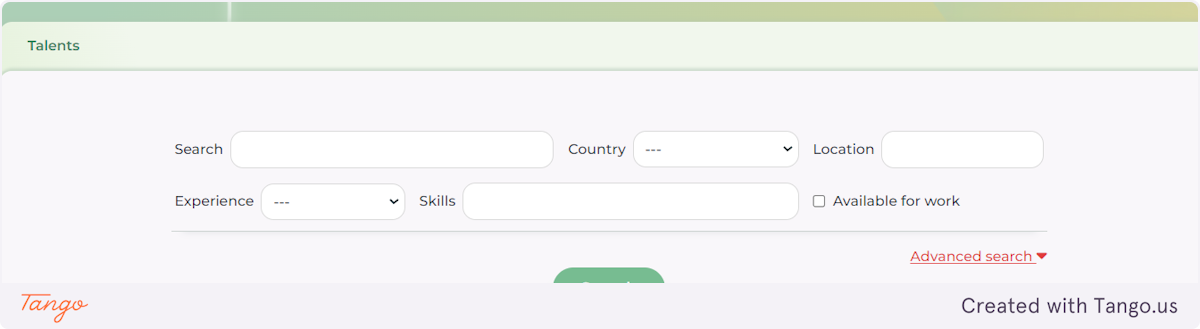
6. Click on the Bookmark ribbon on each Talent that you find relevant for your networking or recruitment needs.
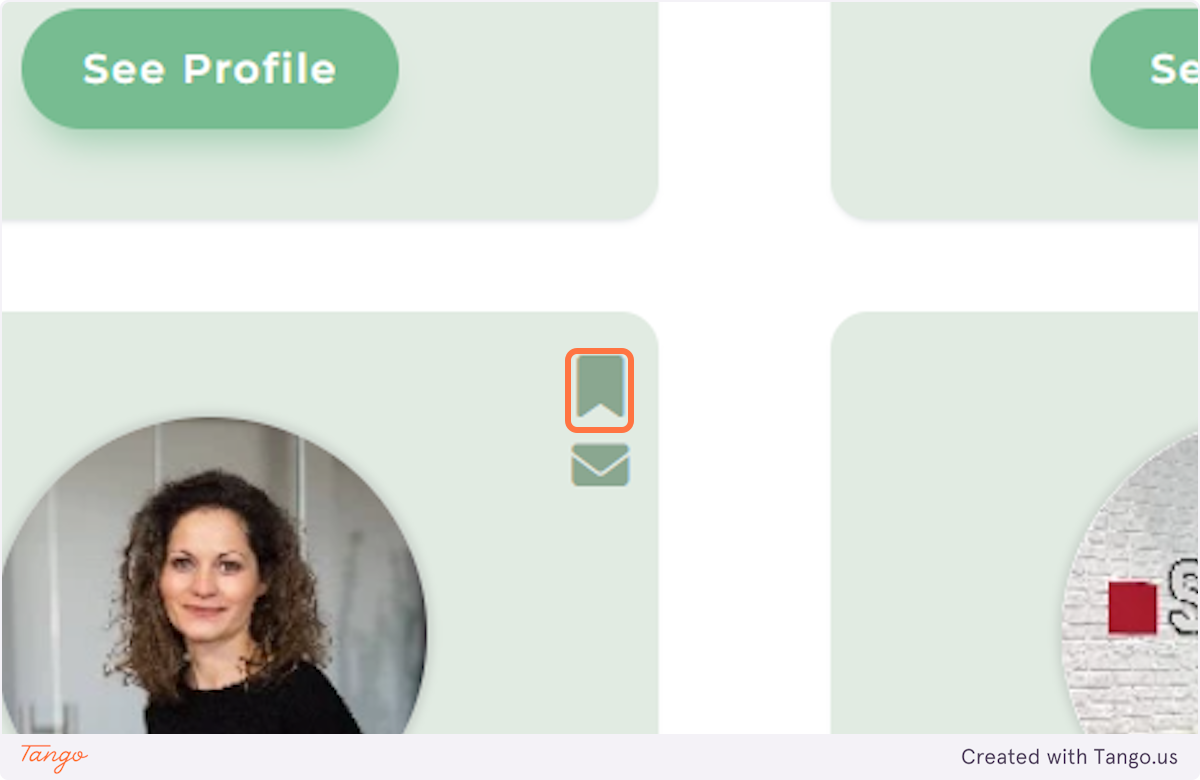
7. You can open the Talent's profile and Bookmark from there too.
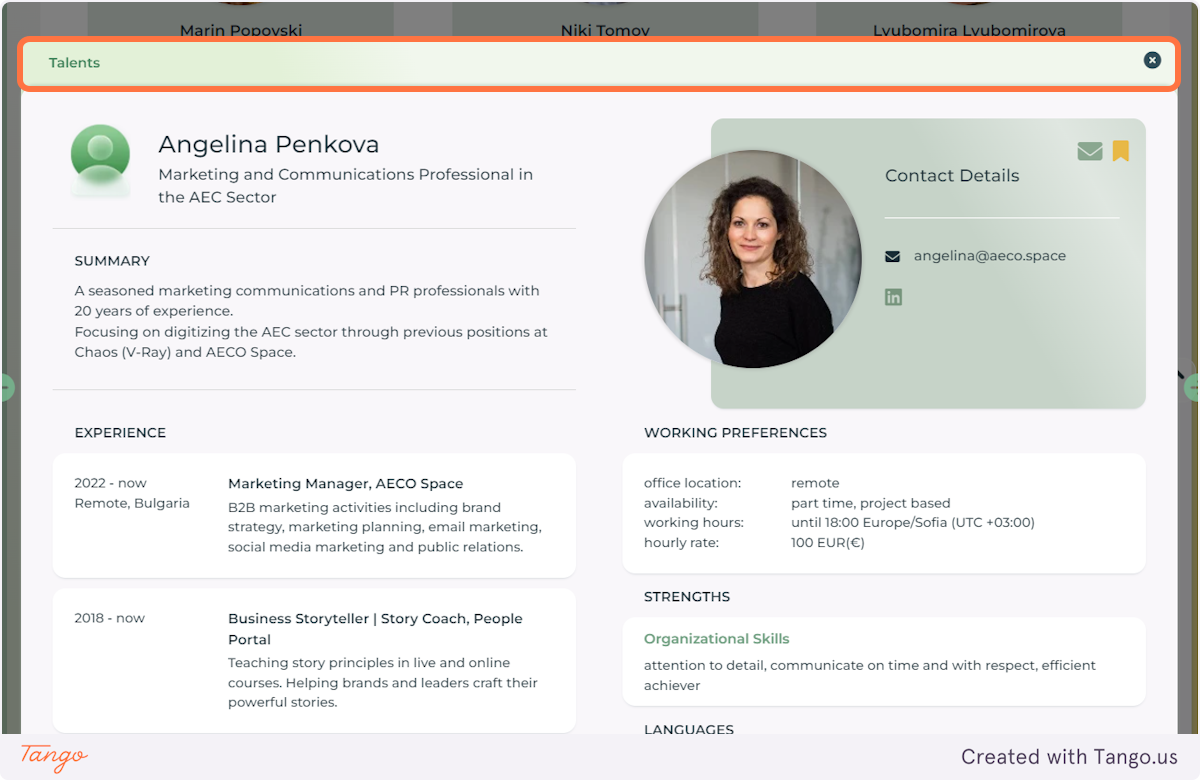
8. Use the Message icon if you'd like to send a message to that person.
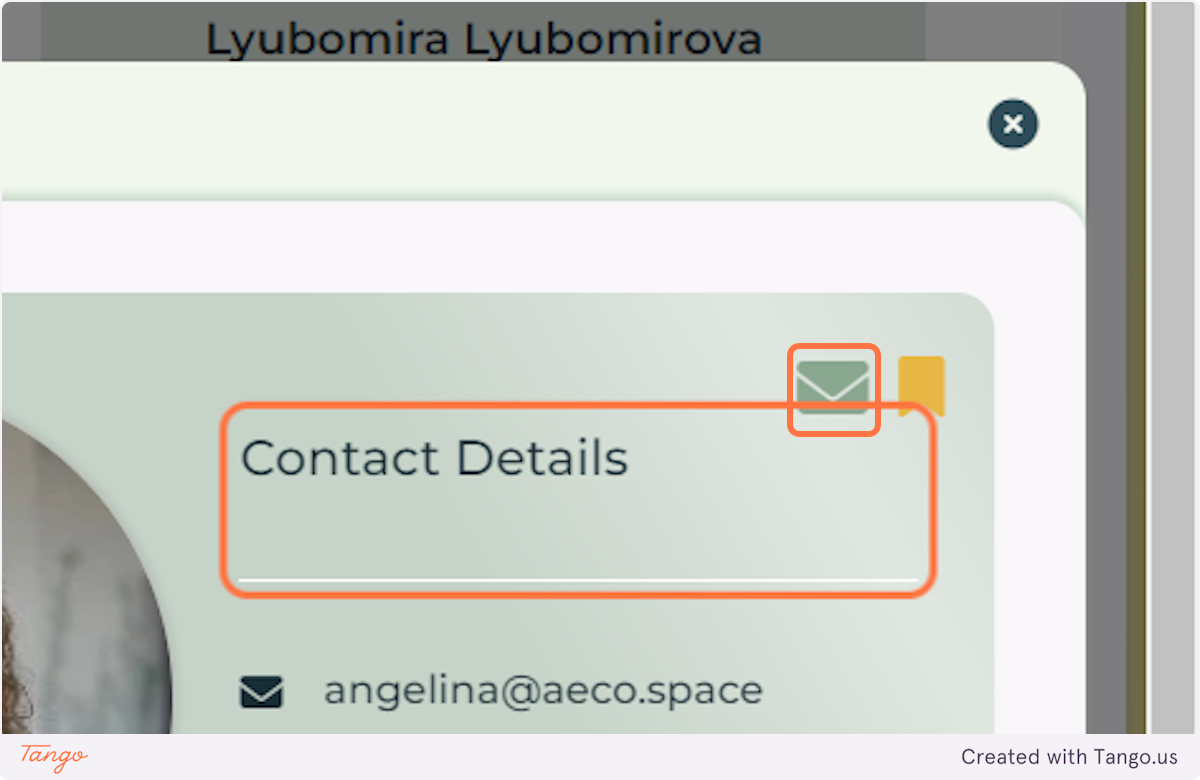
9. The Message field allows you to compose an email-style message with a Subject. a Message field and an Attachment field. You can add more than one Recipient from the TO field if you know their name and they have a profile in the Platform.
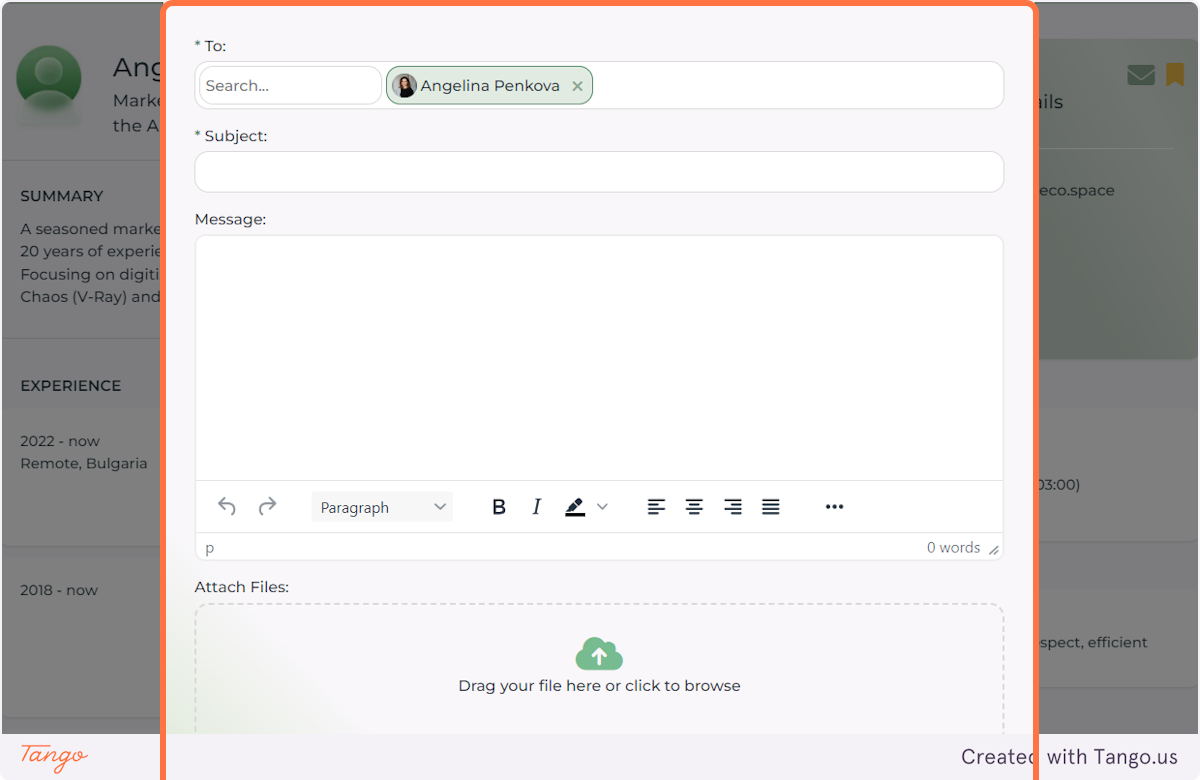
10. Once you are done with bookmarking Talents, go back to your home page dashboard.

11. Click on Bookmarked Talents at the Bottom Right side of your dashboard.
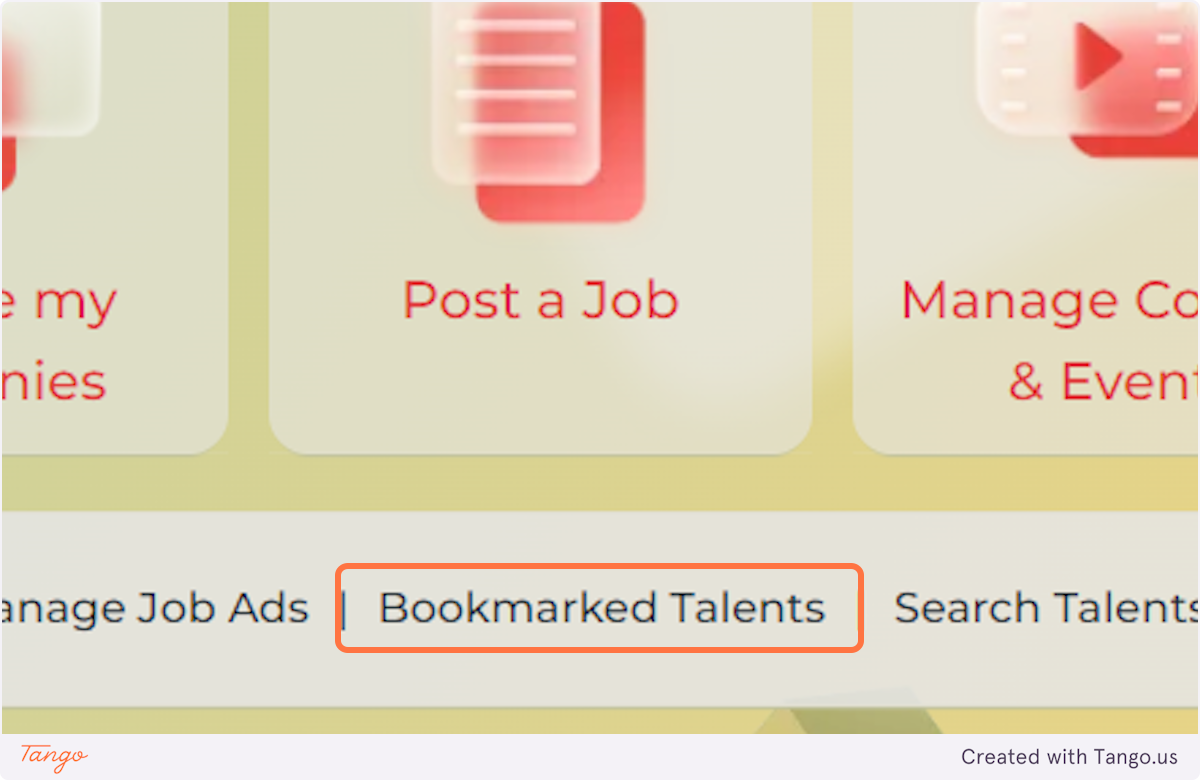
12. You will see a page that hosts all the Talent Profiles that you have bookmarked.
This is your shortcut for Profiles that you want to keep in touch with and you can directly message them from this page.
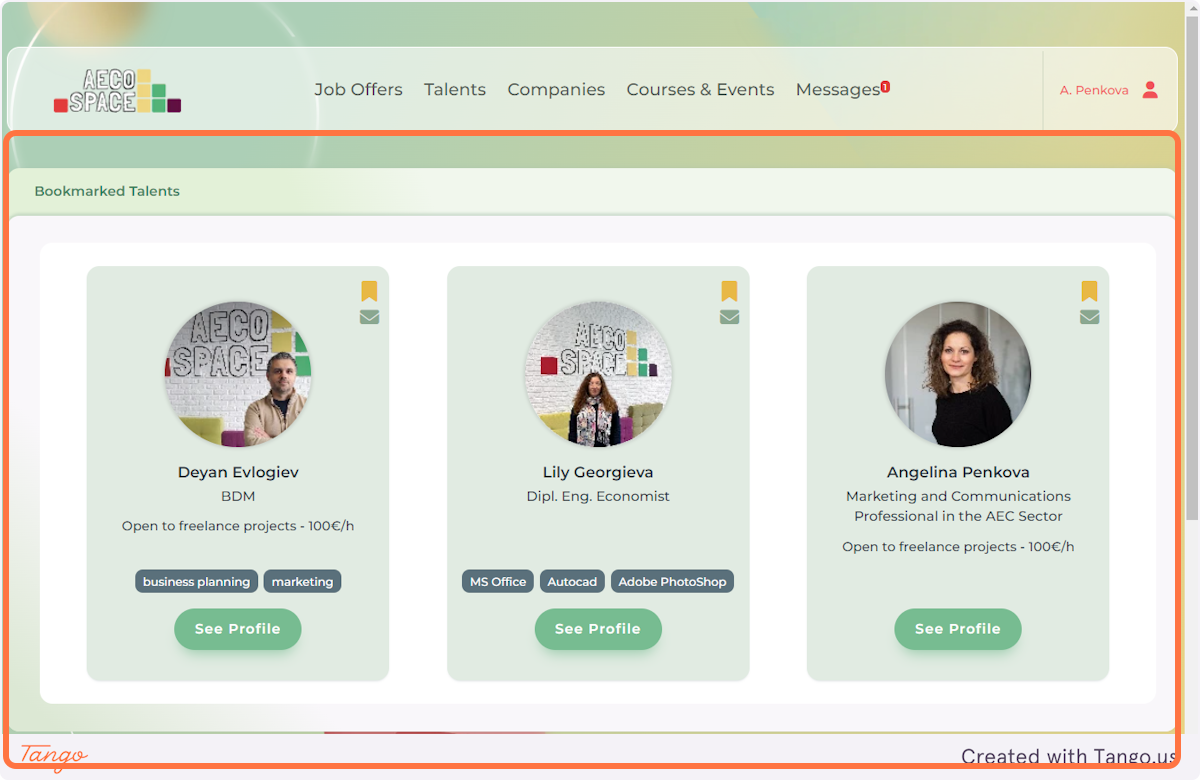
13. You can also select a list of Companies that you like the most. Just click on the Companies menu from the top navigation menu.
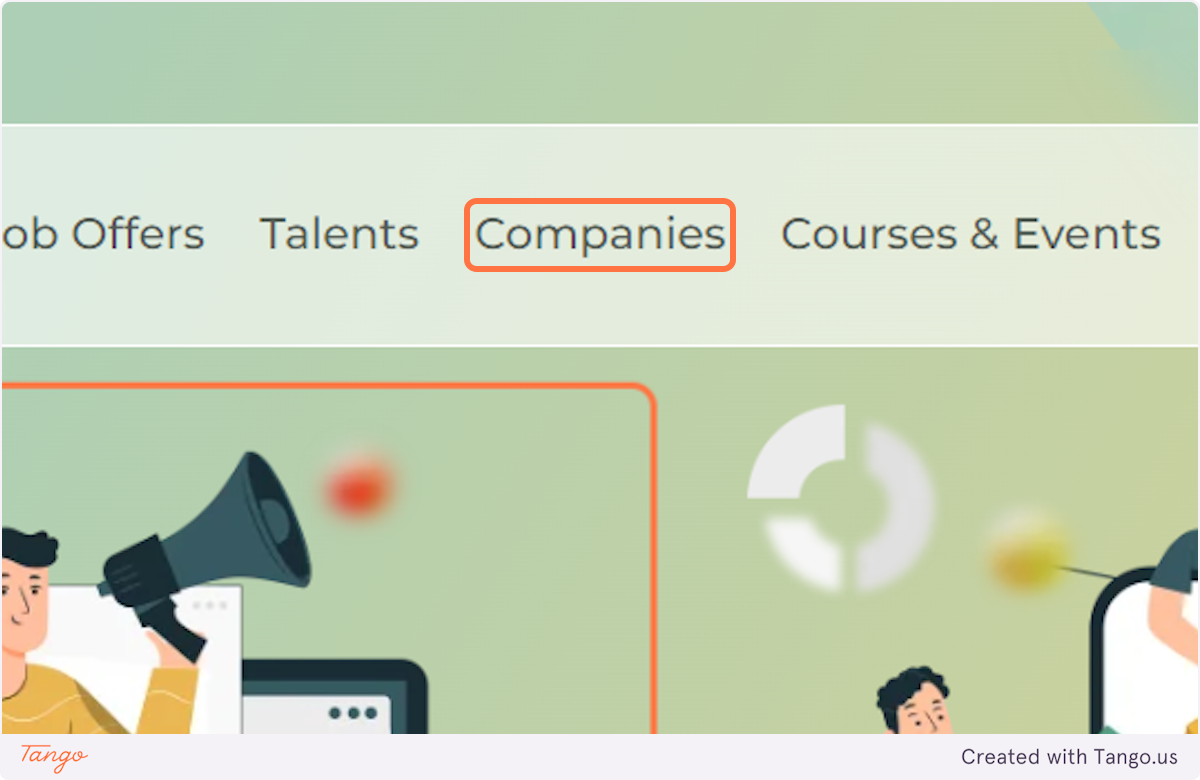
14. You will see the Company Directory. Use the Search field to select Companies based on their Location, Size or simply by typing a relevant Keyword.
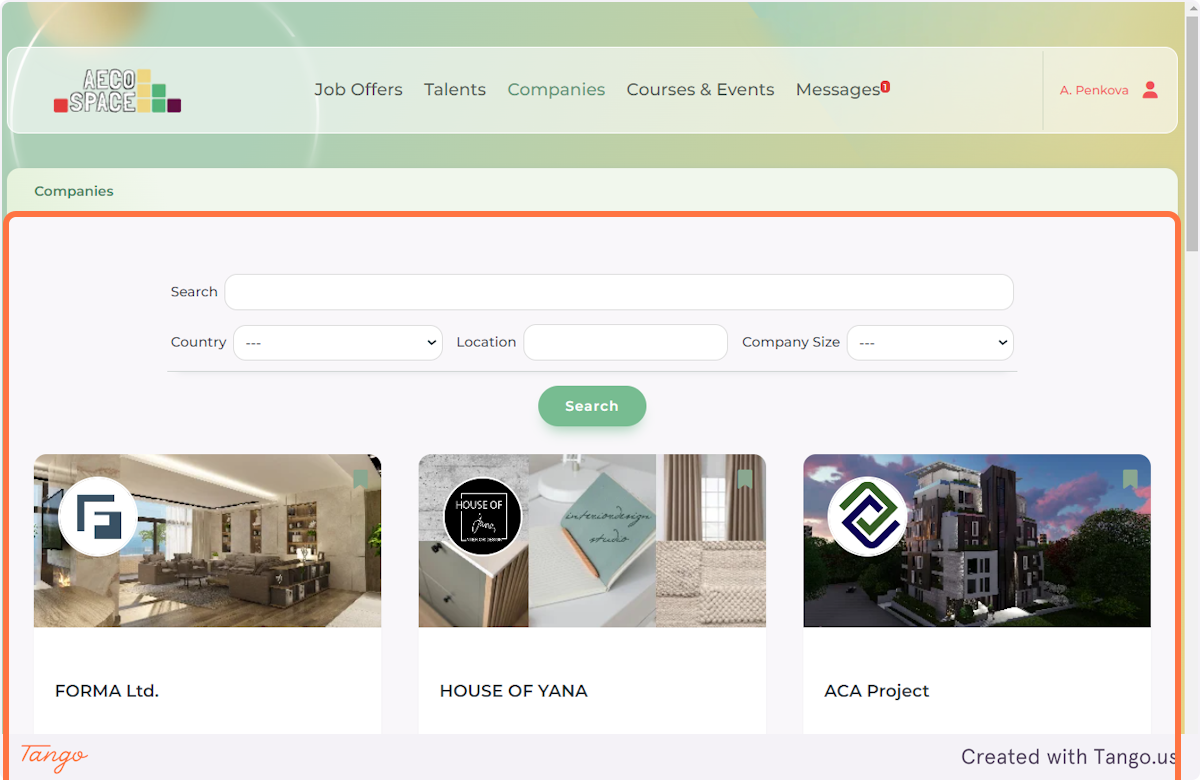
15. Click on highlight
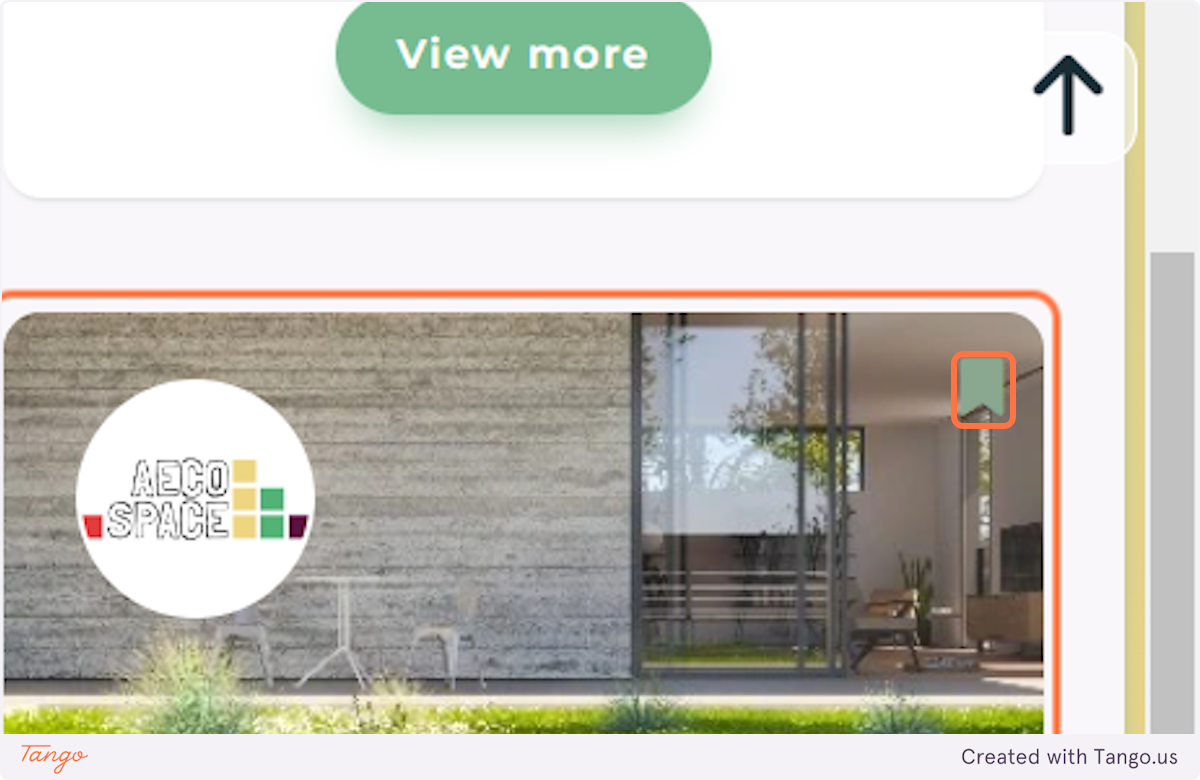
16. Once you open a Company's Profile, navigate to the Contact Details field and find the company's details such as email, phone number and website. You can contact this company by using its listed details.
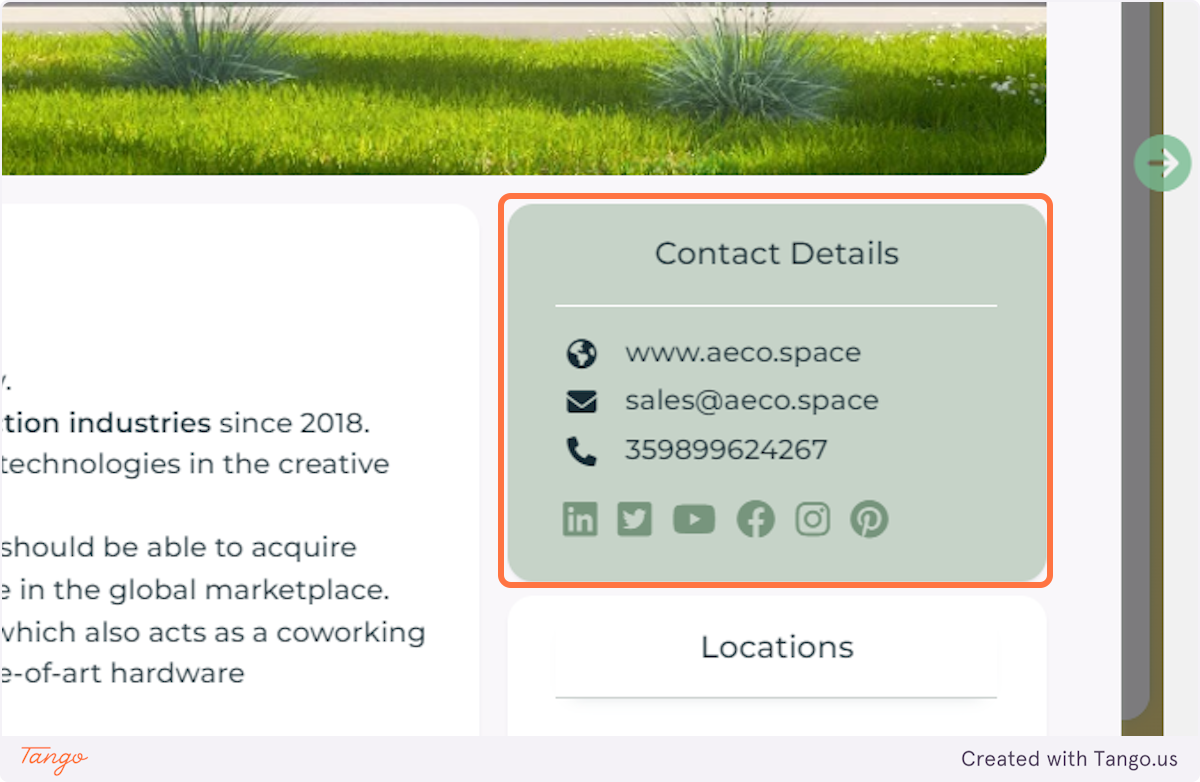
17. Once you are done searching and bookmarking companies, click on the AECO Space logo in order to go to your home page.
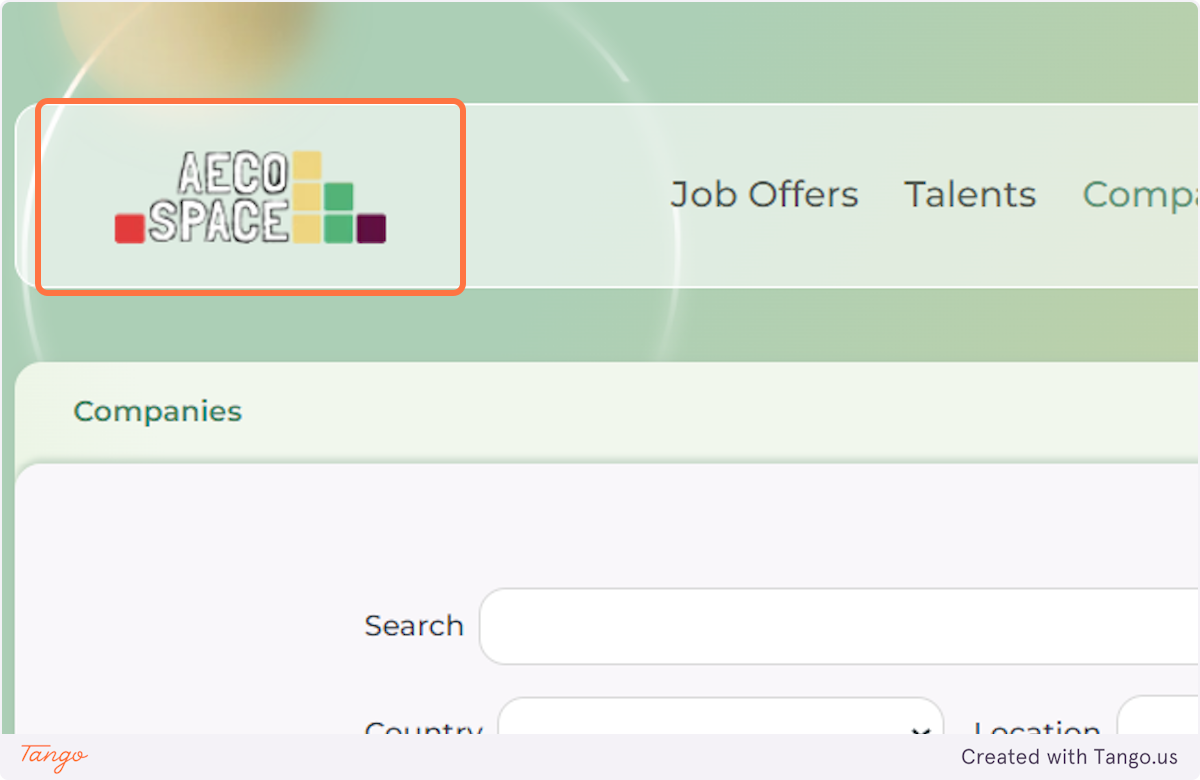
18. From your home page dashboard, go the Companies bookmarks at the bottom left side of the screen.
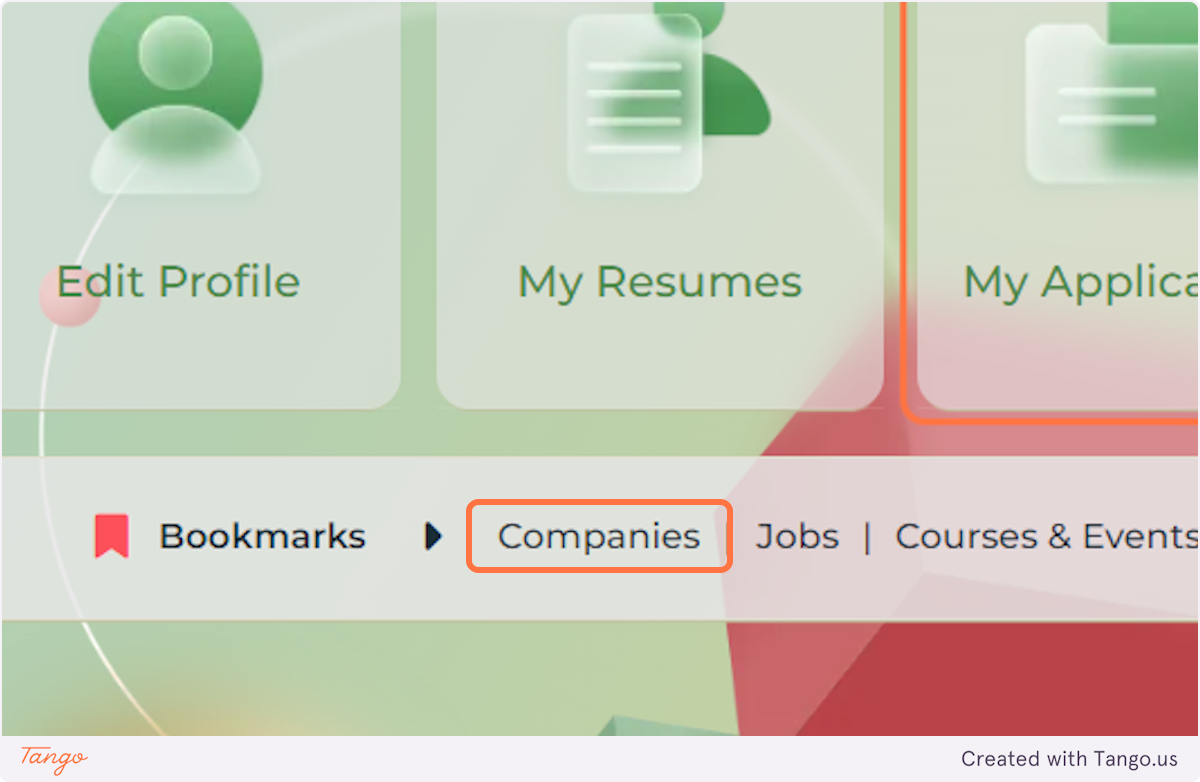
19. You will see a page that hosts all the Company Profiles that you have bookmarked.