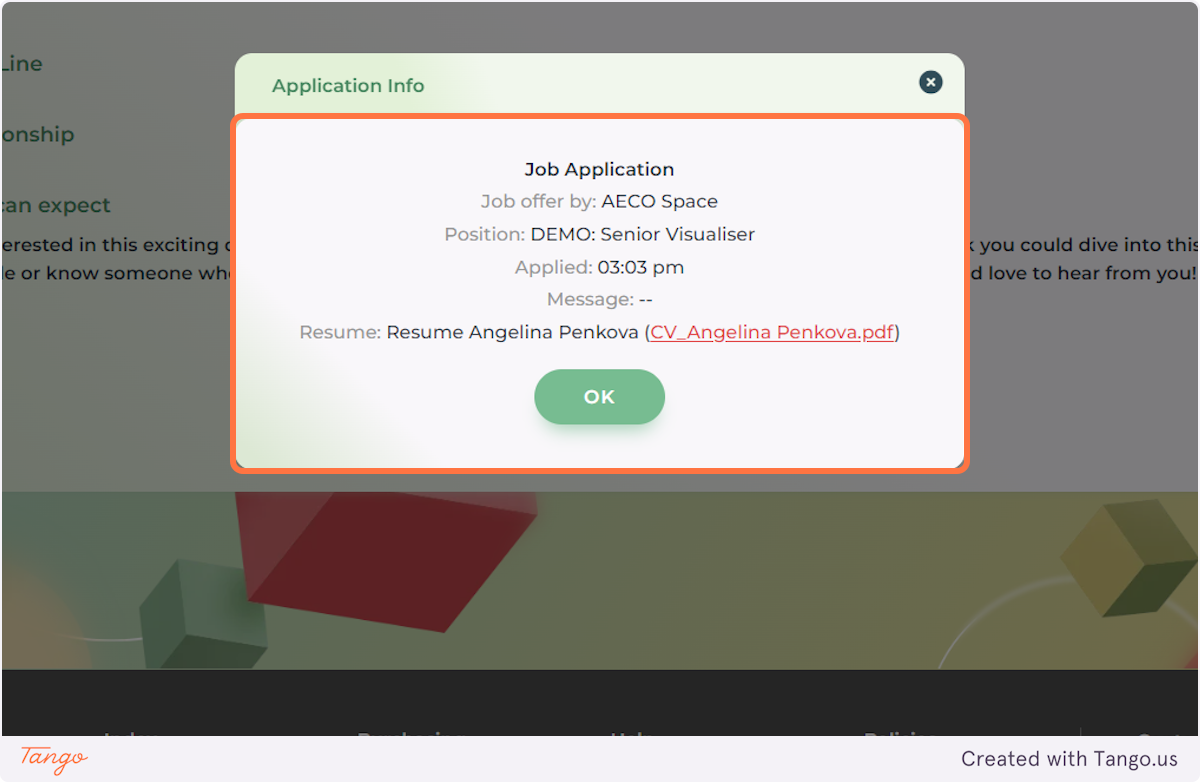How to track your Job Applications on the AECO Space Platform
AECO Space is one of the few platforms that allows its users to track and monitor all their job applications from one place. Here's how you can do this if you are a member of the Platform.
1. Login to the AECO Space Job Board
Go to https://aecospace.com/login and sign in with your profile. If you don't have a profile yet, you can easily create one through the Register link.
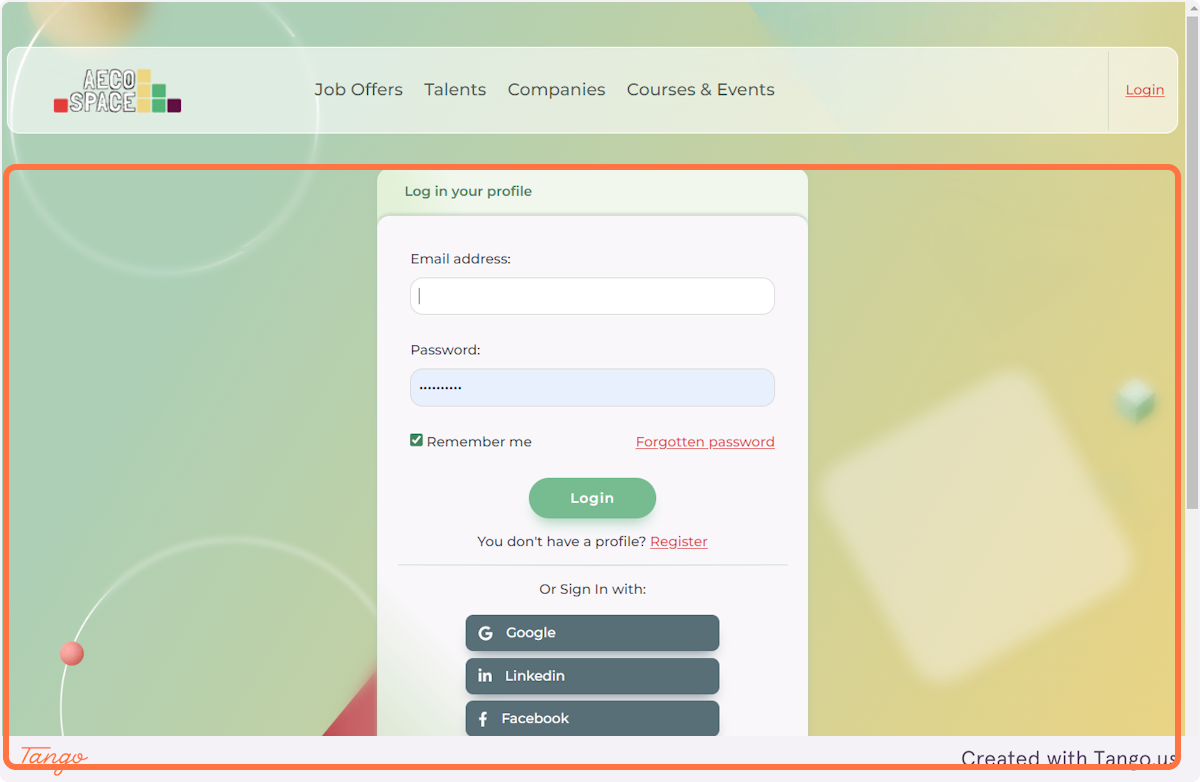
2. You will be automatically redirected to your home page dashboard.

3. Click on My Applications.
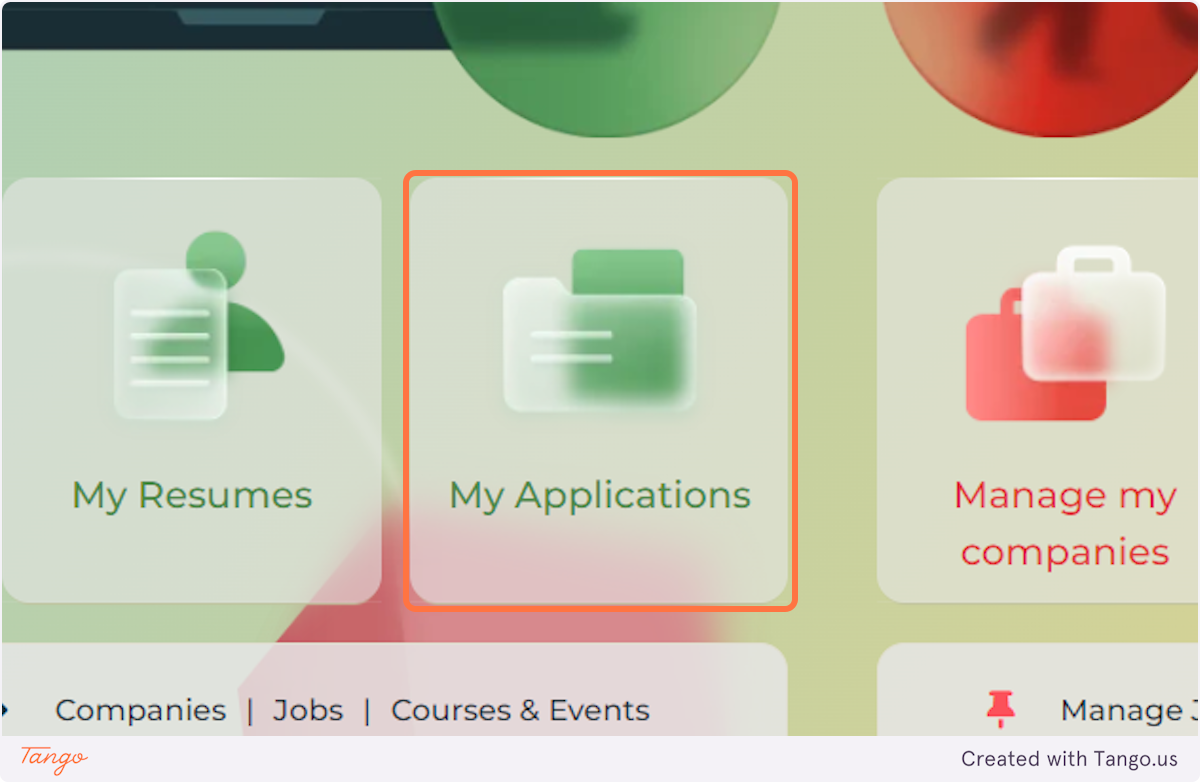
4. You will see a personalized page containing all the jobs you've applied for, no matter whether they are still active or have expired.
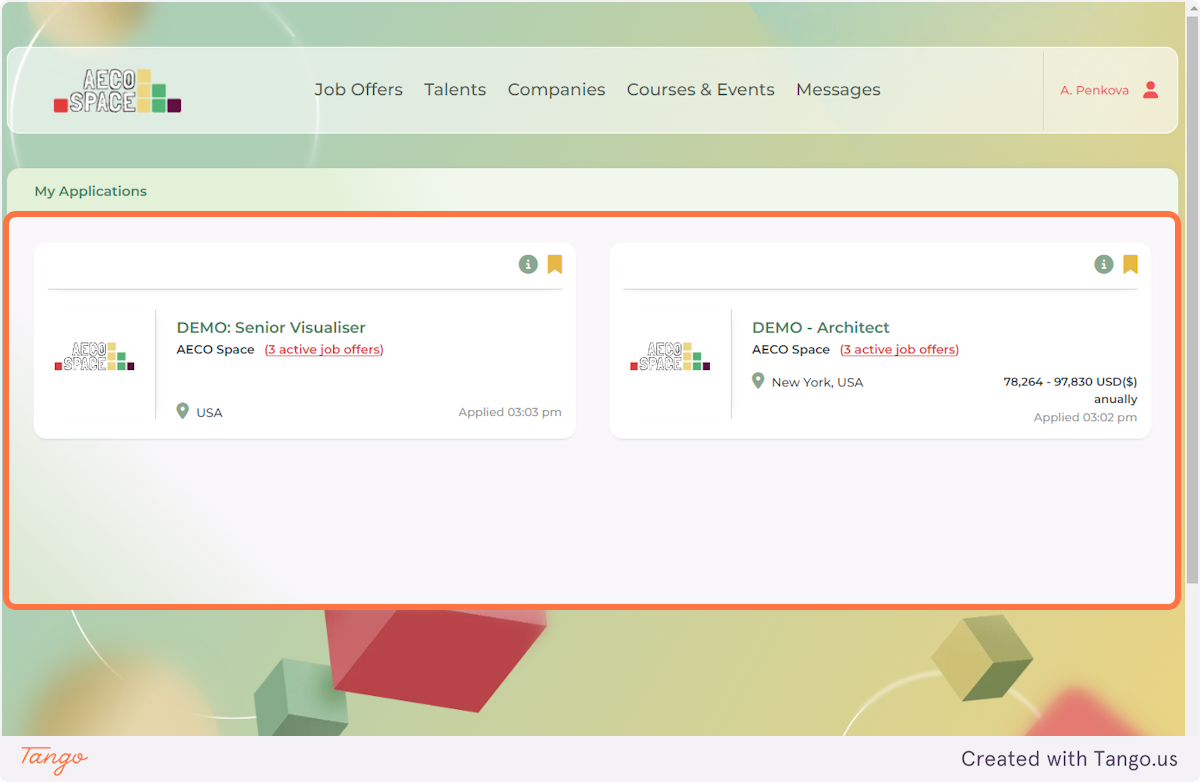
5. By clicking on any of the job ads displayed you will see its description.
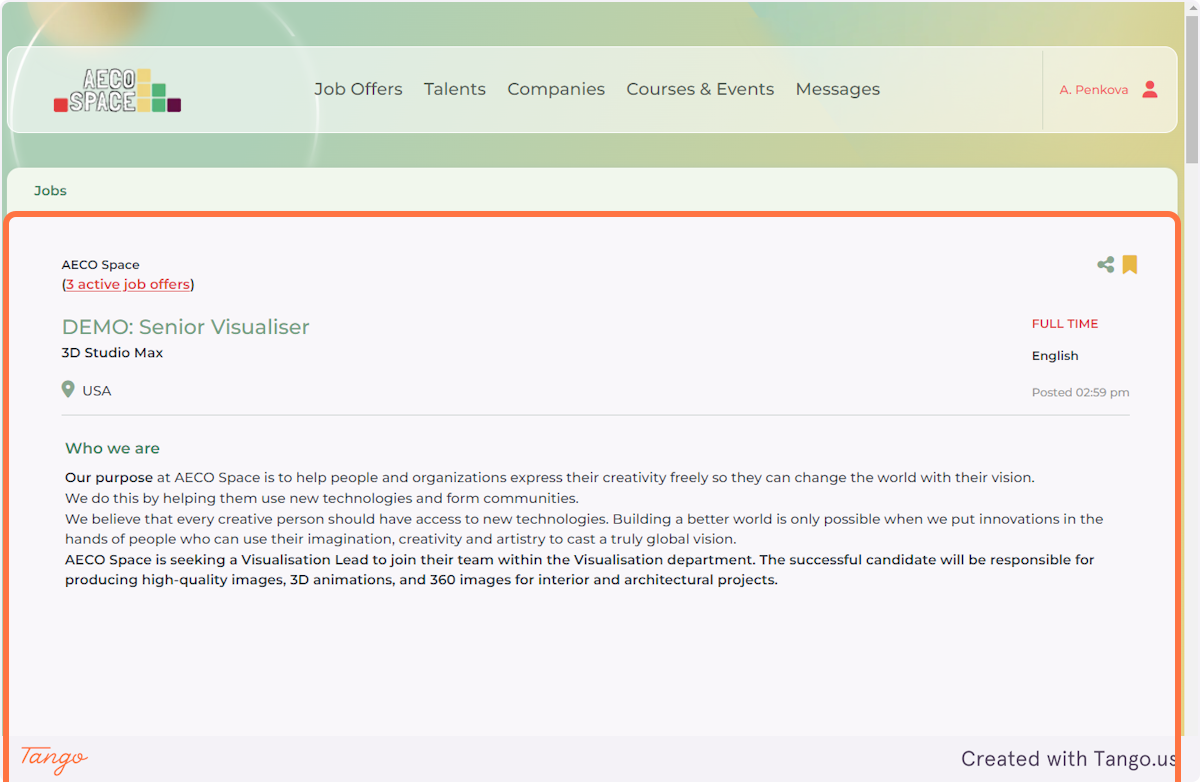
6. You can click on VIEW APPLICATION INFO at the bottom of each ad to see when you have applied for it and whether you used your Profile or an uploaded Resume for your application.
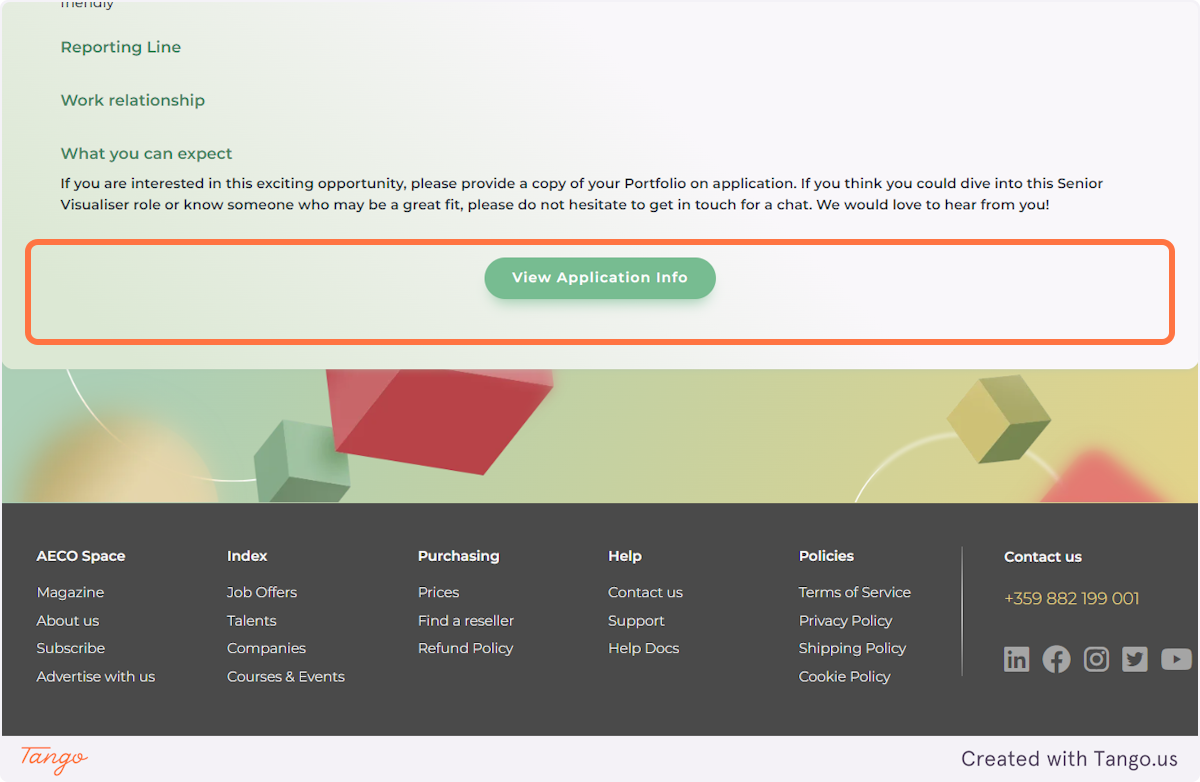
7. Here's a sample window showing how your Application Info could look like.