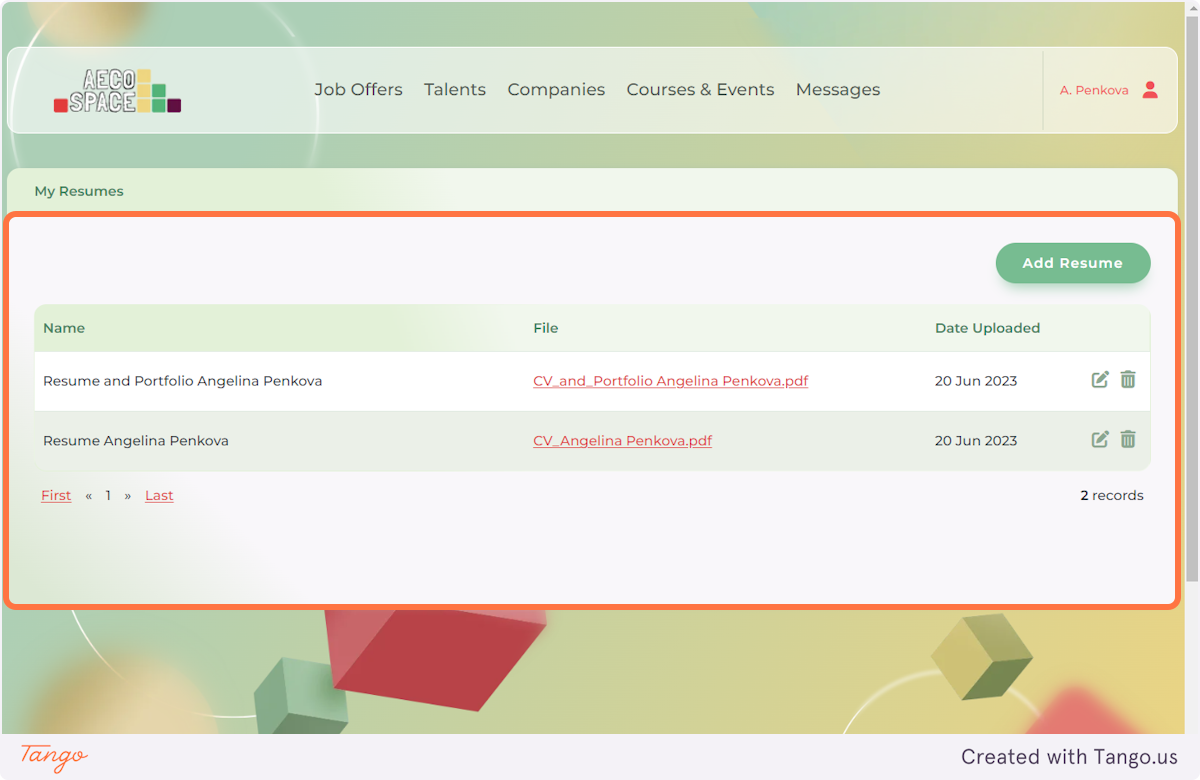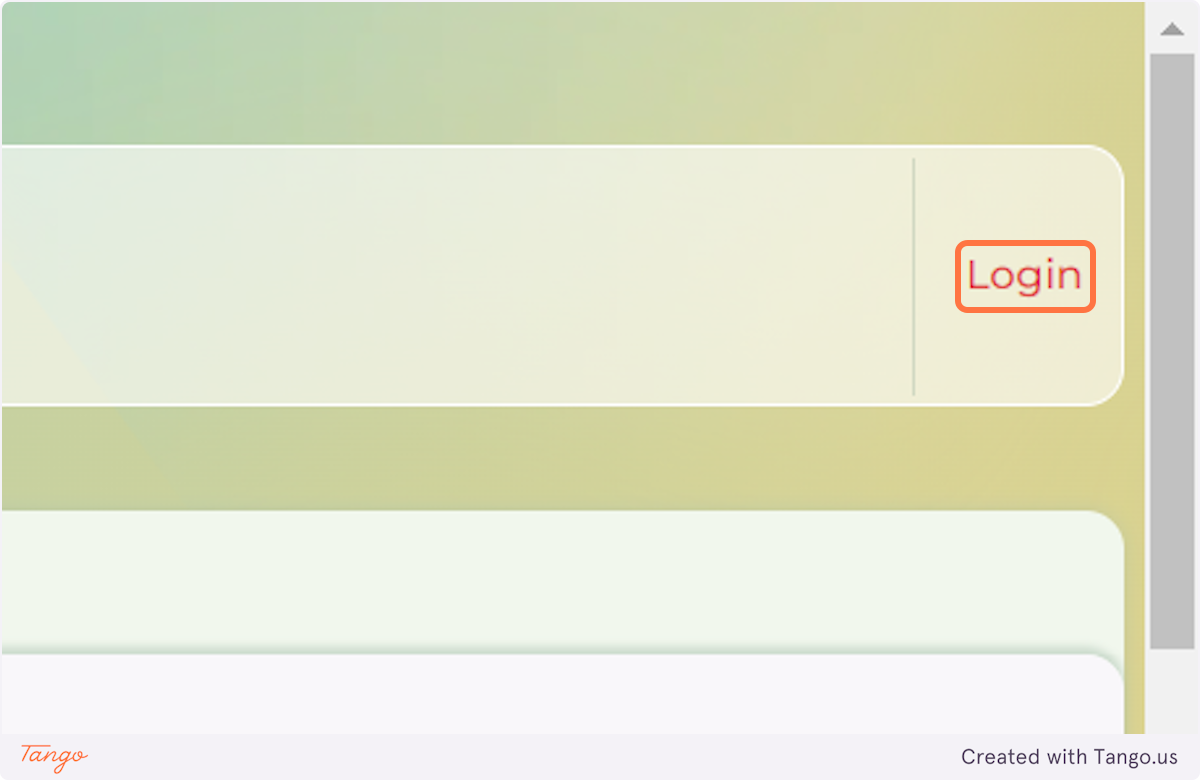Add your resume on AECO Space
You can apply for any of the job offers published on AECO Space not only with your TALENT PROFILE but also with a FILE RESUME that you use to apply for jobs in other sites and platforms. Applying with BOTH your PROFILE and your RESUME ensures you send a complete application for the jobs posted on AECO Space.
2. Fill in your account details and click on LOGIN. If you still don't have an account, click on the Register link to create an account.
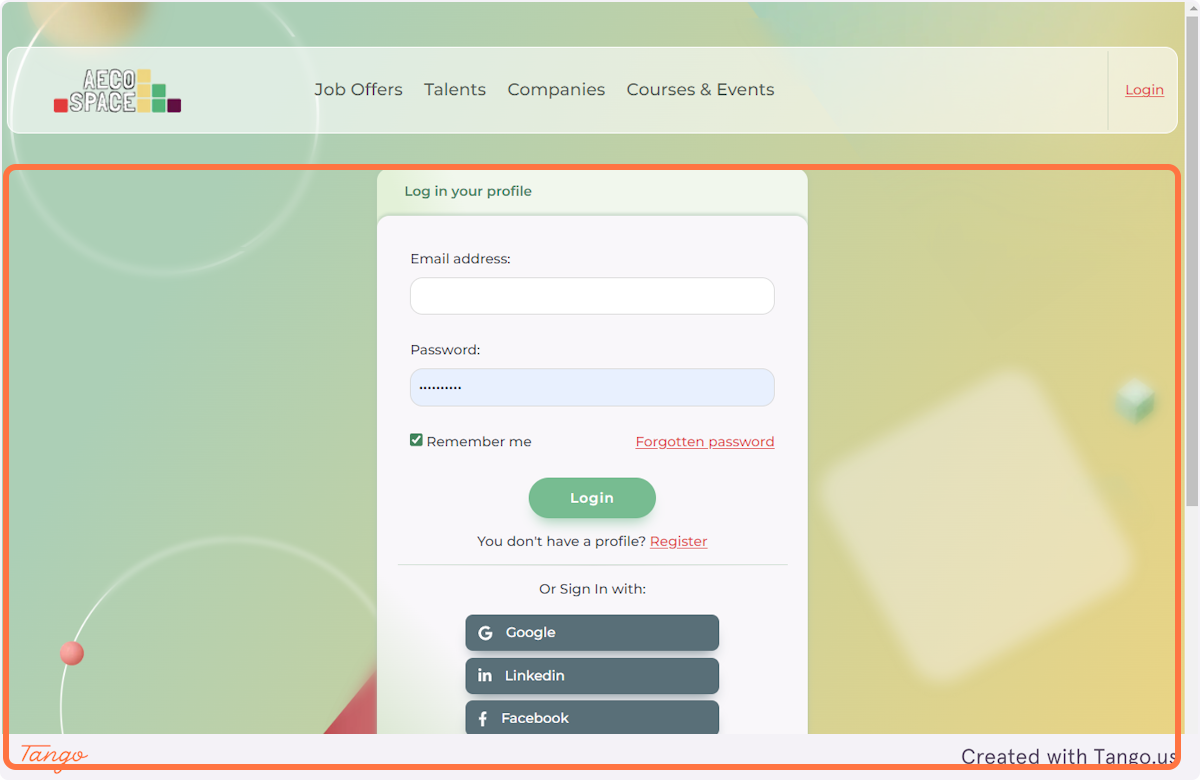
3. Once you log in, you will be automatically redirected to your HOME DASHBOARD.

4. Find the MY RESUMES menu and click on it.
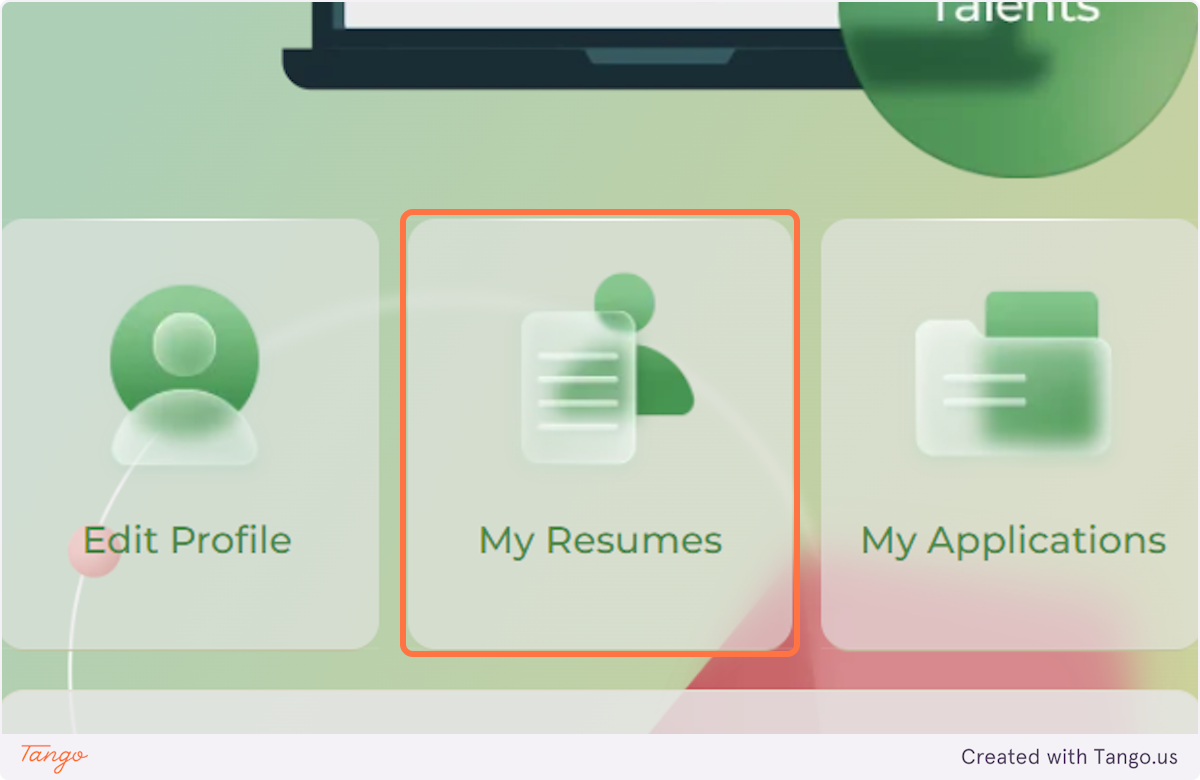
5. You can add different Resume files by clicking on the ADD RESUME button.
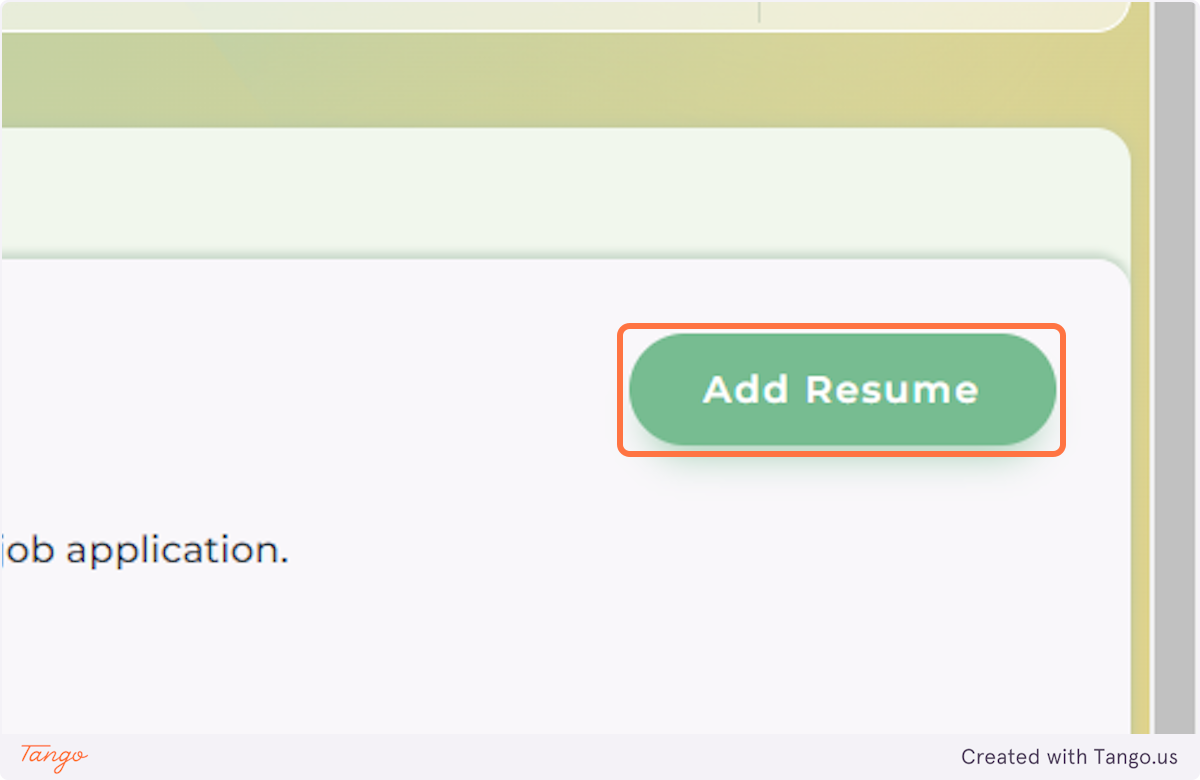
6. Add the name of your file and upload it from your device. Click on SAVE.
Files accepted: pdf, doc, docx
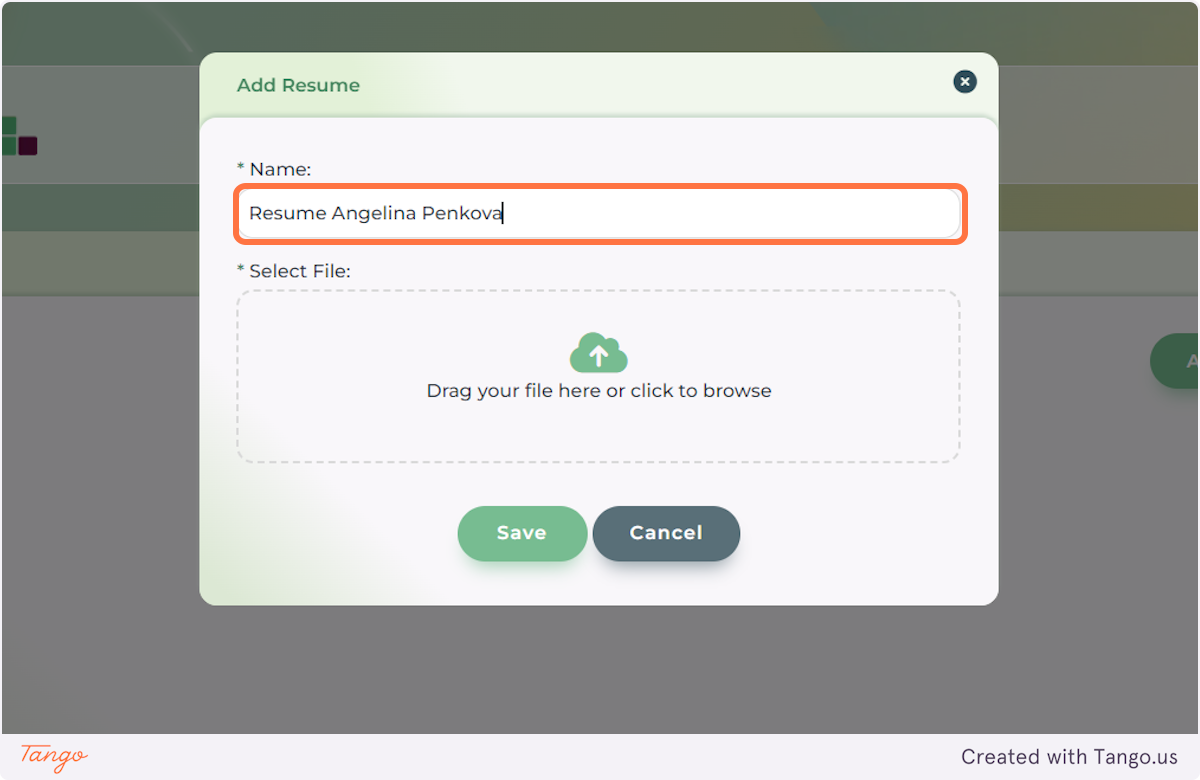
7. You can add different files that serve different application purposes. In the example below you see one file that contains only a CV and another file that contains both a CV and a Portfolio of projects.