How to register an account on AECO Space
Join a global community of AEC Professionals and Companies. Find jobs, trainings and establish business partnerships. It all starts with registering on the Platform.
1. Click on Login
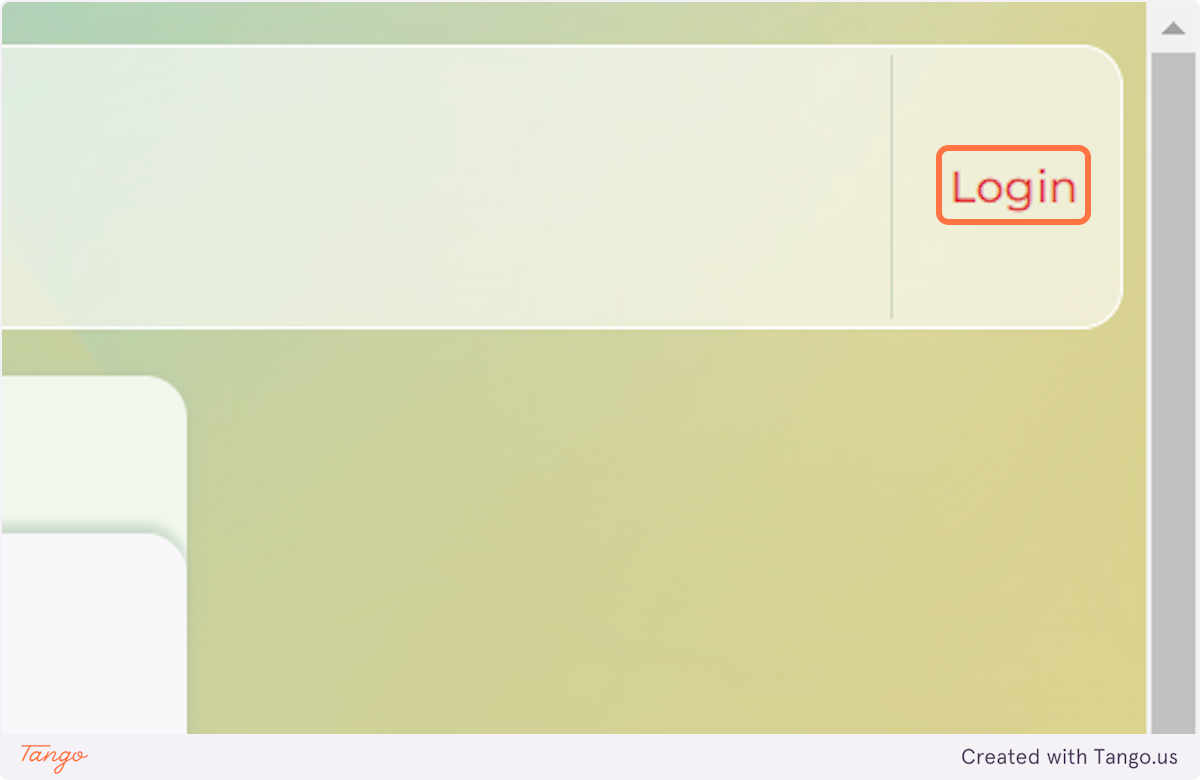
2. Click on the Register link
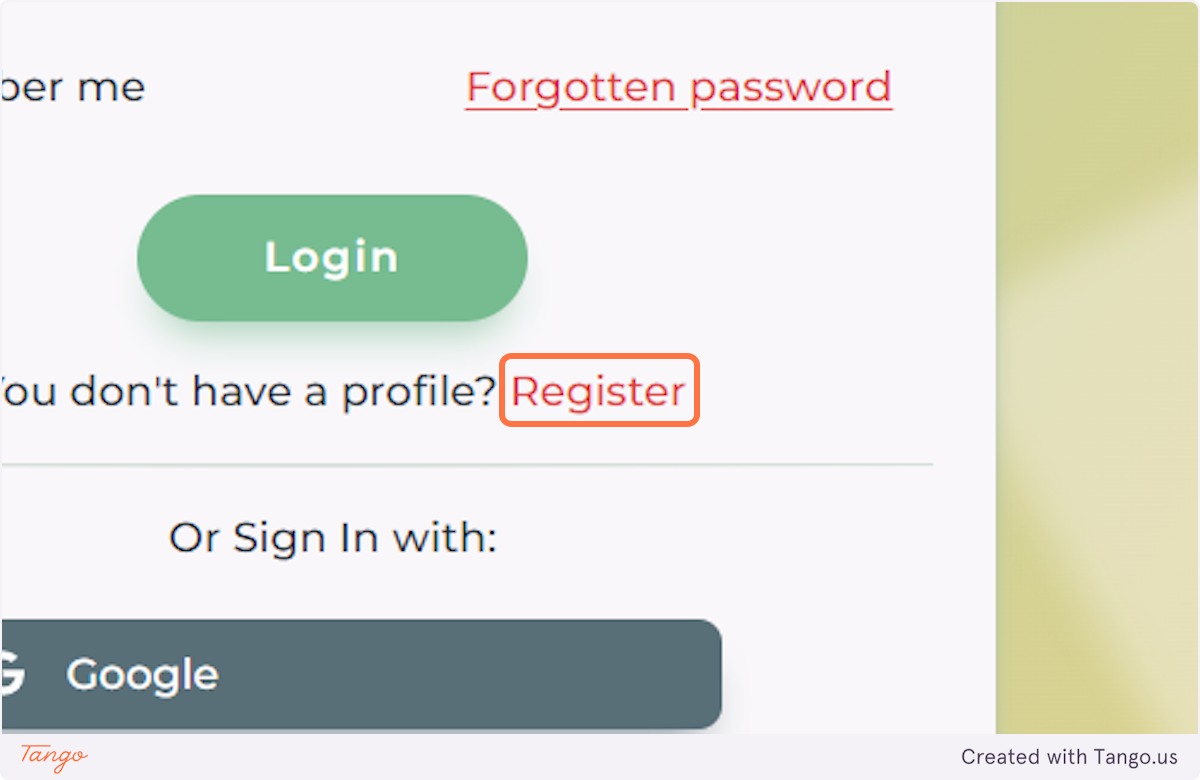
3. Fill in your email and name. Select a strong password (at least 8 characters, with digits and caps)
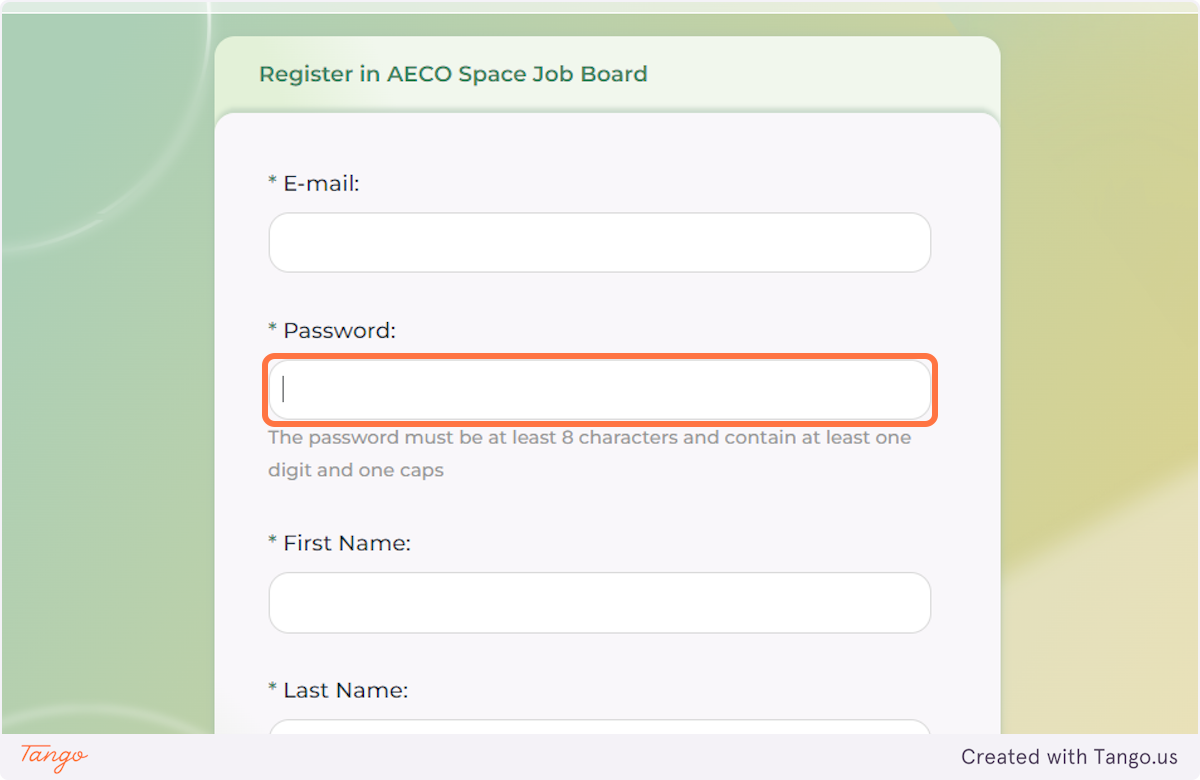
4. Accept the Terms of Service, Privacy and Cookie policies and click on Register.
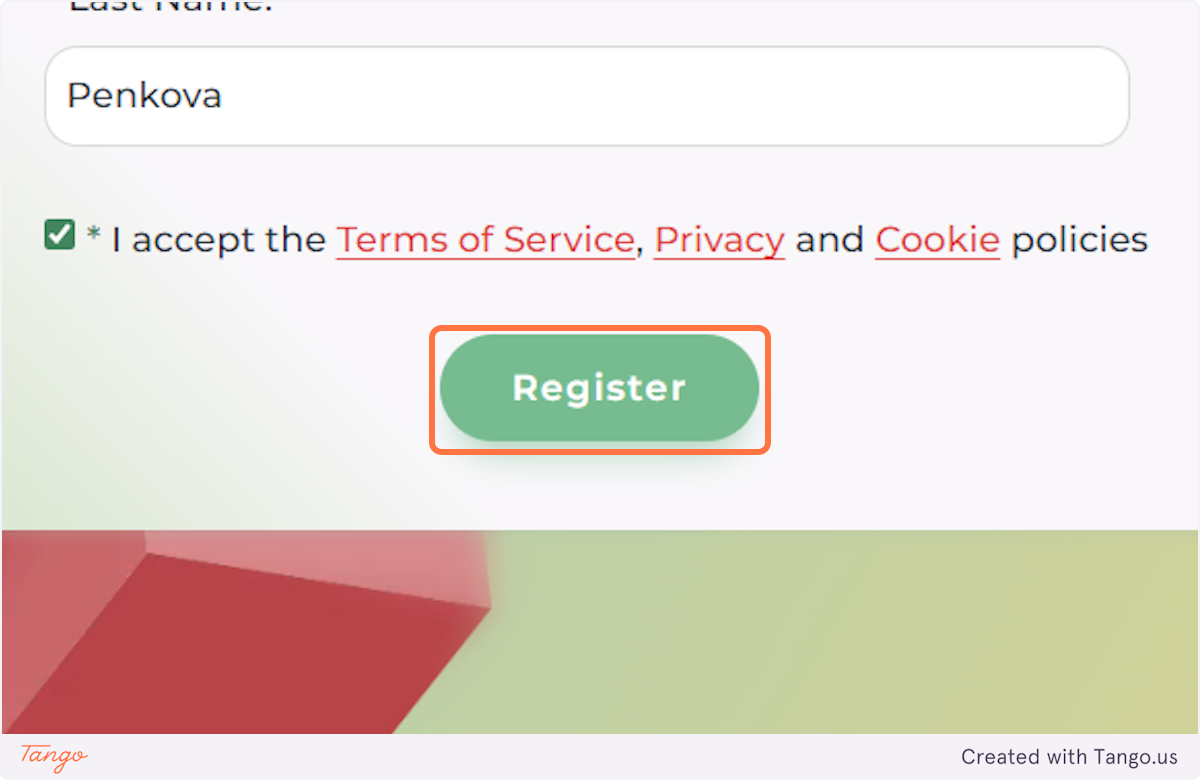
5. You'll see a confirmation message that asks you to check your email in order to verify your email address.
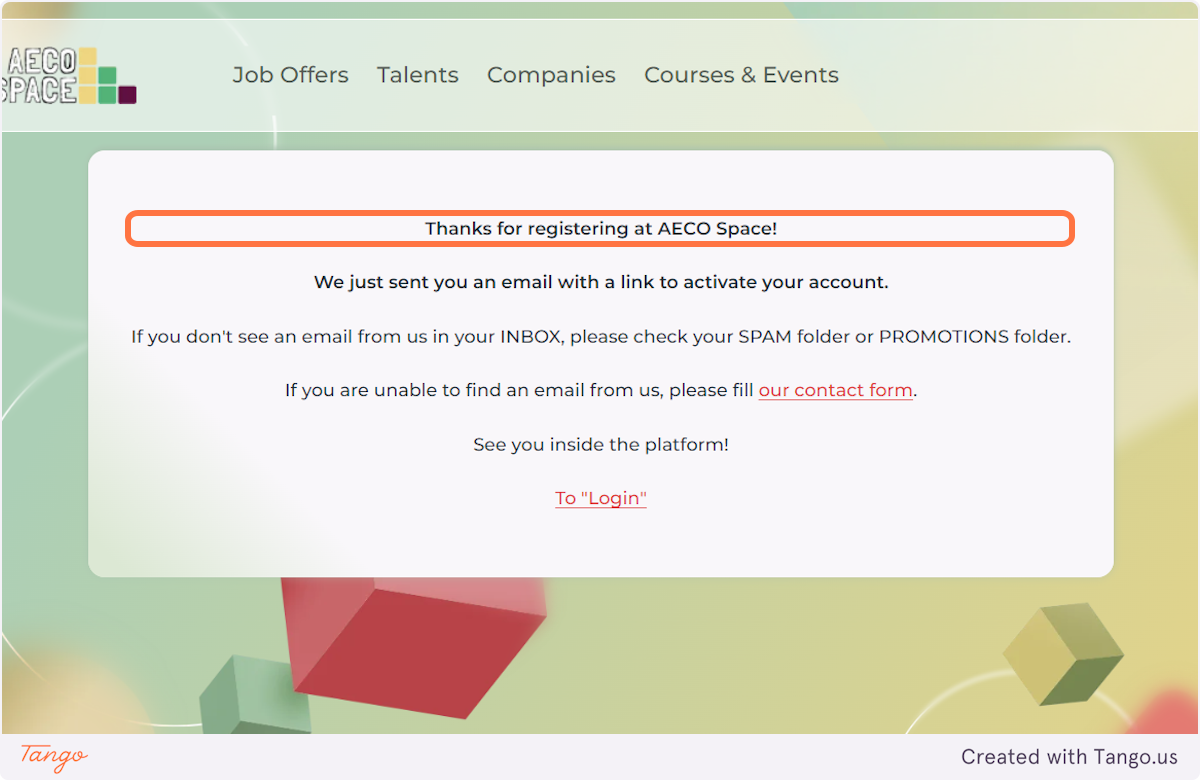
6. Go to your email client and find the email from AECO Space. If you don't see an email in your inbox, check the Promotions and Spam folders.
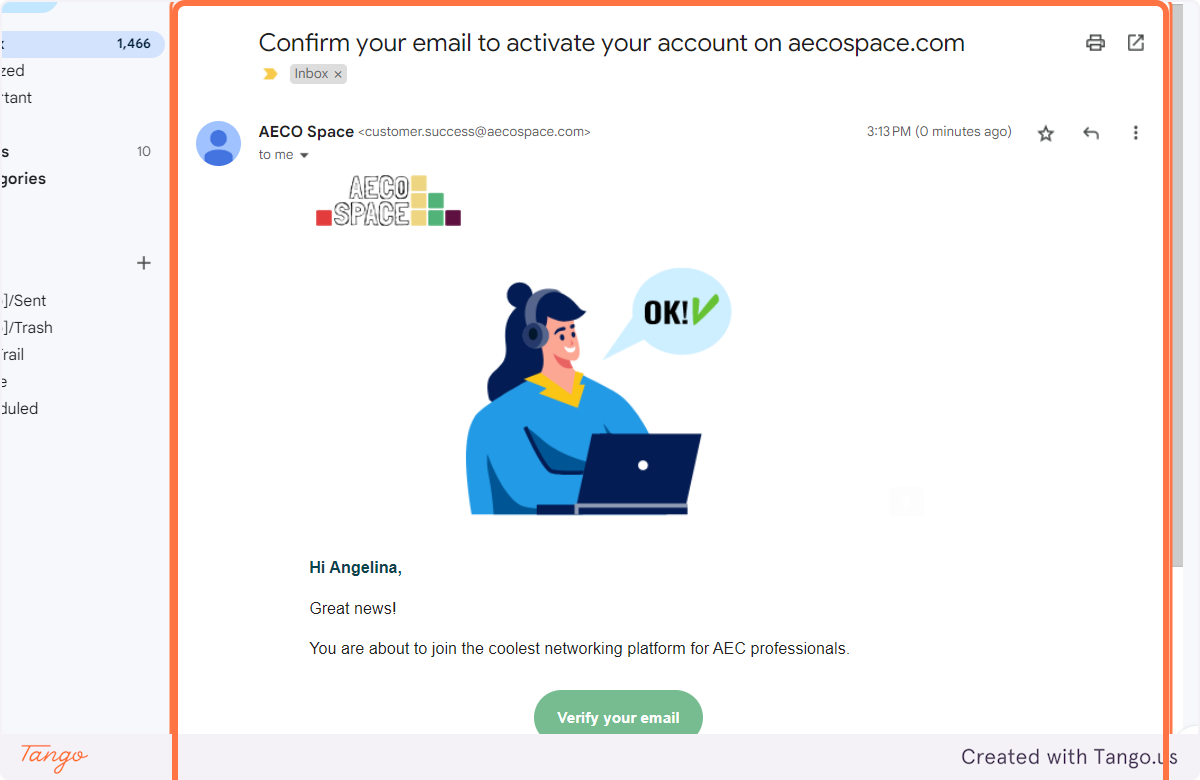
7. Click on the VERIFY YOUR EMAIL button.
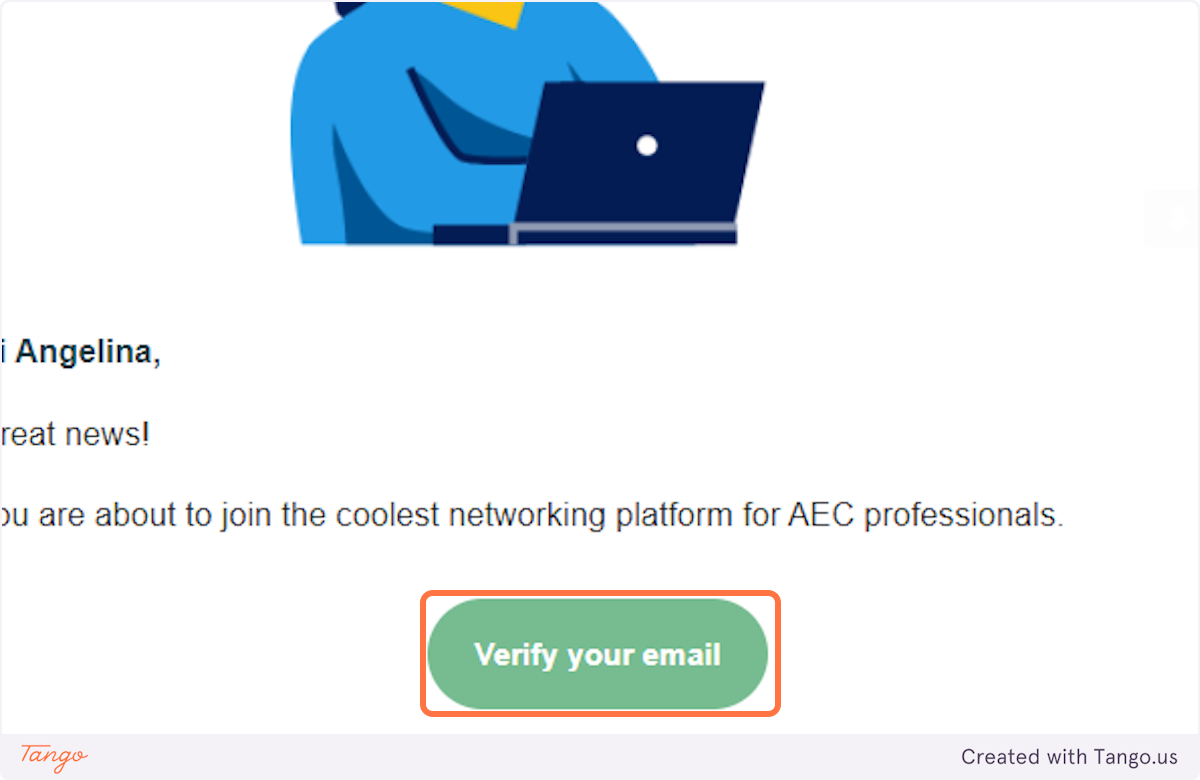
8. DONE! Your account has been activated!
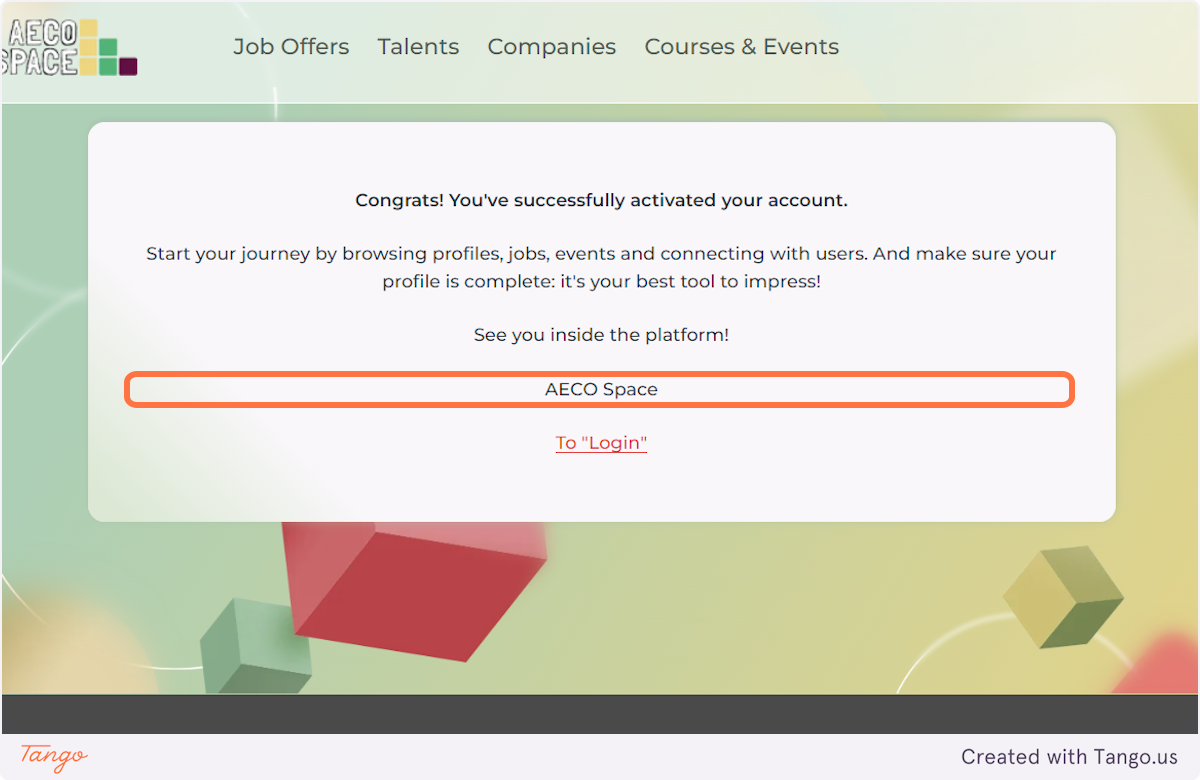
9. You can now sign in with your email and password by clicking on the Login link.
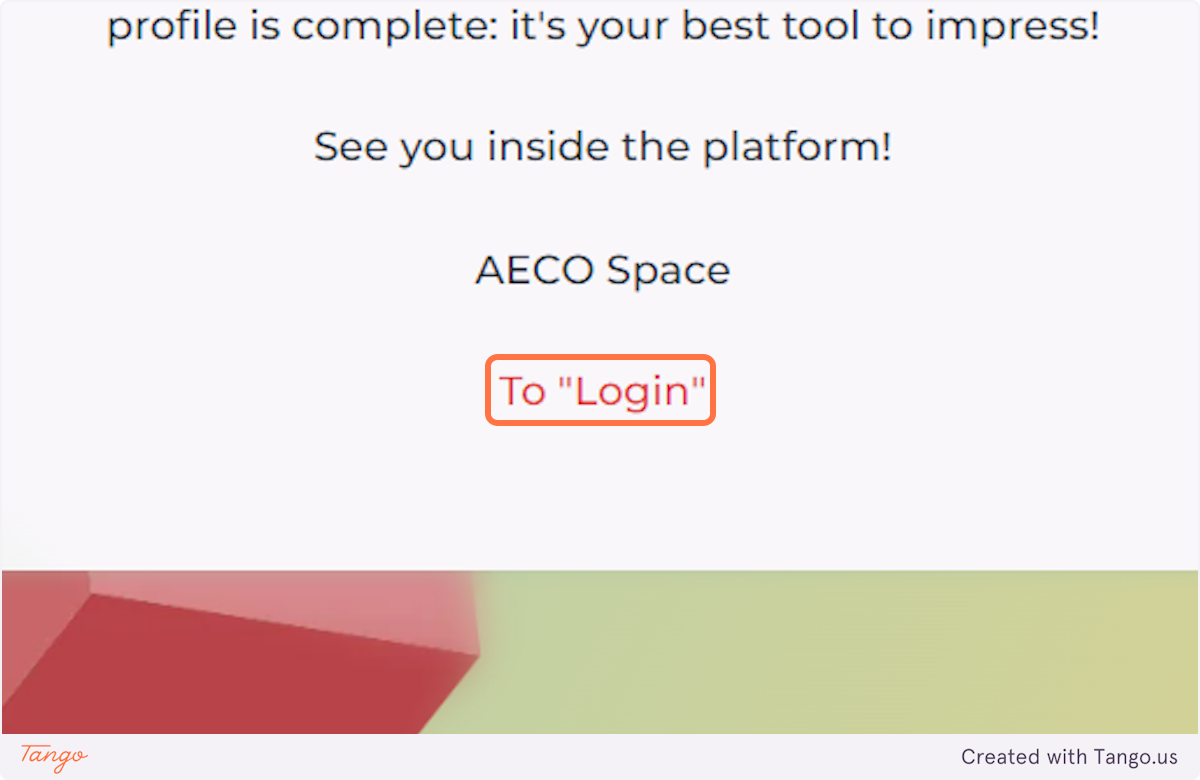
10. Once you sign in, you'll be redirected to your home page dashboard. Make sure to CREATE A PROFILE which will make you discoverable within the platform. You can also Create a Company from this home dashboard.


