FURNITURE
From kitchens and baths to home remodels, SketchUp is 3D interior design software that brings your ideas to life.
At a Glance
The best tool for any job
SketchUp is an easy-to-use 3D modeler that lets you think through and pre-build projects on the computer before you tackle them in real life.
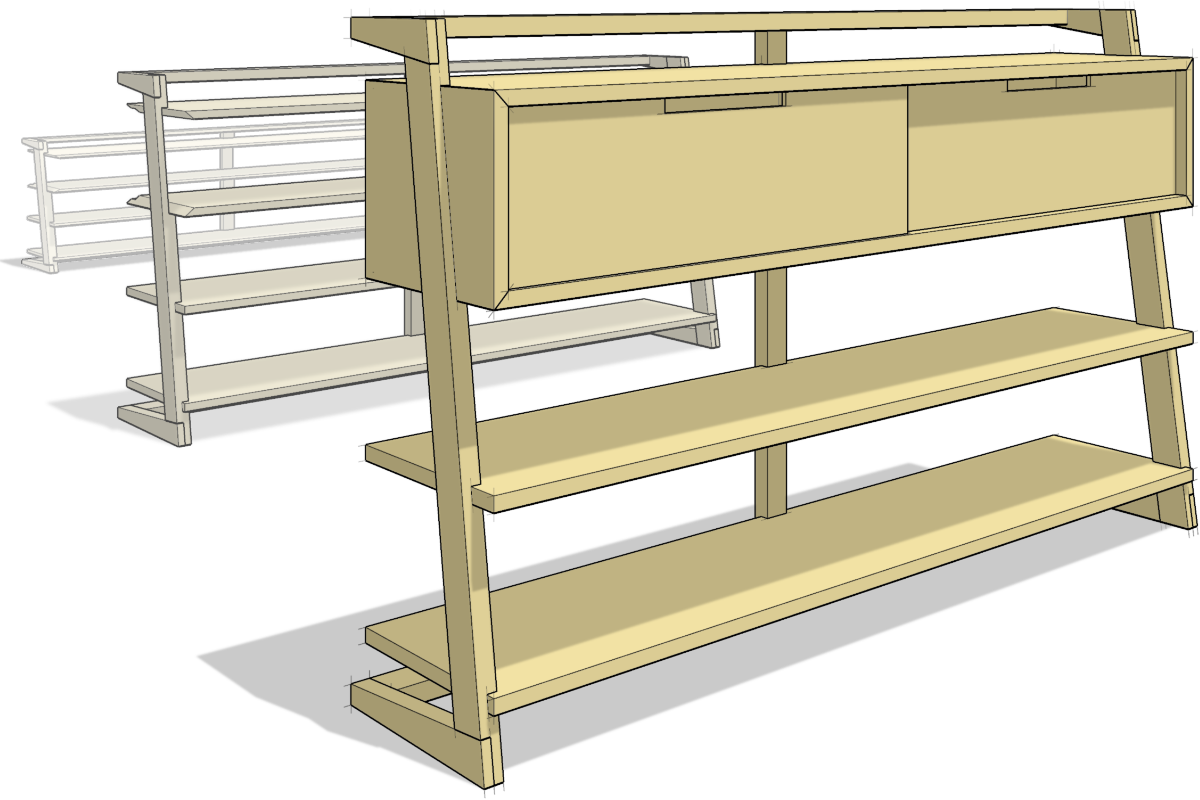
Try out design variations in 3D
Experimenting in woodworking software or cabinet design software is a lot less expensive than experimenting in the shop. Use SketchUp to visualize as many designs as you like without wasting a single piece of wood. Make sure your idea is possible and get any mistakes out of the way in SketchUp before you head to the hardware store.
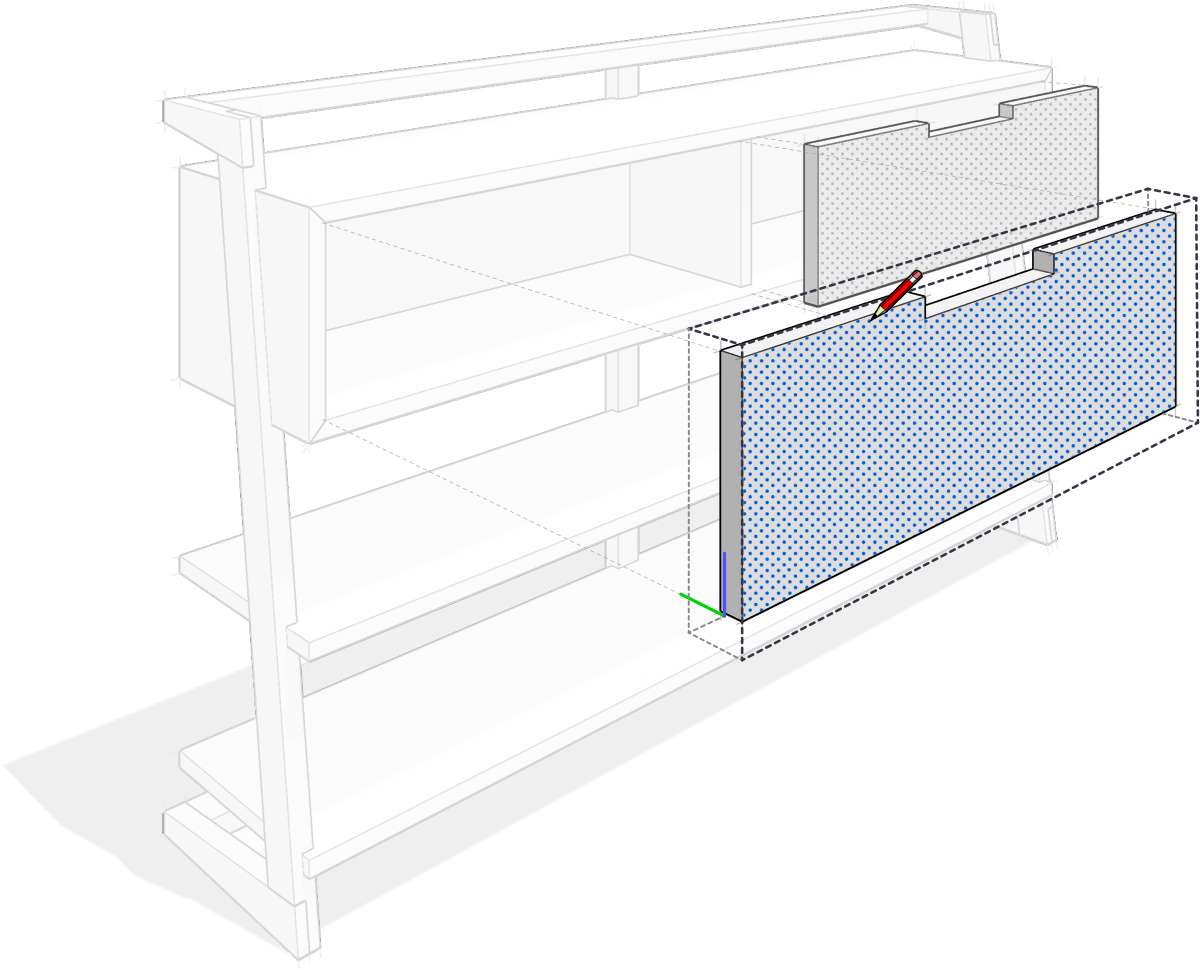
Get good fast
If you want to be productive fast, you’ve come to the right place. SketchUp is the easiest way to learn how to draw in 3D. And once you learn the basics, SketchUp gets out of your way so you can draw whatever you want, however you want.
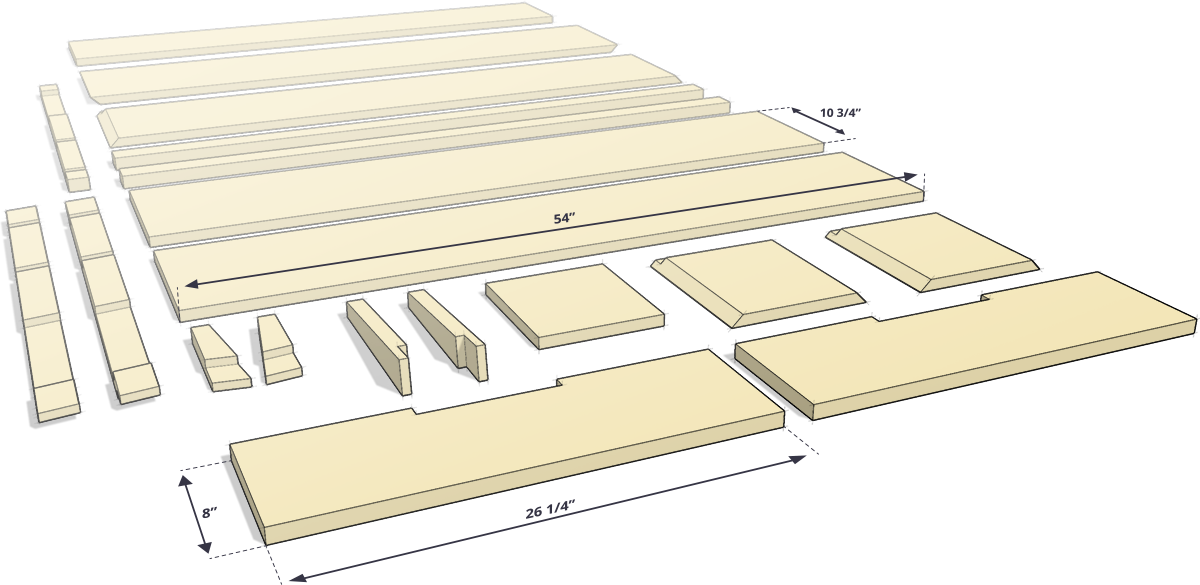
Measure twice, cut once
Think of 3D modeling your project as the ultimate form of measurement. With SketchUp, you can model accurately, take dimensions, and generate a cutlist in 3D before you build it. SketchUp is remarkably accurate, so you can model anything—from a wall of cabinets to a lap joint—with as much precision and detail as you like.

Win Work Fast
SketchUp is your secret weapon for making beautiful graphics for sales and marketing. From detailed line drawings to rich, colorful images, you can leverage your existing models into assets that will help you get more projects.
SketchUp Woodwork Plugin
OpenCutList is one of the most valuable woodworking tools in SketchUp and is freely available in the Extension Warehouse. This useful woodwork plugin creates a cutting chart for furniture production, optimizes the workflow and makes it possible to calculate the consumed material. Watch out webinar record and learn how to get a cut-list from your SketchUp model!
Visualise your ideas
EASY TO USE
Easy to learn, easy to use. SketchUp is designed to get you up and running in no time.
QUALITY
SketchUp blends smoothly the joy of drawing by hand and the ease of super-smart 3D modeling software.
POWER
SketchUp gives you the power to model anything and everything – from quick design models to your most detailed 3D scenes.
SPEED
Think fast, design faster. SketchUp lets you spend more time being creative and less time modeling. Even on the go.
CREATIVE CONTROL
Focus on design to tell the whole story, with hundreds of professionally-developed extensions at your fingertips.
THE INDUSTRY STANDART
Ready to gain a new perspective? A great idea can be its best with the right technology.
SketchUp Woodworking Plugins
Customise your toolbox
Add new tools and features directly into SketchUp with hundreds of apps for rendering, drawing, productivity, energy analysis, and more. Extension Warehouse is fully integrated with SketchUp Pro. You can download, install, and manage the apps you need from within the desktop client. Many extensions solve specific drawing pain points or improve industry-specific workflows. Whatever you require, you’ll find an app to get the job done.
Check out the webinars for some of the woodworking and furniture design plugins:
"As an interior designer and custom furniture builder, SketchupPro has become an essential tool for me, the same as any power tool that I'm using every day. ..."
Hrvoje Ljubičić
"Really like SketchUp and V-Ray, but one minus I would give for SketchUp Warehouse because there are still some really bad models with lots of hidden geometry and have an inappropriate name so sometimes you can find bed among flowers for example."
Vedrana
"Excellent, fast workflow, great new features, and attributes!"
Ana
"SketchUp is great and only one tool, that I’m drawing with around 10 years…combined with V-Ray it is pure joy to see results after sketching! ..."
Zeljko
"Extremely easy to learn and use. Definitely my favorite tool. I strongly recommend it for Interior designers and Architects."
Deyan Evlogiev
START LEARNING | Find out what you can do with SketchUp in 5 minutes
SketchUp Pro Key Features
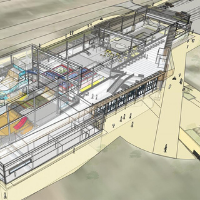
3D Modeling
The most intuitive way to design, document, and communicate your ideas in 3D.
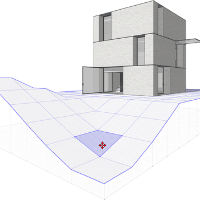
Iterate in 3D
This year, we focused on data structures and modeling behaviors to use software that boosts your ability to crank out those stunning design projects.

Accurate, detailed models
Accuracy from the beginning is key. SketchUp enables you to design, define, and plan in all stages of the project.
SketchUp Pro Key Features
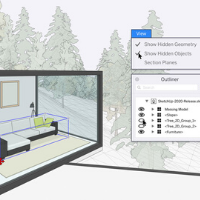
Interoperability
SketchUp plays well with all of the other tools in your design toolbox.

Customization
Customize the look and feel of any project’s style to make it your very own.

Extensibility
Use the Extension Warehouse to make SketchUp exactly what you need it to be.
SketchUp Pro Key Features
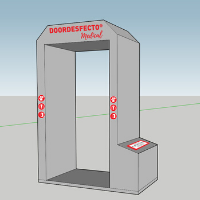
Objects
Work smart and work fast with SketchUp’s objects.

Generate Reports
Get stakeholders all the details they need to get the job done.

Inferencing
This isn’t SketchUp’s first rodeo. SketchUp uses inferencing to make accuracy and speed a cinch.
SketchUp Pro Key Features
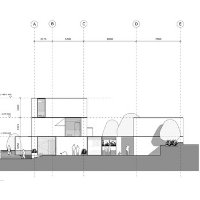
LayOut
LayOut helps you show your client or partner that you’ve captured what you have discussed, and move the project forward confidently.

SketchUp Viewer
Work doesn’t happen exclusively at the office anymore. Sign off on changes, collaborate with remote colleagues, and get work done in today’s world.

3D Warehouse
Need the perfect couch to provide context to your project? Download someone else’s model, add it to your project and keep cruisin’.
LEARN FAST | SketchUp tutorials for beginners
TOP RECOMMENDATIONS from top experts
Ivan Borov
Interior Designer | 3Dea Design Studio
SketchUp is my “Swiss army knife” for Design. In our studio, we use it every day. It simplifies work-flow in many ways. We use it for plot & survey, design ideas, concept sketches, mock-ups, etc. I’m using a licensed product because I really respect the work of the SketchUp team, besides – you have great customer support.
Stoyan Nachev
Landscape Architect | Viridis Landscape Architects
In our practice, we use SketchUp on daily basis. It allows us to execute our ideas with great quality and speed. Thanks to LayOut we create documentation, based directly on the 3D model. Furthermore, V-Ray for SketchUp is an amazing addition when we need photorealistic renderings.
Teodor Rachev
Interior Designer | Creative Industries Academy
Simple, efficient, powerful, and with no quality compromises. SketchUp is the ultimate creative machine. It gives you the opportunity not only to be as precise as you need to be in your architecture work but also can help you unleash your creativity. I believe there is no faster and funnier way to visualize ANYTHING.
PRESENT | Learn how LayOut helps you show your client or partner that you’ve captured what you have discussed, and move the project forward confidently.
LEARN SMART | Catch up with the latest industry news

SketchUp 2021: Building a Foundation for Success
Today, we are pleased to introduce a major update to SketchUp Pro with a number of improvements to help you tackle complicated projects, work efficiently, get more done, and succeed in new forms of creation. This major update of SketchUp Pro includes new tools and features, innovations, improvements, and time-savers that help you with all the unique challenges of this past year and beyond.
.png)
A Constructible Model with M Moser Associates
We spoke to Jason Li, Associate and Charles Corley, Director of Organisational Development at M Moser Associates about how virtual design and construction complements an integrated project design and delivery approach.Over the past fifteen years, M Moser, a global AEC firm with an extensive track record in workplace design and construction, has used SketchUp and LayOut not only for design and conceptualization but as a vital communication tool throughout the project delivery process.

Workplace Furniture Design: the Danish Way
Icons of Denmark started as quite a traditional furniture agency, representing Danish furniture brands for the U.K. market. We’ve always had a hands-on approach to representing furniture and pride ourselves on being very knowledgeable about our products. We have a high level of technical know-how for how the furniture can be used, what sorts of applications the furniture has, and certain activities in an office where the furniture has relevance.
.png)
Designing Innovative Workplace Interiors with 3DEA Bulgaria
Ivan Borov got the 3D bug at fourteen when he collaborated with a friend on a project using SketchUp and Google Earth. He was fascinated by SketchUp’s accessibility and technology as a whole. Whilst studying interior design in Milan, a short film submission that combined his love for graphic design, video, and photo editing won him a scholarship.
.png)
Design at Starbucks: Brewing the right stuff
David Daniels and his team have executed over 1,400 major Starbucks renovations and new builds in 2016 alone. As well as being a passionate (and productive) designer, David is also a SketchUp aficionado, so I was thrilled to talk with him about his approach to design and decision-making at Starbucks. Learn about his approach to design and decision-making at Starbucks.
.png)
From concept design to construction with SketchUp
When you walk through the entrance, you have a view of our manufacturing unit. Everything made there is designed in SketchUp. You can see the steel being welded together. Northpower Stålhallar builds steels halls so our building is, of course, built with a steel frame. Find out more in the blog below
Join our community in social media
Follow us to stay ahead with industry news and exclusive content









