Learn a complete SketchUp workflow
44 Video lessons
More than 20 hours of content
Full-scale exterior and interior project
Discover the complete step-by-step process for 3D modeling and visualization with SketchUp, V-Ray and Twinmotion.
Architectural and interior design professionals are increasingly turning their attention towards SketchUp as one of the most accessible and versatile 3D modeling platforms on the market.
41 million users worldwide are relying on SketchUp for fast and efficient 3D workflows and an improved feedback loop and communication with their clients.
V-Ray and Twinmotion are two of the main rendering engines which work with SketchUp to create stunning interior and exterior visualizations.They are trusted by some of the most popular architectural studios with a signature style such as Foster & Partners, BIG, Hadi Teherani, Zaha Haddid Architects and many others.
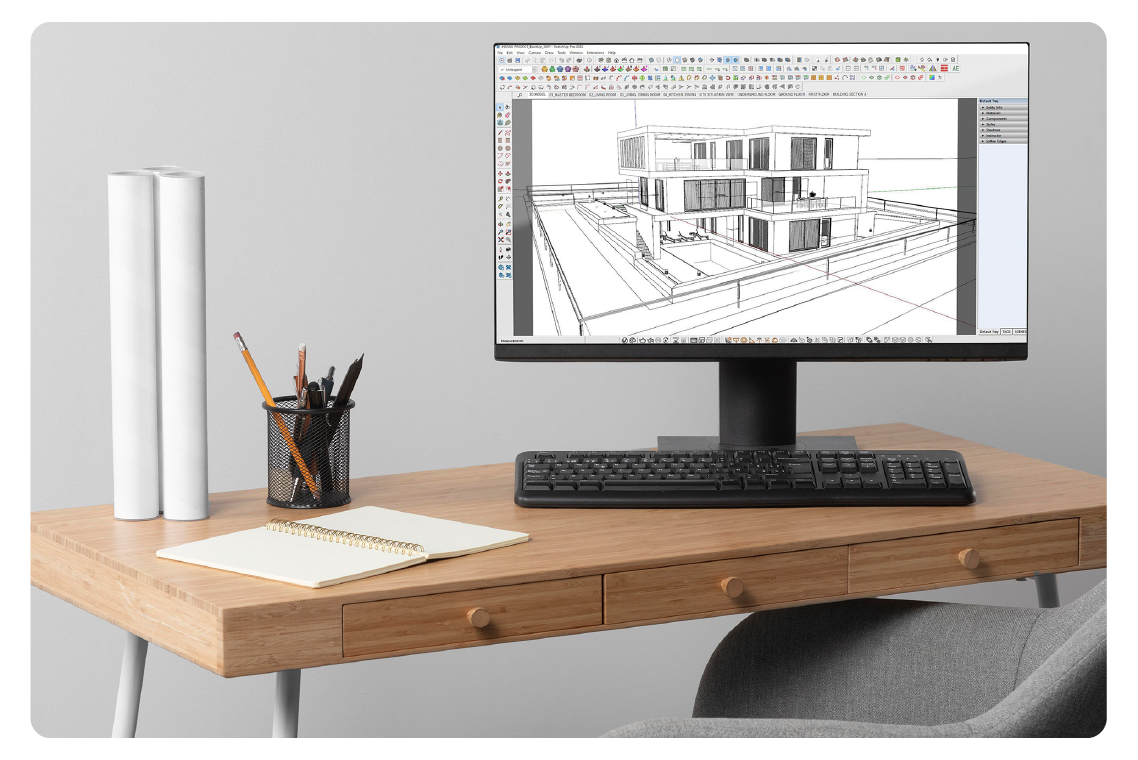
What you will learn
In this course you’ll learn everything you need to know about using SketchUp Pro - from installing the software and making some essential settings that will be a game-changer for your workflow, to creating a full-scale exterior and interior project. This course is a comprehensive guide featuring 44 video lessons and more than 20 hours of content.
In addition, this course has been developed according to the last standards “Plan of Works - RIBA” and the “A Practical Approach to Level of Detail” by AIA.
Key highlights
setting up SketchUp
importing your DWG files
drawing urban plans
creating topography
working with building elements and building levels
visualization with V-Ray & Twinmotion
designing your landscape
furniture design
creating an interior design
Curriculum
Lesson 1: Software Introduction and Settings
Lesson 2: Urban Plan and Reference Files
Lesson 3: Topography & 3D Urban Plan
Lesson 4: Floorplan Reference & Structural Slab
Lesson 5: Ground Floor Walls
Lesson 6: Doors & Door Openings
Lesson 7: Windows & Window Openings
Lesson 8: Floor Finishes & Ceilings
Lesson 9: Building Levels - Part 1
Lesson 10: Building Levels - Part 2
Lesson 11: Building Levels - Part 3
Lesson 12: Building Levels - Part 4
Lesson 13: Building Levels - Part 5
Lesson 14: Project Site Planning & Positioning
Lesson 15: Landscape Design - Part 1
Lesson 16: Landscape Design - Part 2
Lesson 17: Landscape Design - Part 3
Lesson 18: Landscape Design - Part 4
Lesson 19: Landscape Design - Part 5
Lesson 20: Project Materials
Lesson 21: Interior Design - Part 1
Lesson 22: Interior Design - Part 2
Lesson 23: Interior Design - Interior Staircase Design
Lesson 24: Interior Design - Interior Staircase Openings
Lesson 25: Interior Design - Part 3
Lesson 26: Interior Design - Part 4
Lesson 27: Introducing SketchUp Layout
Lesson 28: Project Drawings - part 1
Lesson 29: Project Drawings - part 2
Lesson 30: Project Drawings - part 3
Lesson 31: Project Drawings - part 4
Lesson 32: Project Drawings - part 5
Lesson 33: Model Preparation for Visualizations
Lesson 34: Twinmotion Introduction
Lesson 35: Twinmotion Exterior Visualizations - Part 1
Lesson 36: Twinmotion Exterior Visualizations - Part 2
Lesson 37: Twinmotion Exterior Visualizations - Part 3
Lesson 38: Twinmotion Exterior Visualizations - Part 4
Lesson 39: Introduction to V-Ray - Part 1
Lesson 40: Interior Rendering with V-Ray 5 - Part 2
Lesson 41: Interior Rendering with V-Ray 5 - Part 3
Lesson 42: Interior Rendering with V-Ray 5 - Part 4
Lesson 43: Interior Rendering with V-Ray 5 - Part 5
Lesson 44: Interior Rendering with V-Ray 5 - Part 6

Who is this course for
Architects
Interior Design Professionals
Construction Professionals working over the “design & build” contracts
3D Artists
Students in architecture, engineering and interior design
Anyone with an interest in 3D Rendering with V-Ray or Twinmotion for Sketchup
Beginner to Advanced Sketchup Users
Instructor
Nikolay Tomov, 3D Architect at AECO Space, has been working in architecture and construction for over 25 years.
His extensive experience in real estate, construction, and architecture has given him a unique perspective of the industry.
Combined with his proficient use of BIM, 3D modeling, and Rendering software, he’s one of the best positioned experts to share his knowledge and experience with both beginners and professionals.
He has a unique step-by-step teaching approach and a holistic view of both exterior and interior design.

Bonuses you get with this course
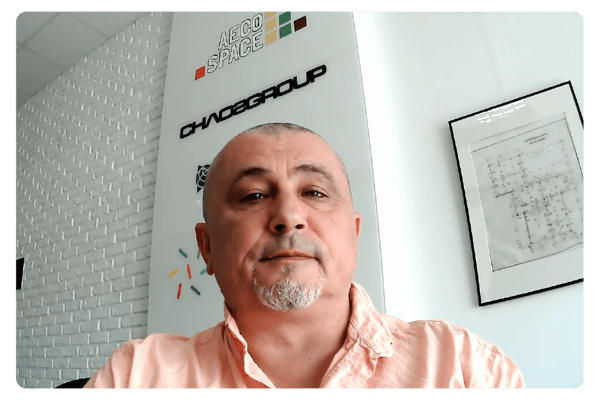
30-minute live consultation with the course instructor
1-on-1 consultation. You get it FREE when you sign up for this course.
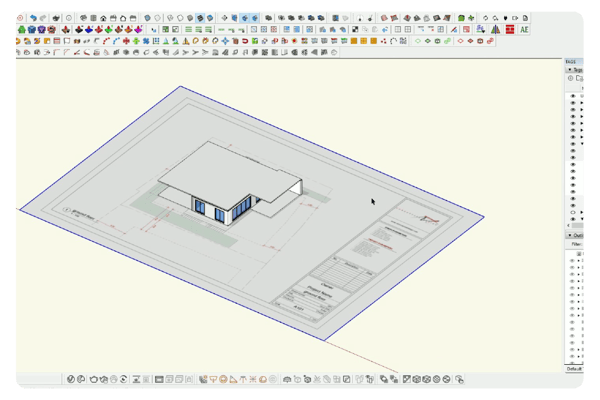
Complete 3D model file with all the assets created in this course
Complete model with over 200 assets. You get it FREE when you sign up for this course.

Receive a Certificate of Course Completion
We'll send you a Certificate of Course Completion once you complete all the lessons.
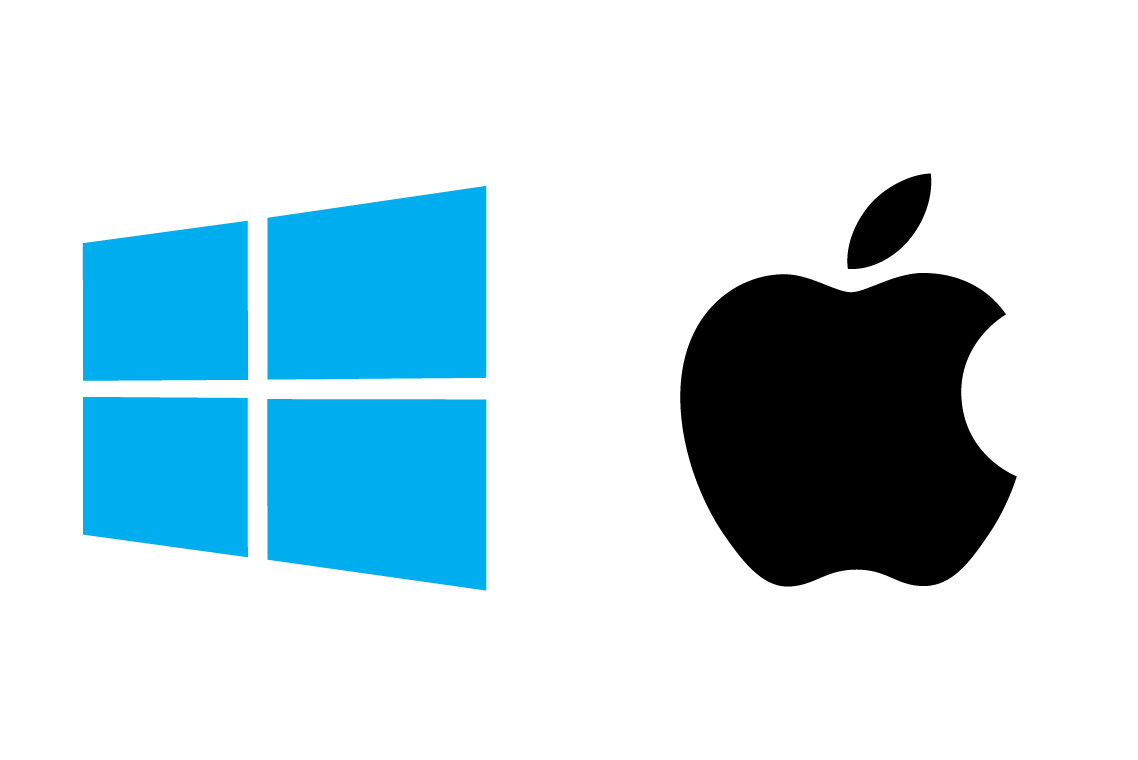
Requirements
A computer with either Windows or Mac to install all the software & SketchUp plugins to model & render your project.
A strong work ethic, willingness to learn, and plenty of excitement about SketchUp modeling & V-Ray rendering skills you will acquire in this course.
(this course is taught on Windows but the same techniques can be applied in Mac as well)







