Thanks for joining AECO Space!
Follow the steps below to activate your subscription.
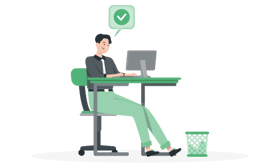
Register on AECO Space
Go to the platform's home page and create an account with a username and password.
Once, you register, you'll need to verify your email. Go to your email client and find the email from AECO Space. If you don't see an email in your inbox, check the Promotions and Spam folders.
Create your company's profile
Use your company landing page on AECO Space to reach more partners, clients, subcontractors and employees.
Creating a Company Profile is free of charge.
Login with your account and click on MANAGE MY COMPANIES. Click on CREATE A COMPANY and follow the steps.
Activate your subscription
Go to your username at the top right corner of the screen and click on Subscriptions. You'll see your active subscriptions listed.
Check the box next to your company name. This will activate your 6-month free subscription.
You are now ready to post job and event/course ads.
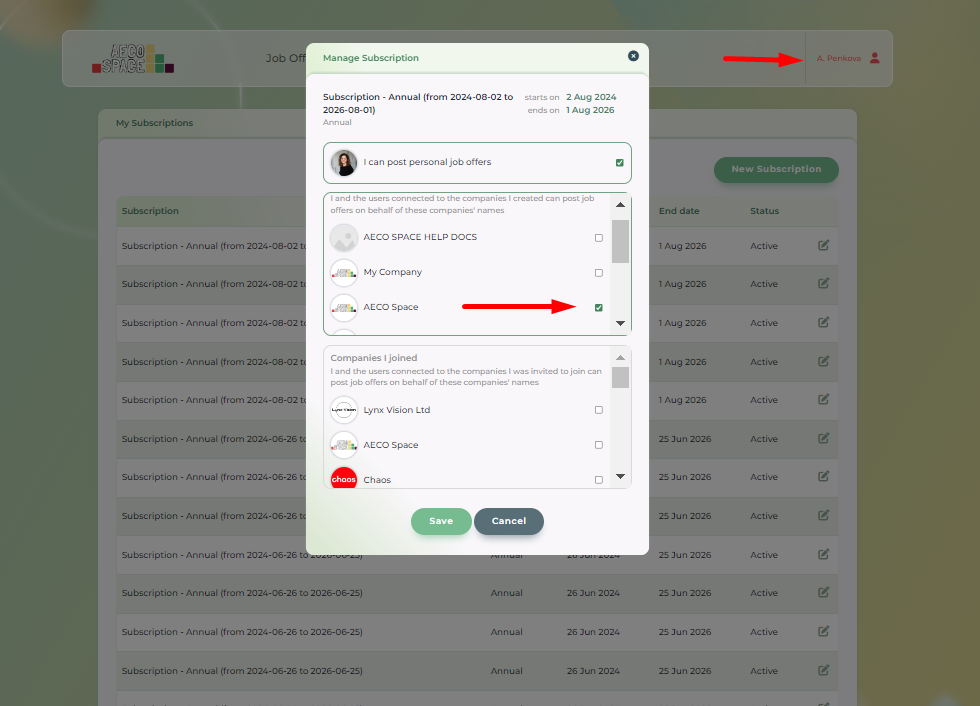
Post your job ads
On AECO Space you can post JOBS of any kind: full-time, part-time jobs, freelance projects, or calls for subcontractors. As a company, you can also get creative and post and ad about your availability for new clients and projects.
Your subscription enables you to post an unlimited number of job ads for a whole year.
Follow the steps in our help page and start using the Job Ad feature.
Enjoy being part of AECO Space!
Once you are inside, don't forget to create a full company profile and start posting job ads immediately. Contact us at customer.success@aecospace.com in case of any questions.
